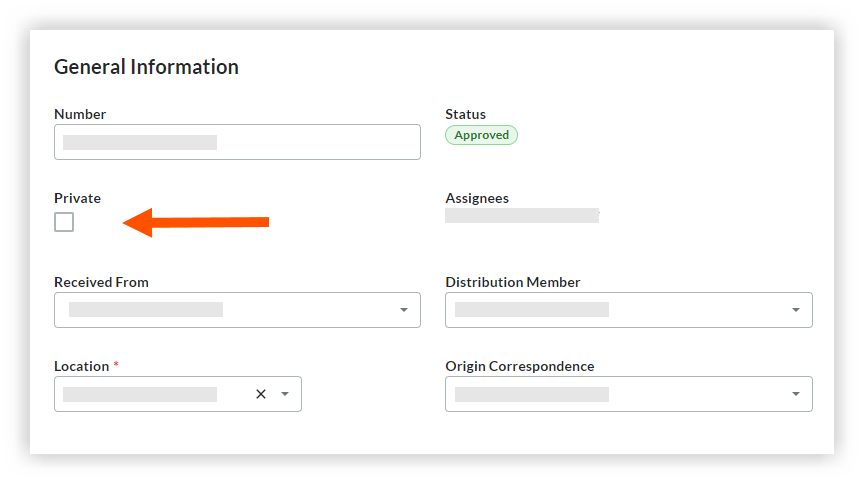Can a private correspondence be made public?
Answer
You can change any private correspondence item to public access by clearing the Private checkbox on the correspondence item while in Edit mode.
After the Private checkbox has been cleared and the item setting saved, the correspondence item will be visible to any user on that project who has permissions to view that correspondence type.