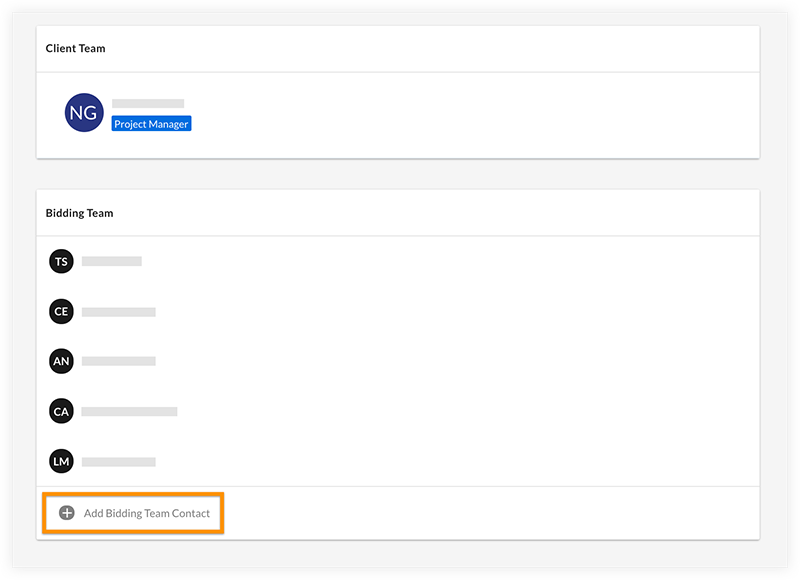How can I share access to a Tender Room in Portfolio Financials?
Background
If you are a vendor who has been invited to tender using Procore's Portfolio Financials product, you might want to share access with a relevant team member. The Project Team who owns the account in Procore decides who to send a tender invitation to, and Procore is not able to provide access for any members. However, you can add a colleague to the Tender Room if necessary.
Answer
Follow the steps below:
Note: If additional colleagues need access to the Tender Room during the RFP process, we recommend asking the Project Team to send separate invitations to tender.