How can I view reports of a single log or a single person within a log?
You can view a report for a single log by clicking the name of that report in the Reports menu in the Daily Log tool.
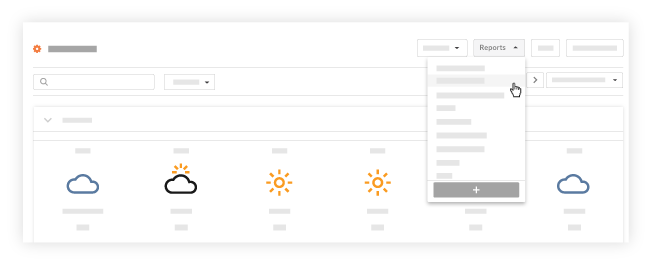
When viewing a Daily Log report, there will be filters in the right pane that you can use to select the start and end date, as well as companies and/or users you want included in the report.
You can also export the data as a PDF or CSV by clicking on the respective button at the top right section of the page.