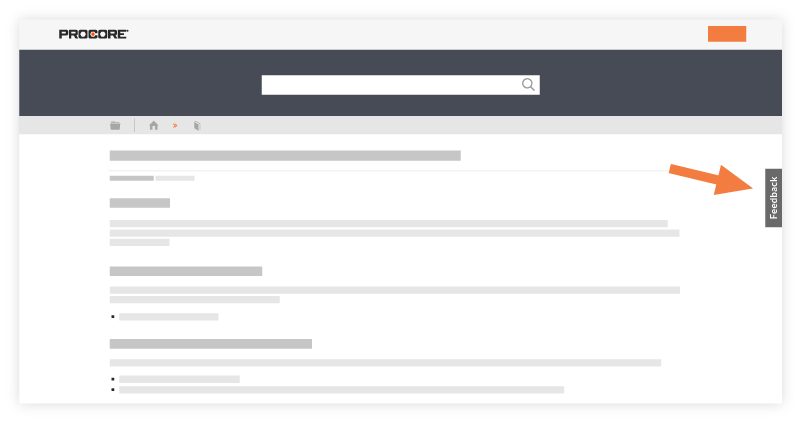How do I rate a page and send feedback?
Background
If you are viewing content on the Support site using a desktop browser, you can rate the page's content and provide helpful feedback to the Procore team about how we can improve the support article. This feature is specifically designed for providing feedback about the documentation. If you would like to submit a Support ticket regarding a potential problem/bug with our platform, please see Contact Support.
Answer
- With a desktop browser, open the support article that you'd like to leave feedback on.
- Click the Feedback button on the right side of the page and fill out the survey. You can let us know if you found the article helpful as well as leave us a brief message about how we can improve the documentation.