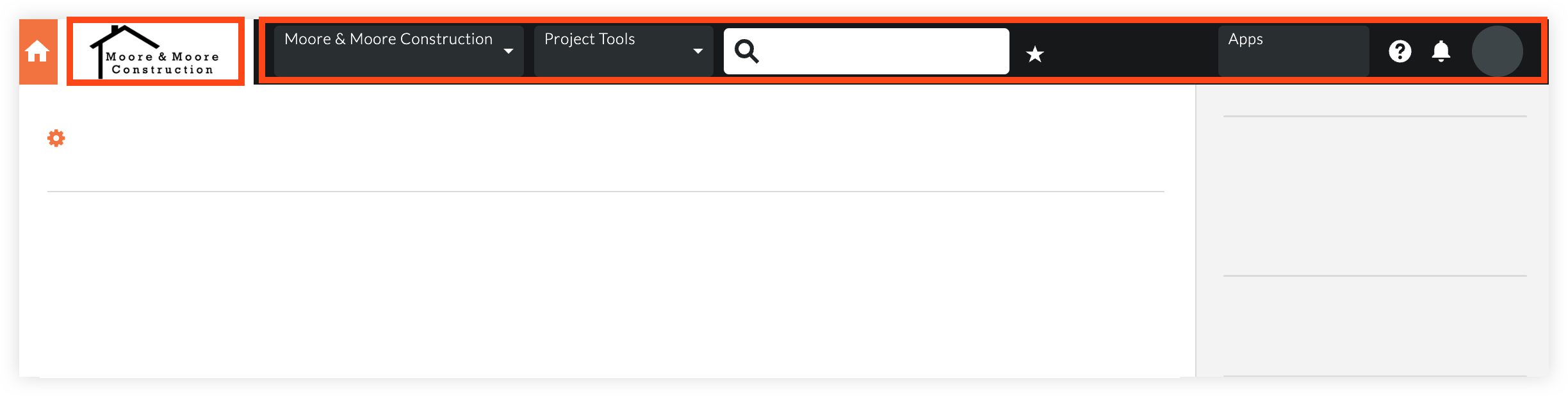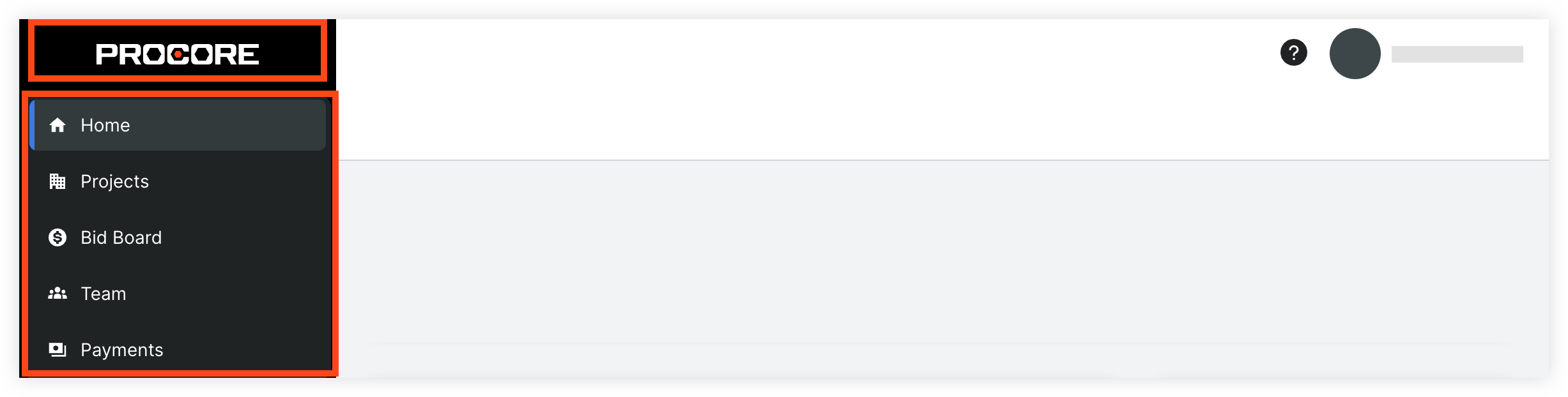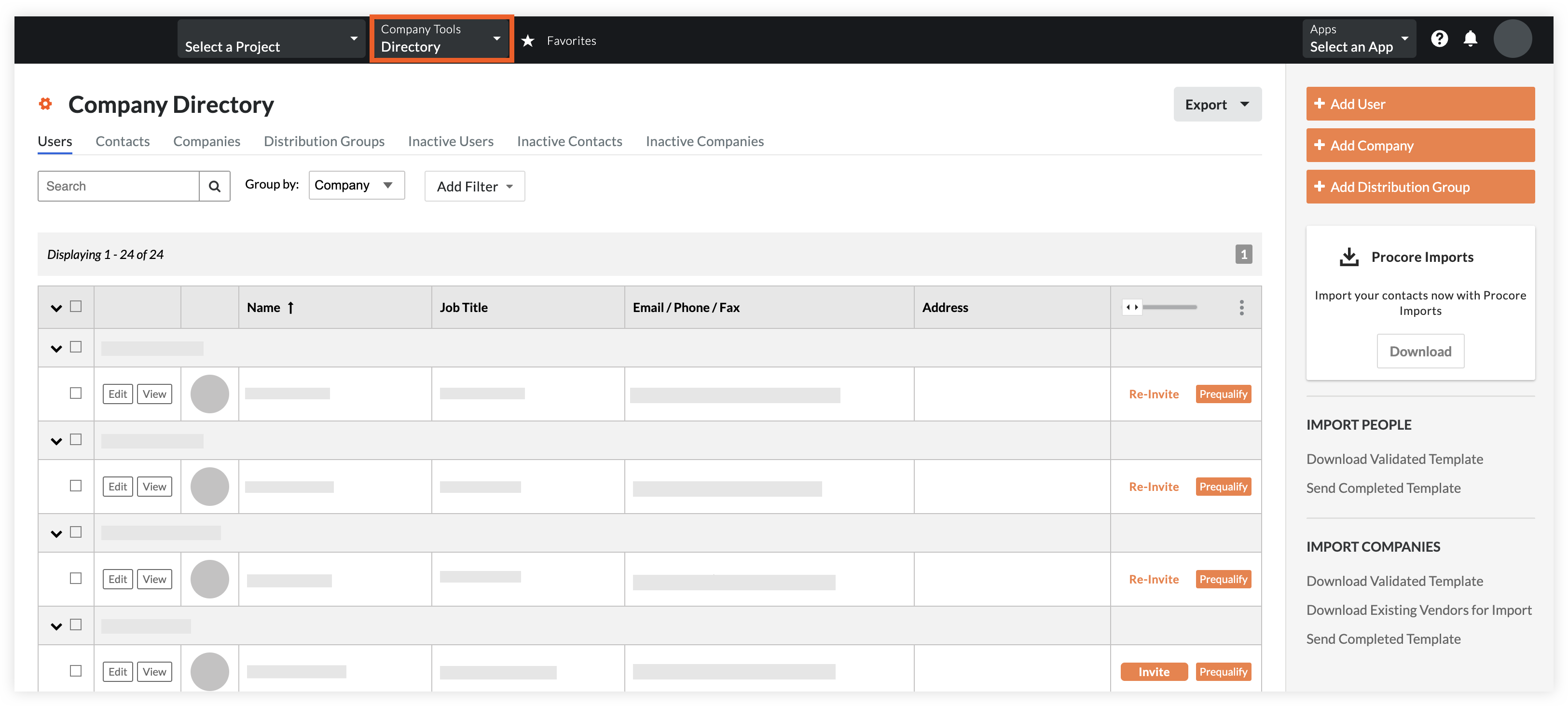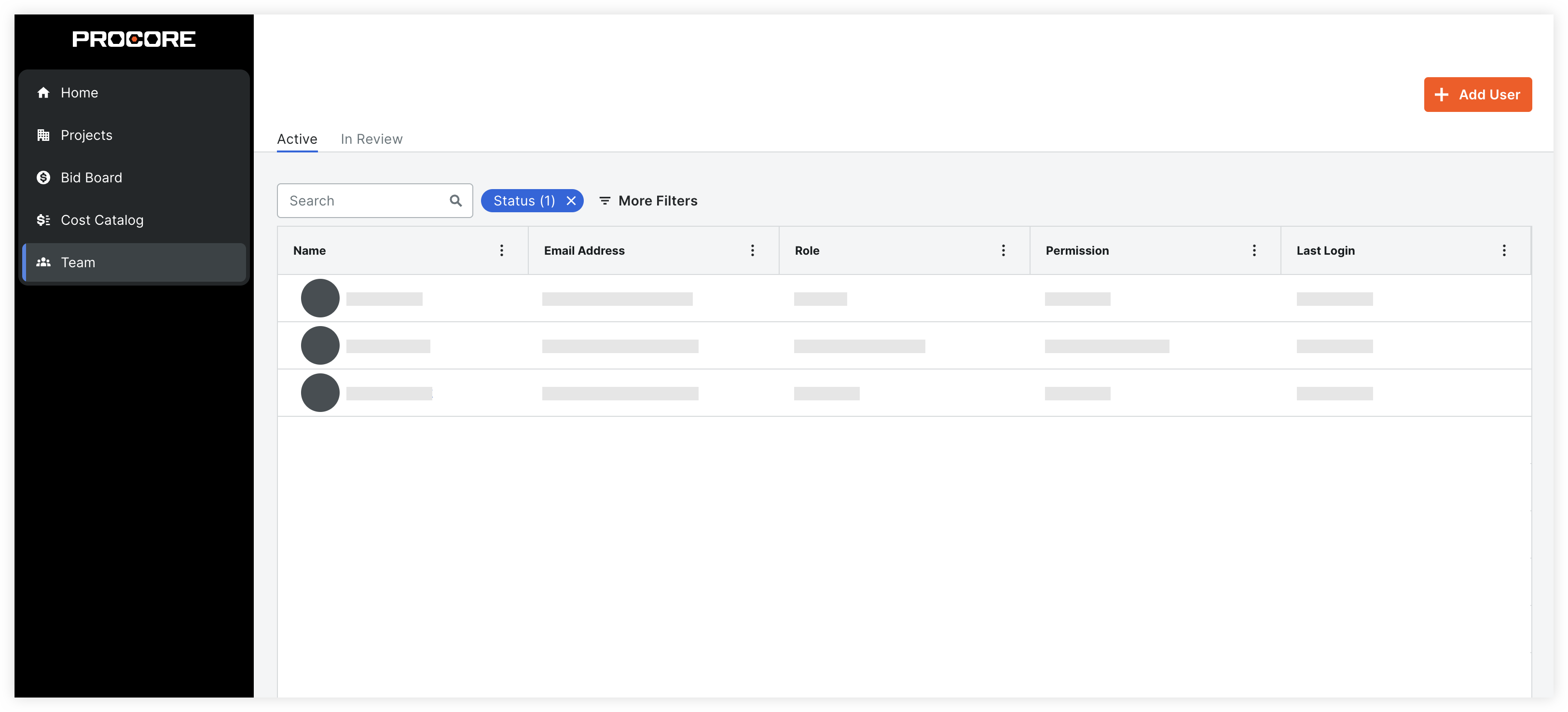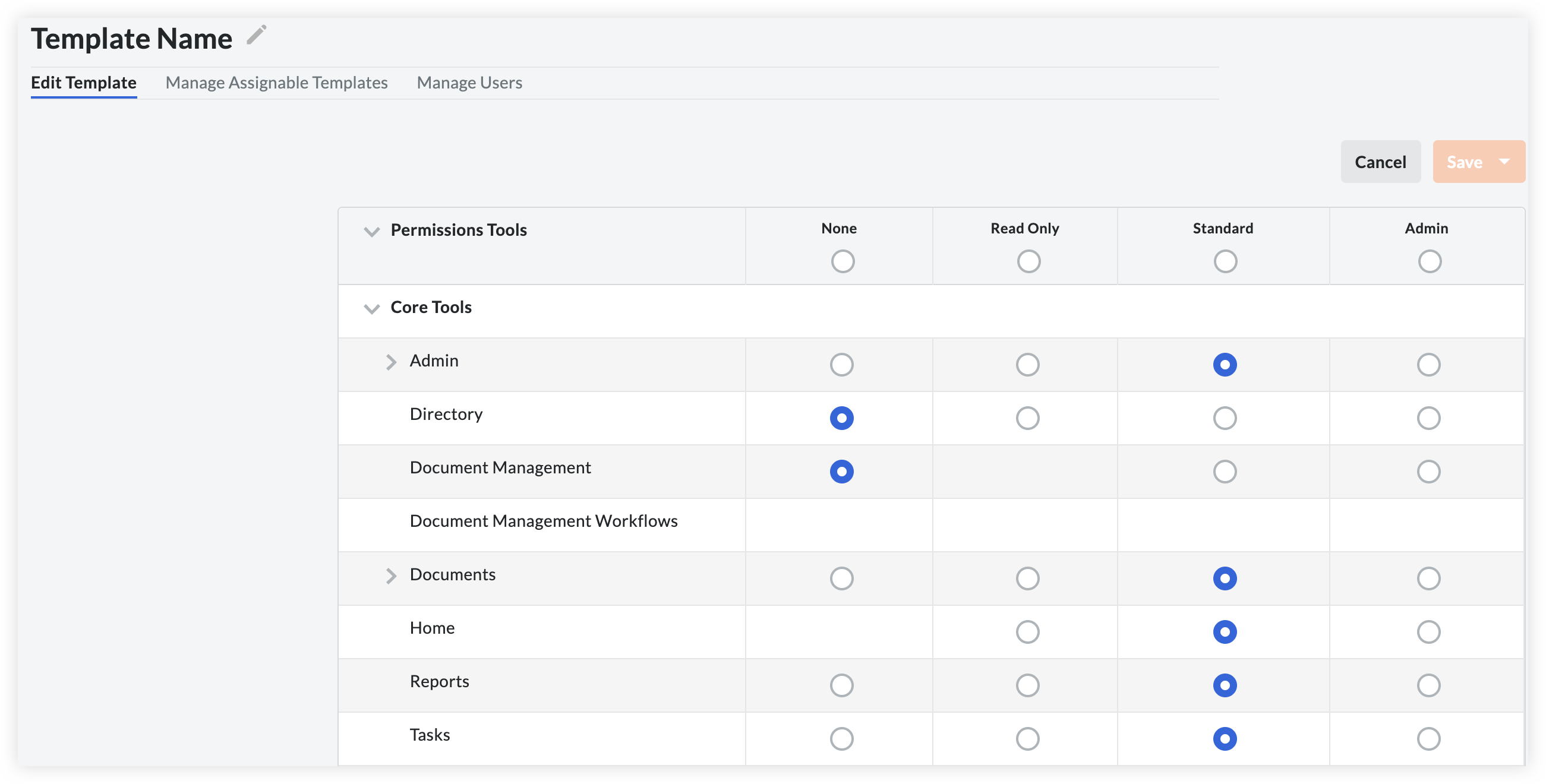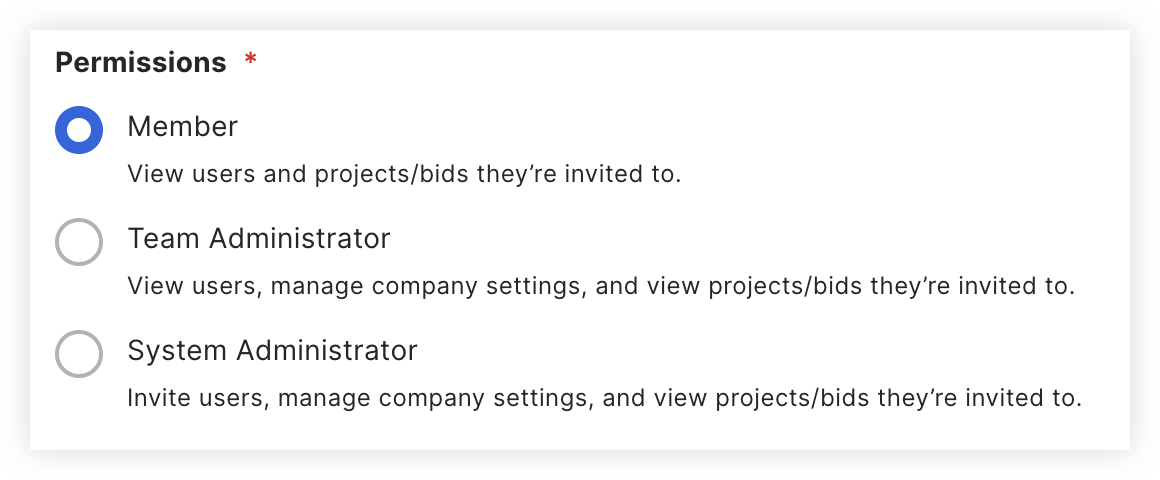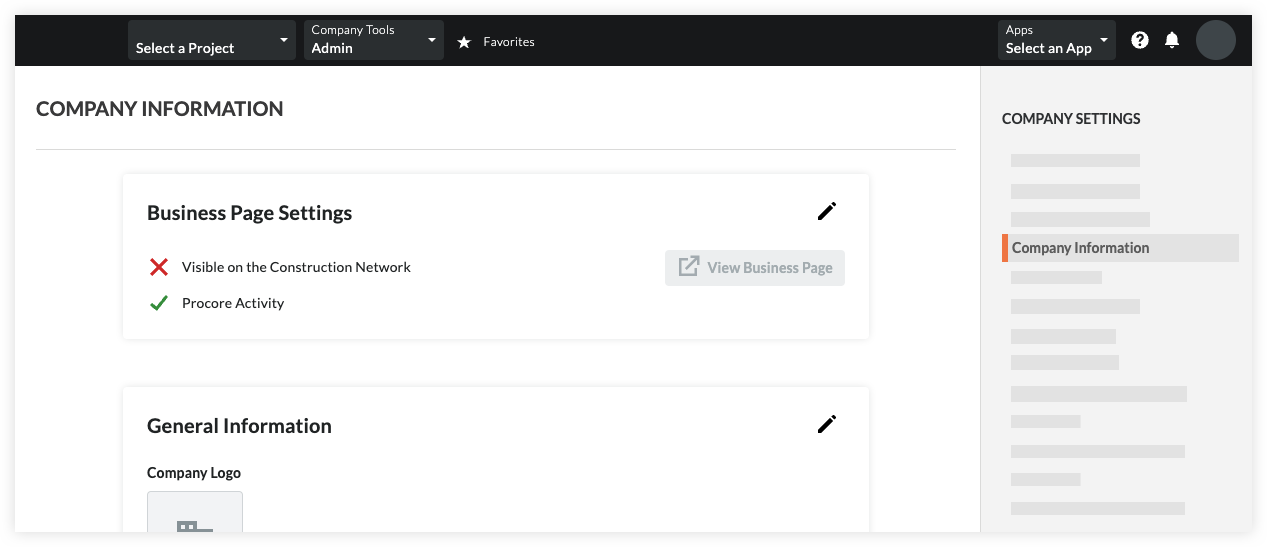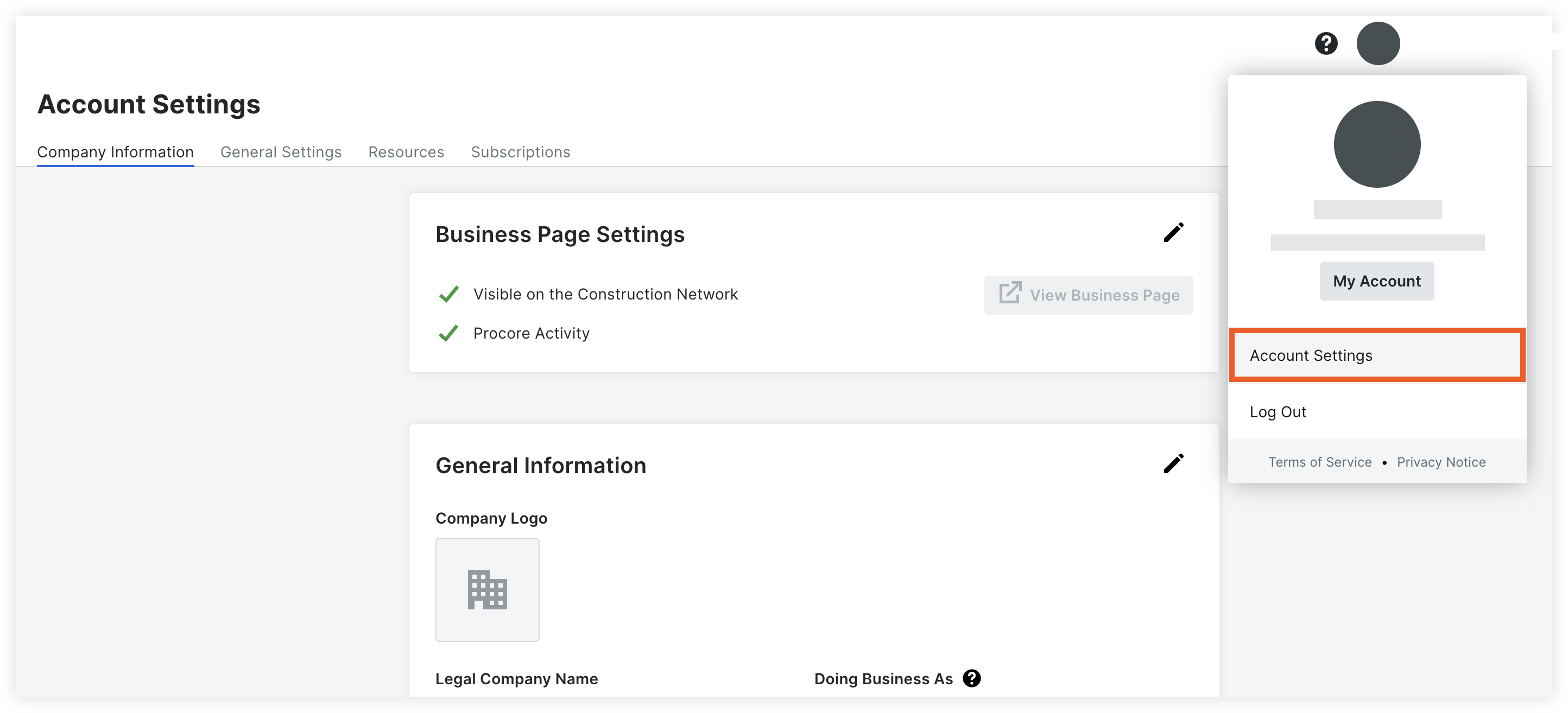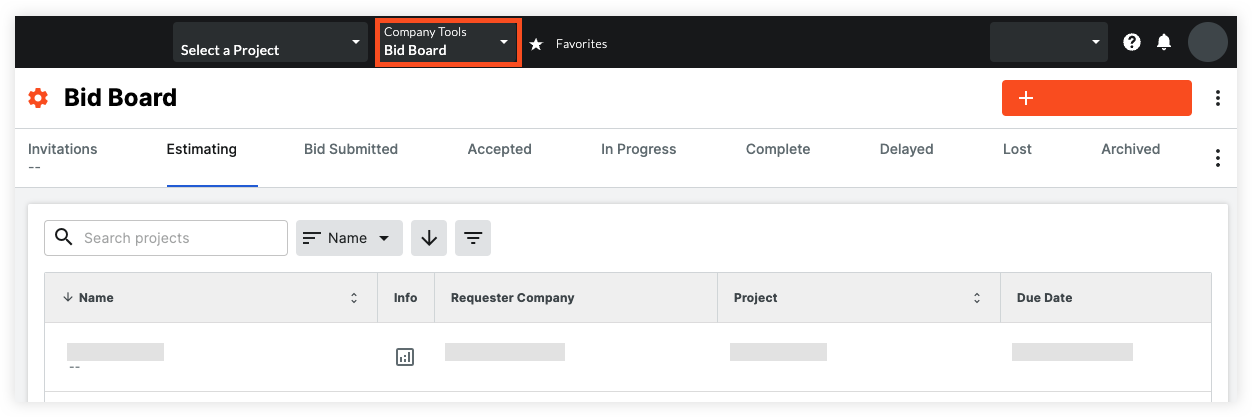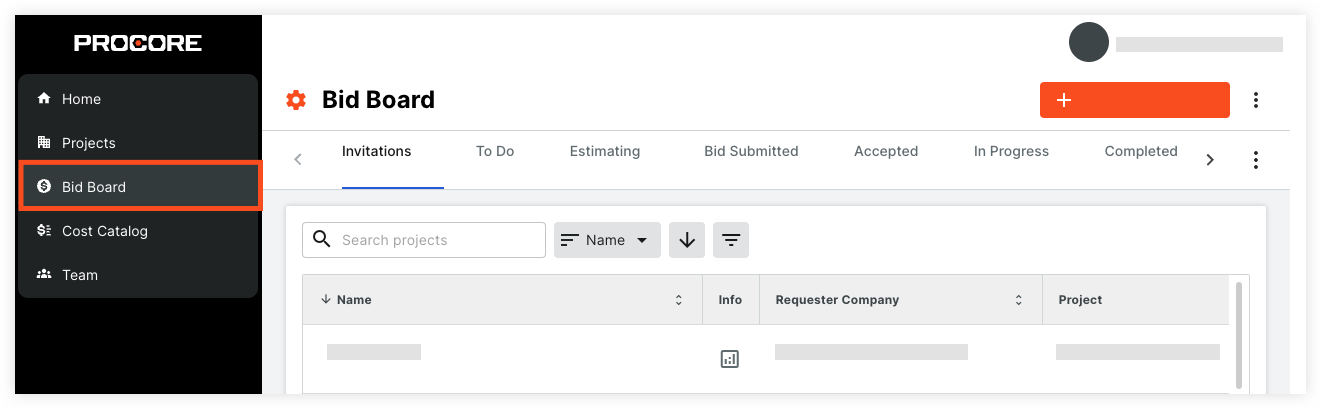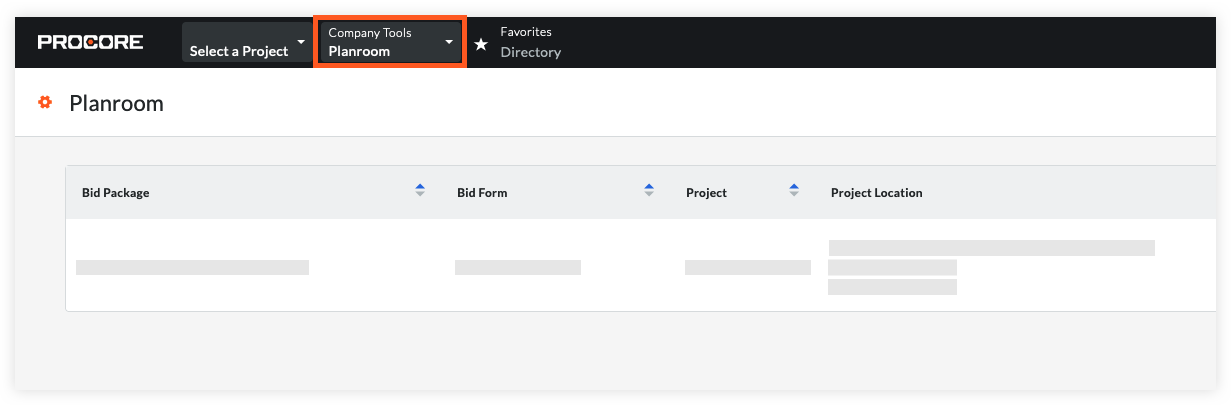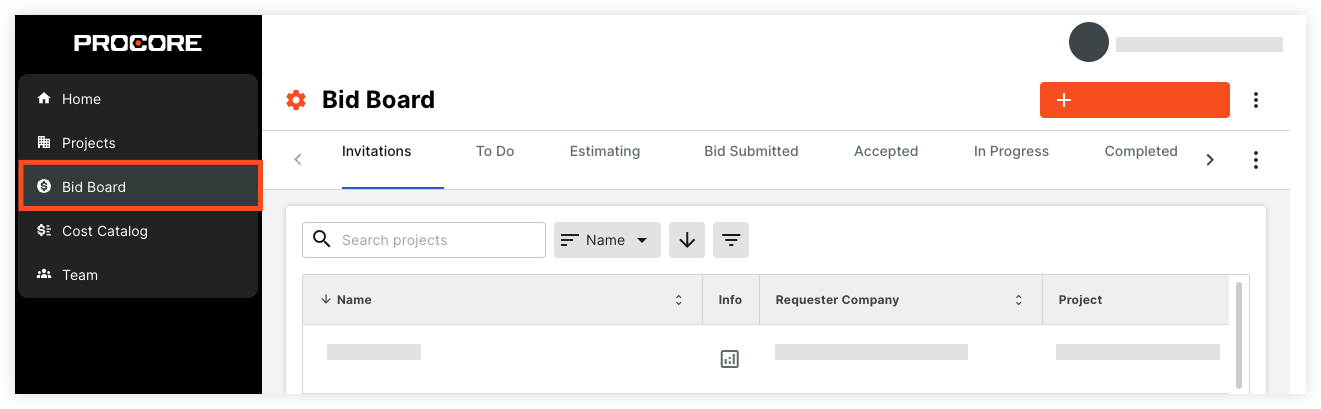What changes when companies upgrade to paid accounts?
Background
If you are a company in the construction industry, you can create a free Procore account and join the Procore Construction Network. Through your free account, you can view and access your Procore projects and tenders, manage your team and business profile, and more. You can upgrade your free account to a paid account to get access to additional tools to manage your construction projects.
Answer
When you upgrade to a paid Procore company account, certain aspects of your experience change as new tools become available.
User Interface
User Management
Instead of using the 'Teams' tool, you will use the Company level Directory tool to manage your employees and collaborators. Because not all of your users and collaborators will work on every project, you will also have a Project Directory for each of your projects. Users and companies added to a Project level Directory are automatically added to the Company level Directory for a single source of truth for all your users.
|
Paid Procore Accounts
|
Free Procore Accounts
|
Note
Users added as a member of your company may need to have the same email domain to be added.
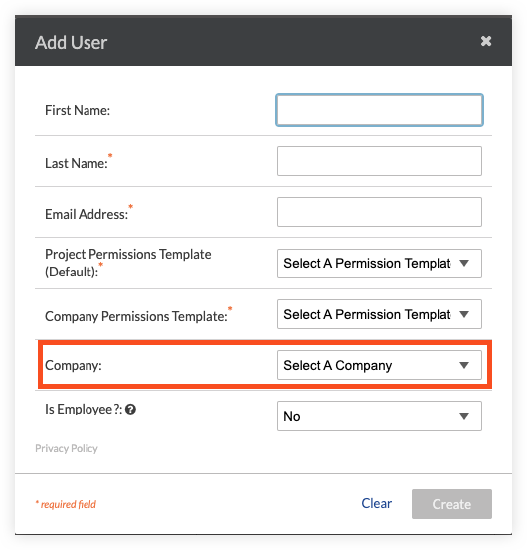
Learn More about the Company Directory |
Learn More about the Project Directory |
Add Collaborators
With your upgraded account, you can invite collaborators to your projects. Build out your broader team by creating companies and adding collaborators to your Directory.
Add Collaborators to the Company Directory |
Add Collaborators to the Project Directory |
Permissions
Instead of assigning one of three permissions to a user, you will now use the Company level Permissions tool to create permissions templates that give access to tools and actions for the tools your company has access to.
Existing user permissions are carried over from your free account. You can update those permissions templates or create new ones.
You can manage user permissions in the Permissions tool, or when editing the user in the company's Directory.
|
Paid Procore Accounts
|
Free Procore Accounts
|
Learn More about Permissions
Procore Construction Network Profile Information and Visibility
You can manage your business page information and visibility on the Procore Construction Network in the Company Information section of your Company's Admin tool.
|
Paid Procore Accounts
|
Free Procore Accounts
|
Invitations to Tender
If you purchased Procore's Estimating tool, you can continue to use the Tender Board tool, located in your new toolbar.
|
Paid Procore Accounts
|
Free Procore Accounts
|
If you did NOT purchase Procore's Estimating tool, you will access tenders through the Planroom tool of the company that invited you to tender.
|
Paid Procore Accounts
|
Free Procore Accounts
|
Learn More about the Tender Board tool |
Learn more about the Planroom Tool |