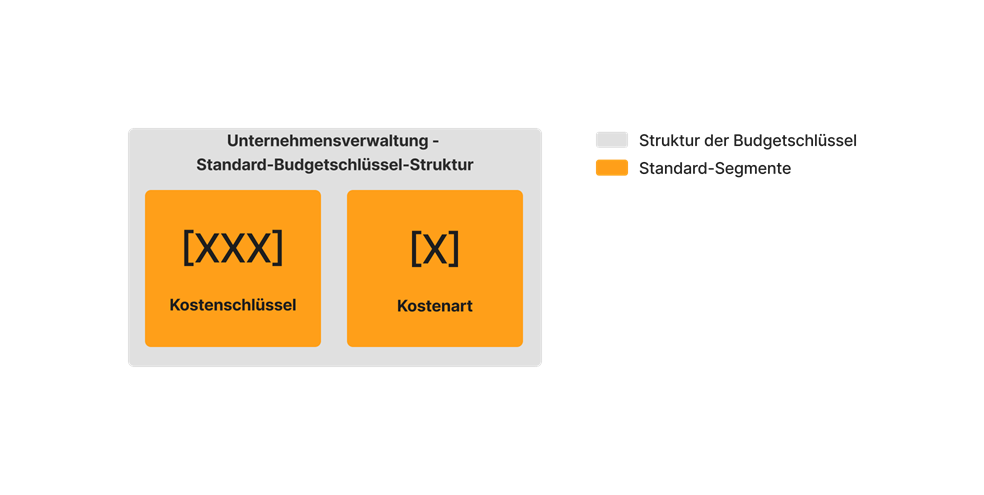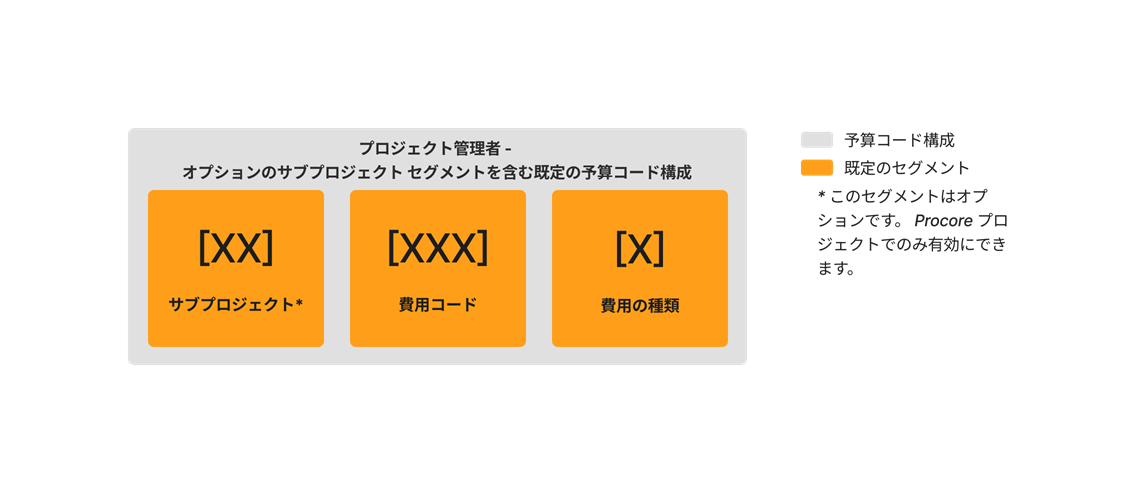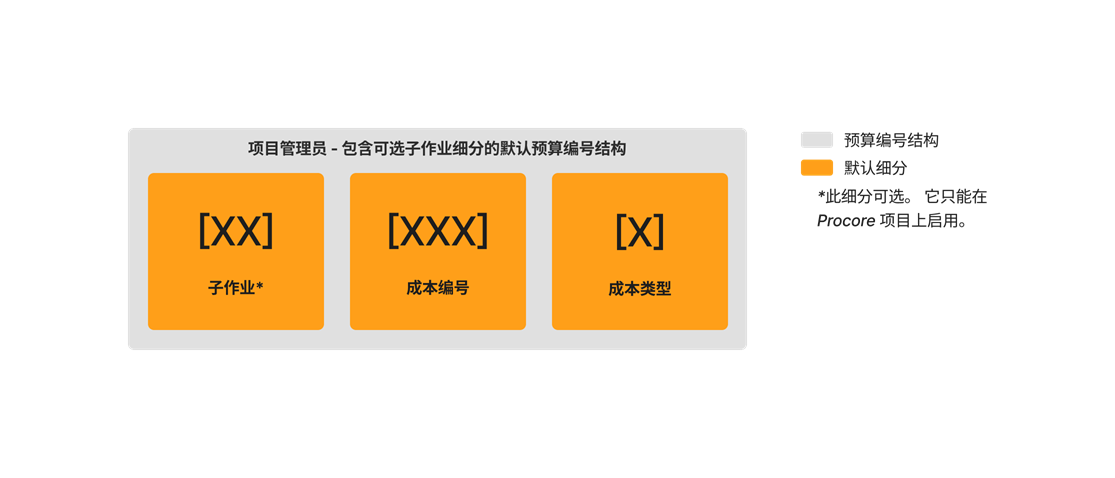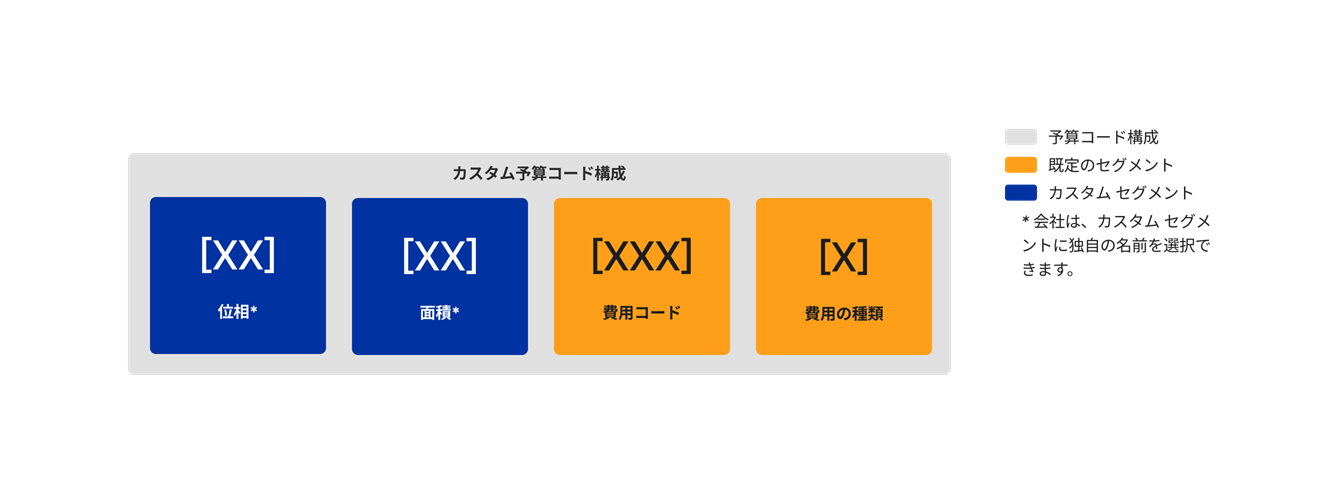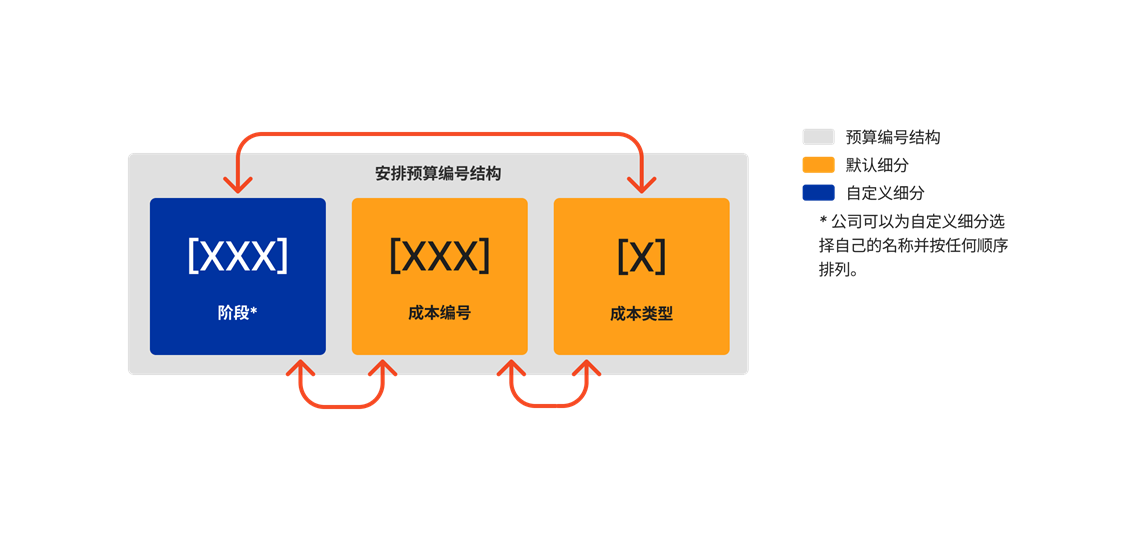What is a budget code structure in Procore's WBS?
Background
A budget code structure is a sequence of segments used to build meaningful budget codes in accordance with the pattern established by your organization.
Answer
In Procore's Work Breakdown Structure (WBS), the budget code structure is comprised of multiple segments. Each segment has a sequence of alphabetic and/or numeric characters and its own unique coding system. This coding system can be customized to suit the needs of your company and/or projects. When creating segments, it is also important to note that tiered segments are delimited by a dash (-) and segments are delimited by a period (.).
Default Budget Code Structure
In Procore, there are two (2) default segments in Procore's default budget code structure: cost code and cost type.
Default Budget Code structure with Optional Sub Job Section
On Procore projects, you also have the option of enabling the sub jobs feature. See Enable Sub Jobs for WBS. If you choose to use this option, then there are three (3) default segments available in Procore's default budget code structure: sub job, cost code, and cost type.
Custom Budget Code Structure
You can also create a custom budget code structure. A custom structure must use Procore's two (2) default segments. Your Procore Administrator can also create a Company level budget code structure that includes up to ten (10) additional custom segments -- for a maximum of twelve (12) segments at the Company level. The example below shows you a four (4) segment budget code structure.
Arrange Your Budget Code Structure
No matter how many levels you choose for your company and projects, you can also arrange your segments to appears in any order that you want.