What is the difference between personal and published drawing markups?
Answer
When you are adding markups to a drawing in Procore, you will see two different markup layers in the Filter Markup menu: Published and Personal. See Filter Drawing Markups.
When you first add markups to a drawing, they will appear on the Personal Layer, meaning it will only be visible to you. Any user can add markups to drawings on their Personal layer, but you will only see personal layer markups that you've made.
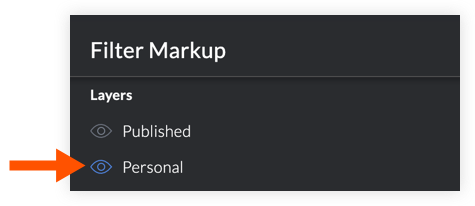
However, if you have 'Standard' or 'Admin' permissions to the Drawings tool and want other users to see your markups, you can publish them. See Publish Personal Drawing Markups.
After a markup is published, it becomes a static part of the Published layer. In the example screenshot below, only the Published layer is visible.
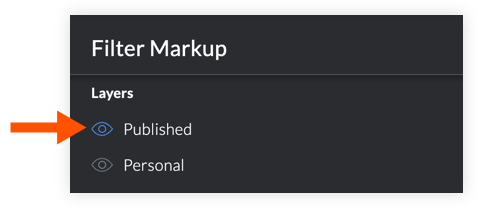
When a markup is published, you can edit it to add additional linked items, duplicate it, copy it, or resize it. 'Admin' users can edit all published markups, and 'Standard' users can edit the published markups they have added.