Why can I access the Prime Contracts tool if I can't view the prime contract?
Answer
To gain access to a project's Prime Contracts tool, your Procore user account must be granted 'Read Only' level permissions or higher to the Prime Contracts tool. However, users with 'Admin' level permissions to the tool also have an option to mark a prime contract as 'Private.' If your user account has not been added to the prime contracts 'Private' list, you will see this banner:
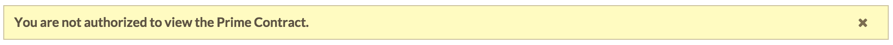
In order to view a 'Private' prime contract, your user account must be added to the prime contract's 'Private' list by a user with 'Admin' permissions on the Prime Contracts tool.