Edit a Coordination Issue (iOS)
Objective
To edit an existing coordination issue using the Procore app on an iOS mobile device.
Background
If an issue is discovered when viewing a model, you can choose to create a coordination issue so that the issue can be tracked in the project's Coordination Issues tool. You can edit the coordination issue as needed.
Things to Consider
- Required User Permissions:
- To edit any coordination issue, 'Admin' level permissions on the project's Coordination Issues tool.
- To edit only coordination issues you have created, 'Standard' level permissions on the project's Coordination Issues tool.
- Additional Information:
- If you are working in offline mode, changes to the coordination issue will be uploaded when a network connection is reestablished.
- The coordination issue will sync to the Coordination Issues tool and the Procore plugin in Navisworks®.
Steps
- Navigate to the project's Coordination Issues tool using the Procore app on an iOS mobile device.
- Tap the coordination issue you want to edit. To search or filter for a specific coordination issue, see Search for and Filter Coordination Issues (iOS).
- Tap Edit.
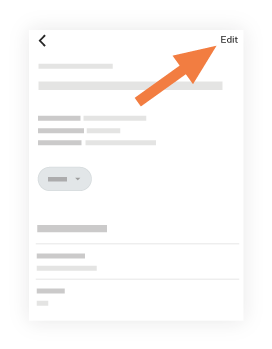
- Tap into a field to edit any relevant information.
To learn about each field, see Create a Coordination Issue. - Tap Done.