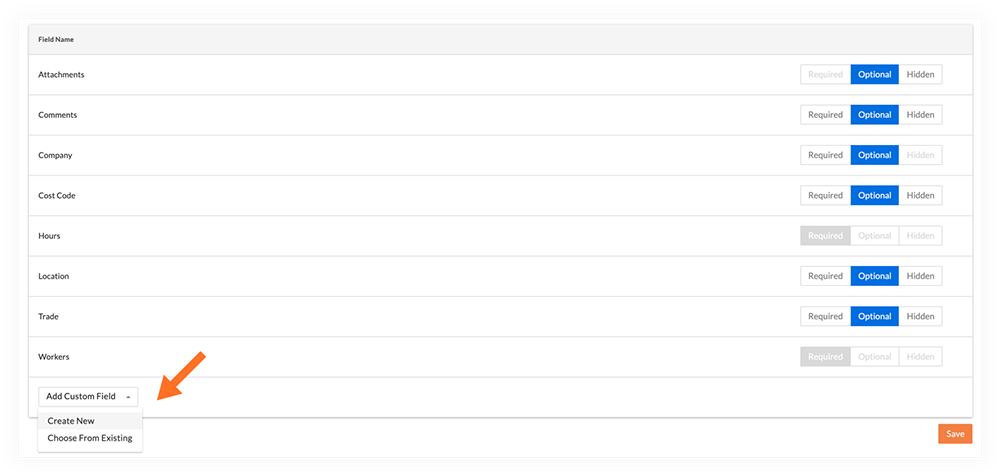Admin: Custom Fields for the Daily Log Tool's Manpower Log
This announcement represents a single point in time. Future releases may impact the information below.
Feature Announced: November 6, 2019 / Feature Released: November 14, 2019
Ability to Create Custom Fields for the Manpower Log
Procore had added the ability for custom fields to be created for the Manpower log so that all information your company requires for tracking workers and hours on a project can be recorded within Procore. See Create New Custom Fields. These custom fields will function like other fields in Procore and can be included in reports in the Company and Project level Reports tools.
Custom fields can be created by users with 'Admin' permissions to the Company level Admin tool, and need to be added to a configurable fieldset to be applied to one or more projects. See What are configurable fieldsets and which Procore tools support them?
Preview
Company Admins can create custom fields two ways:
- From the Custom Fields tab of the Daily Log settings page in the Company Admin tool.
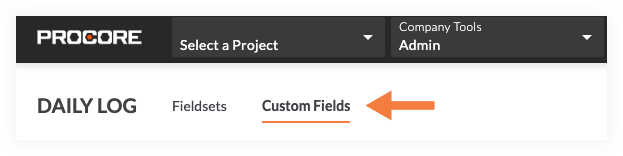
OR
- From within a new or existing fieldset (on the Fieldsets tab of the Daily Log settings page in the Company Admin tool). See Create New Configurable Fieldsets.
When you create a custom field, you will need to enter a name for the field and choose the type of field it will function as. If you are creating the field from the Custom Fields tab, you will need to add it to a fieldset later in order to use it on a project.
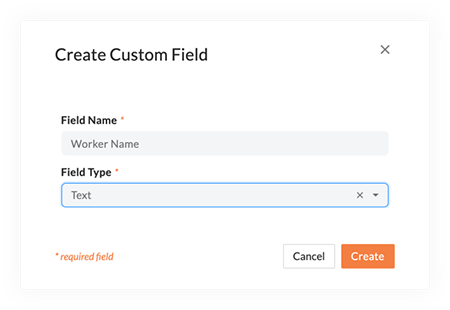
If you are creating or editing a fieldset on the Fieldsets page, you will be able to choose an existing custom field to add or create a new one from this page. A new field created from this page will automatically be added to the current fieldset as well as the Custom Fields tab.
After you apply the fieldset to a project, the field will be available to use in that project's Manpower Log of the Daily Log tool.
Note: The field will not show in the project if it has been marked as 'Hidden' on the fieldset page, or if the fieldset was not applied to the project.
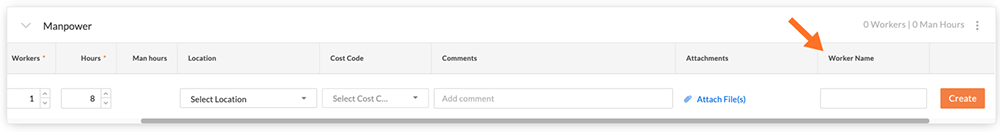
Notes:
- The types of fields that can be created include: Text (free text), Decimal (number field), True/False (checkbox), Single Select, and Multi Select (drop-down menus).
- You can add up to five custom fields to a fieldset.
- Currently, you cannot delete a custom field after it has been created. However, you can set it to 'Hidden' in the fieldset, or create a new fieldset.
- Only one fieldset can be applied to a project at a time.
See Also
If you would like to ask questions or share any feedback, please contact support@procore.com.