Change Events: Track Potential Revenue Throughout the Change Management Process
This announcement represents a single point in time. Future releases may impact the information below.
Feature Announced: March 26, 2019 / Feature Released: May 6, 2019
Track Potential Revenue Throughout the Change Management Process
This feature will be gradually rolled out to Procore clients over the month of May. For more information, see Create a Change Event with Revenue ROM.
Updates to Change Events
Procore has enhanced the ability to track the potential revenue for change events. This includes the addition of a new Revenue ROM field for line items that can be set either to automatically match the most firm cost available, to $0.00 for in-scope changes, or to any manually entered value. These fields will default to the appropriate value based on the scope of the change event.
In order to help see the entire potential impact of a change event before a PCO is created, estimated markup is calculated and displayed for the change event using the Revenue ROM values. You can choose which prime contract to use for markup estimation within the change event. Both Revenue ROM and the estimated markup will be available to add to custom budget views.
Additional columns: Latest Price, Latest Cost, and Over / Under help provide visibility into the impact of a change event at all stages in the process of finalizing cost and price.
What’s New?
Revenue ROM on Change Event Line Items
Revenue ROM is a new field on line items that can be edited independently from Cost ROM or set to stay in sync with the latest cost information. By default, Revenue ROM will be set based on the scope of the change event. Lines on change events with a scope setting of “out of scope” will have Revenue ROM that follows the latest cost, whereas lines on change events with a scope set to “In Scope” or “TBD” will have Revenue ROM set to $0.
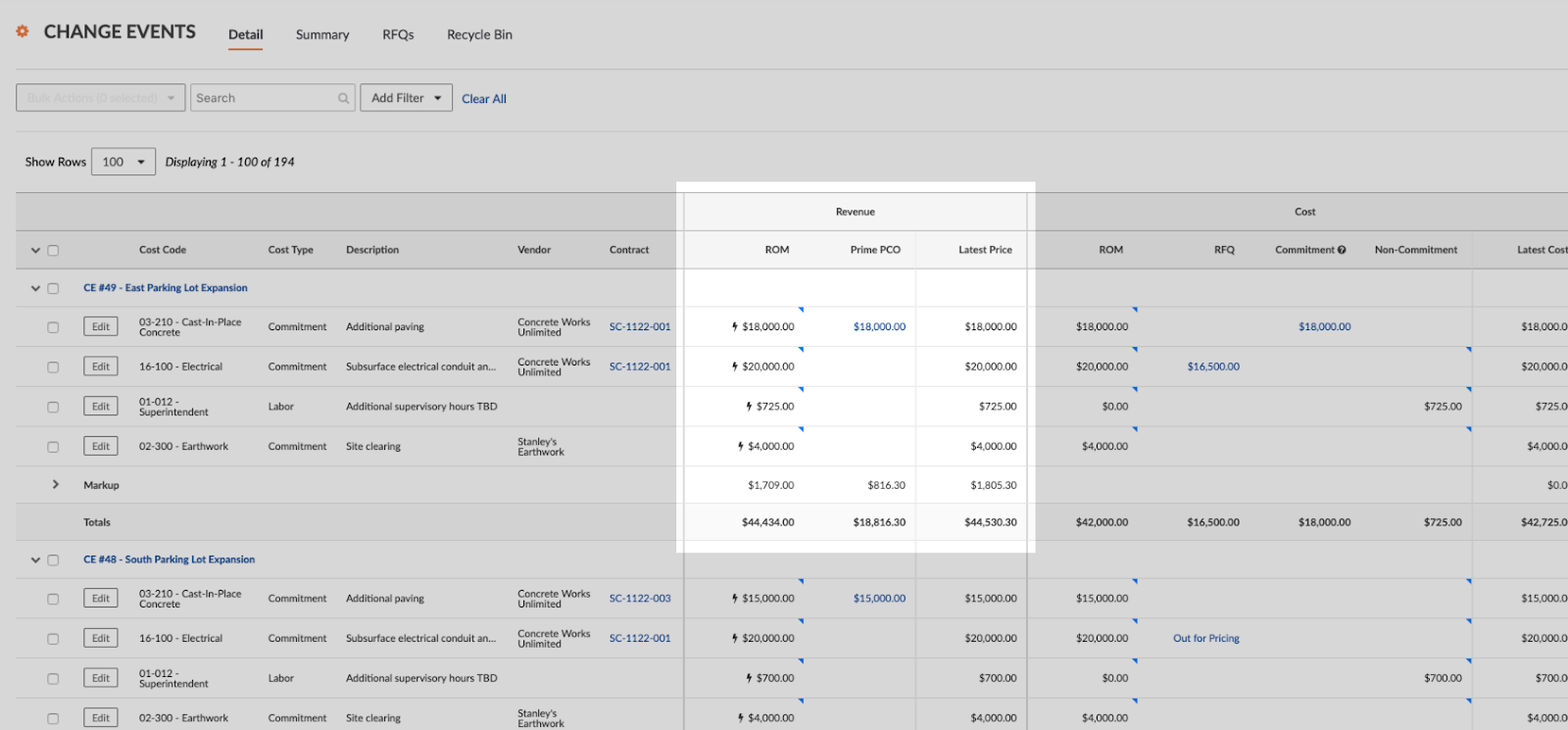
In this Out-of-Scope change, the Revenue ROM for each line is set to automatically use the latest information from the cost side, as indicated by the .
Financial Markup Estimates
In order to show the entire potential impact of a change event before a PCO is created, estimated markup is calculated and displayed using the Revenue ROM values.
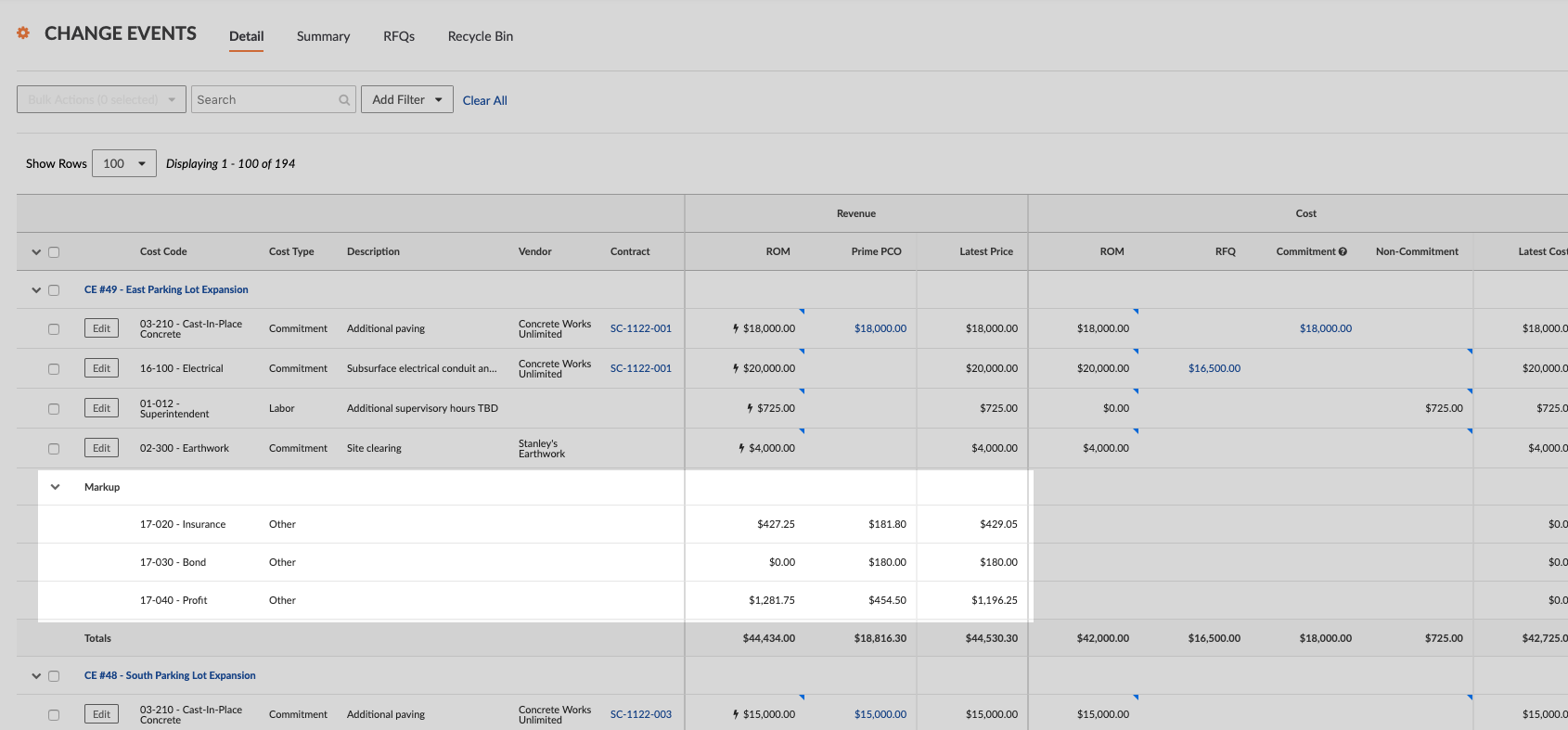
Revenue ROM for markup lines is displayed here based on the financial markup settings from the change event’s designated prime contract.
Choose a Prime Contract to Estimate Financial Markup
In each change event, you can choose which prime contract’s financial markup should be used to estimate markup for this change event’s Revenue ROM values. Setting this to “None” will remove markup estimates. This will default to your first prime contract (sorted by number then title) for new change events. This can also be set for all existing change events at once. See Adding Markup Lines with Revenue ROM to Change Events.
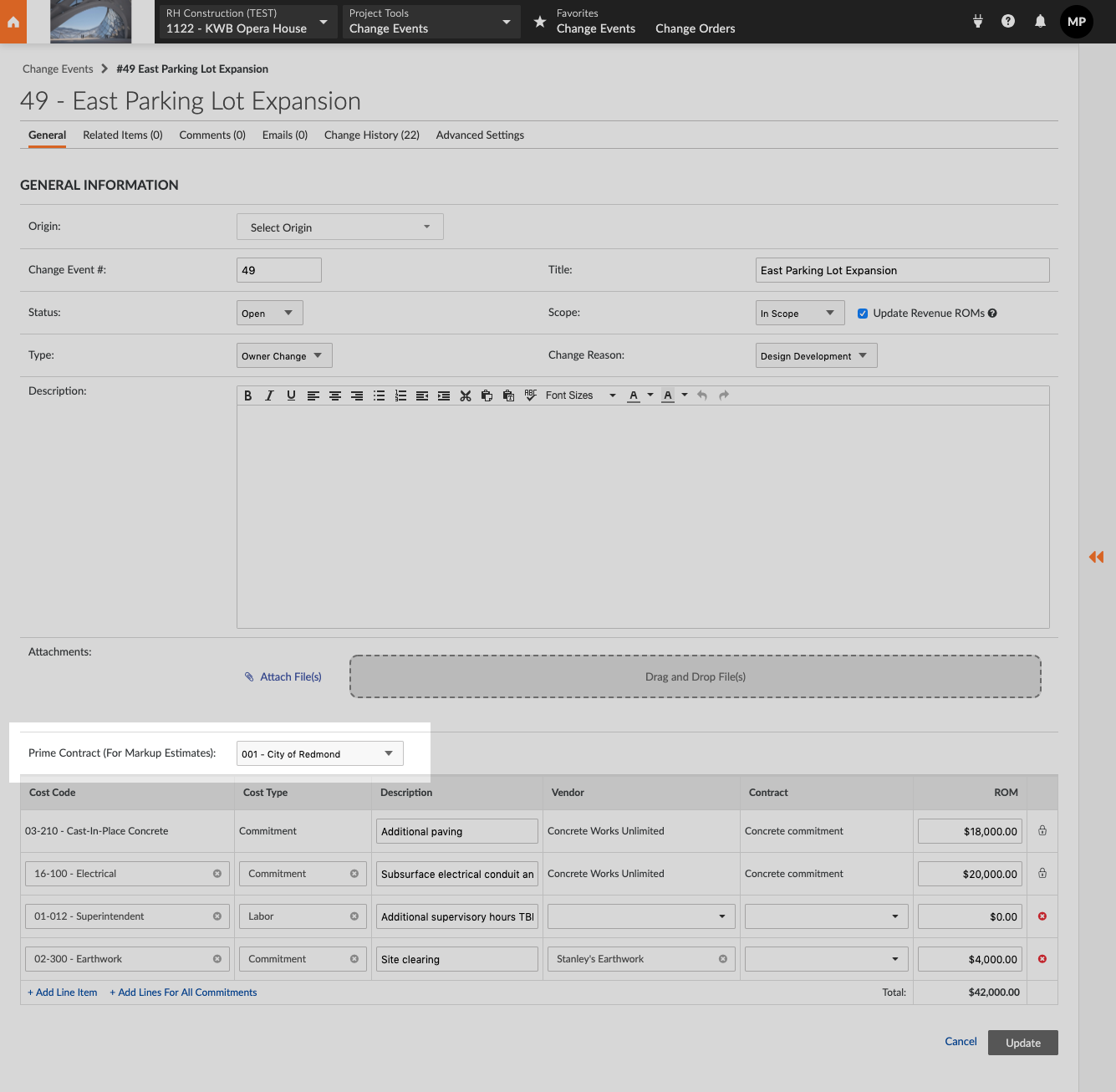
Edit Revenue ROM Values
Revenue ROM values can be edited by clicking into the cell. Choosing the “Automatically use Latest Cost” option will keep the Revenue ROM in perfect sync with the Latest Cost, which is the most firm cost (ROM, reviewed RFQ, Commitment/CCO, or Non-Commitment) for that line. Alternatively, you can set the Revenue ROM to “No revenue expected” or any other value.
This Cast-In-Place Concrete line item is set to automatically use latest cost, as this is an “out of scope” change for which a future prime contract change order is expected to cover the entire cost.
Default Revenue ROM Values
Revenue ROM for lines on change events that are set to “Out of Scope” will default to “Automatically use Latest Cost”. Lines on “In Scope” / “TBD” change events will default to “No revenue expected.” ($0.00). When the scope of a Change Event is changed, you can optionally update the Revenue ROM values to match.
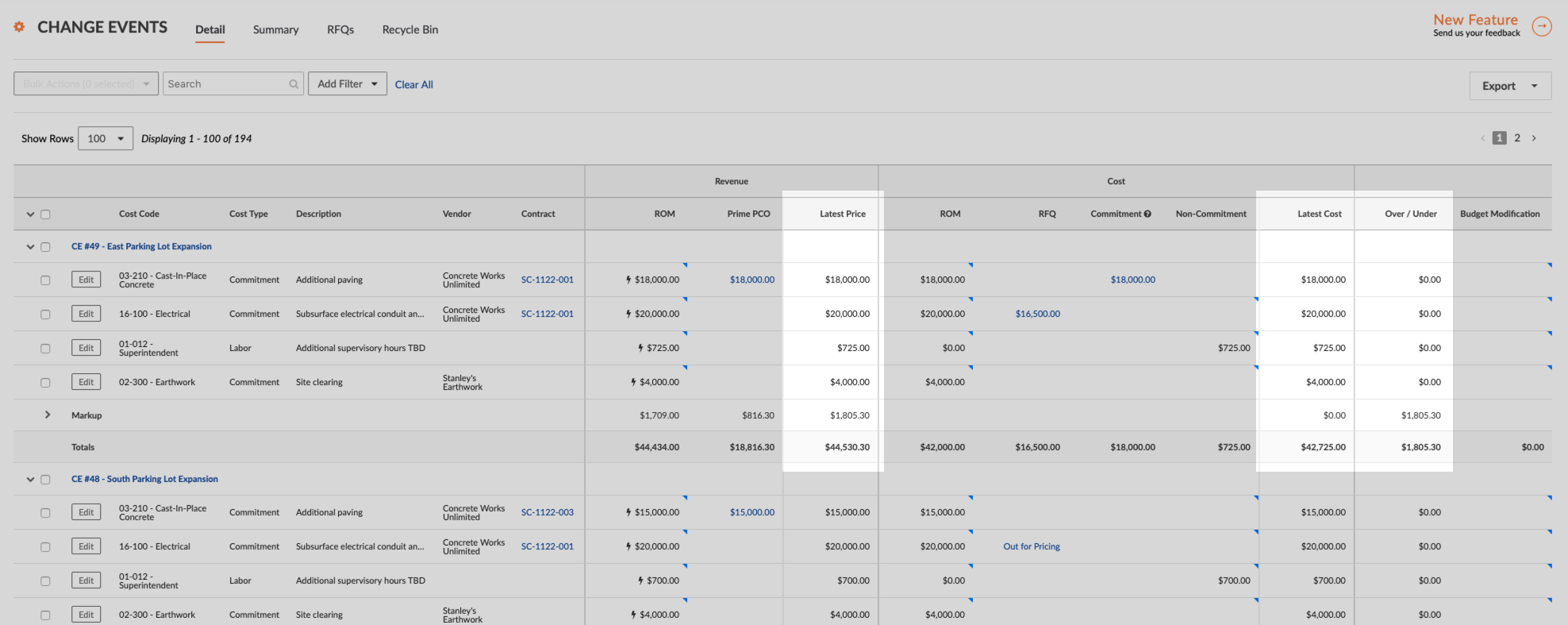
Revenue ROM on the Budget
Revenue ROM is available as a source column on budget views. The column can be configured to include base cost, markup, or the sum of the two. If desired, filtering options make it possible to hide the Revenue ROM once a Prime CO is available. See Add Change Event Columns to a Budget View.
Latest Price, Latest Cost, and Over / Under
These additional columns show the most firm revenue (“Latest Price”), most firm cost (“Latest Cost”), and the variance between these two (“Over/Under”) for each line.
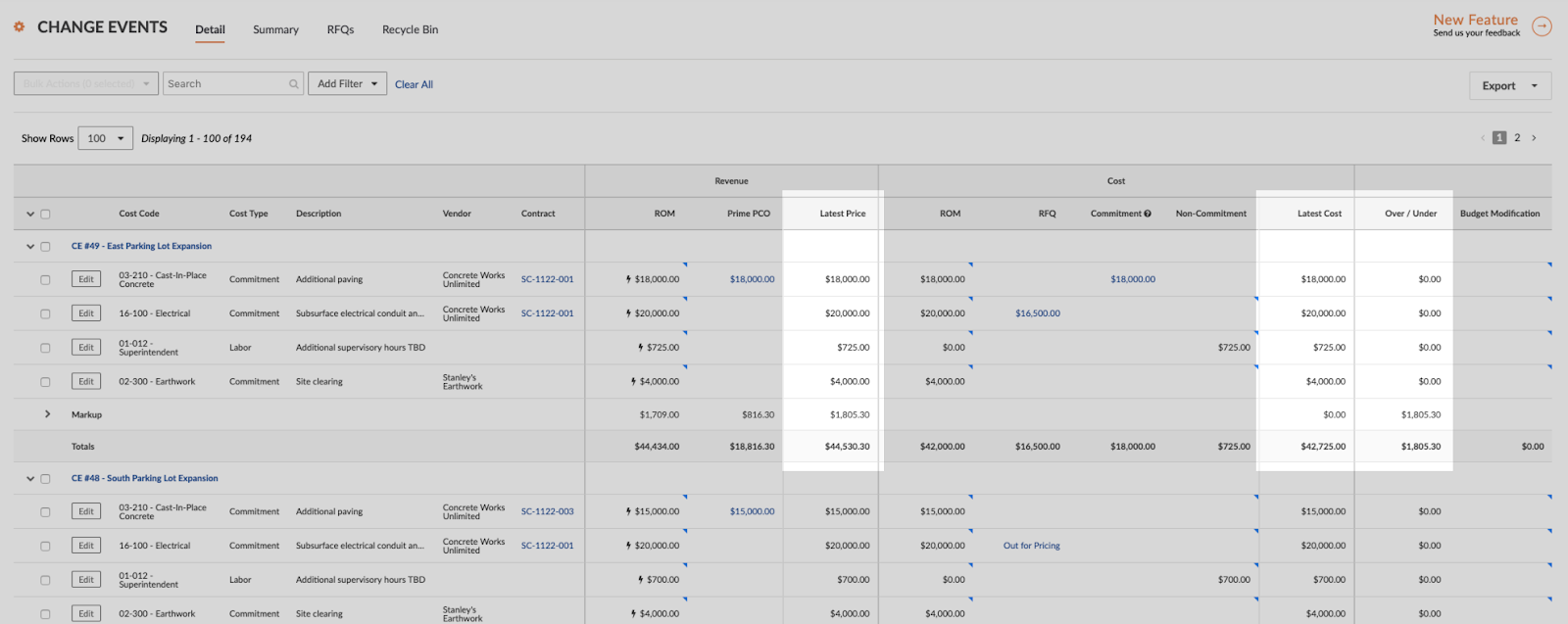
Note that the totals for these columns reflect the most current price and cost for an entire change event, even if individual line items are in different stages of pricing.
Learn More
Sign up for the upcoming webinar to learn more!
Learn about our improvements to Change Events! Register to learn about all of the new enhancements. Here’s a summary of some of the things we’ll show you:
Visibility into your project’s potential revenue
-
Revenue ROM
-
See Revenue ROM with financial markup in the Change Events tool and the budget.
Keep a pulse on the most recent price and cost projections
-
Latest Price & Latest Cost
-
See the most current price and cost for a Change Event, even if multiple line items are in different stages of pricing (ROM vs. RFQ vs. Prime PCO or CCO).
Manage projected savings or losses
-
Over/Under
-
Measure the difference between the Latest Price (including markup) and Latest Cost to see your projected savings or loss within a Change Event.
See Also
If you would like to ask questions or share any feedback, please contact support@procore.com.

