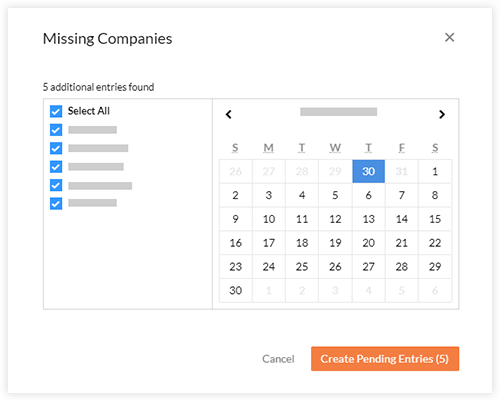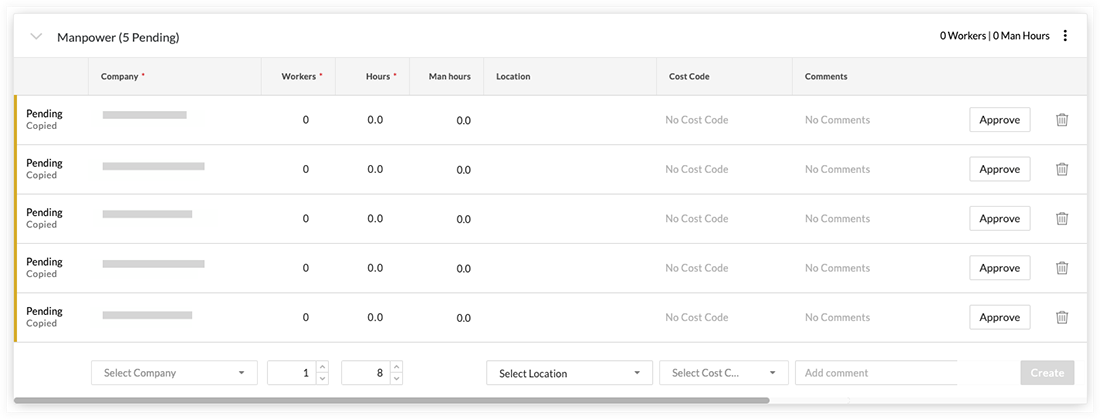Daily Log: Create Pending Entries from Previous Entries
This announcement represents a single point in time. Future releases may impact the information below.
Feature Announced: August 26, 2019 / Feature Released: September 18, 2019
Copy Entries for Missing Companies
A feature has been added to the Daily Log tool that compares a previous day's Manpower and Daily Construction Report entries to determine if there might be missing companies on the current day's log. See Create Pending Entries for Missing Companies. This feature can be used by users with 'Standard' or 'Admin' permissions to the Daily Log tool.
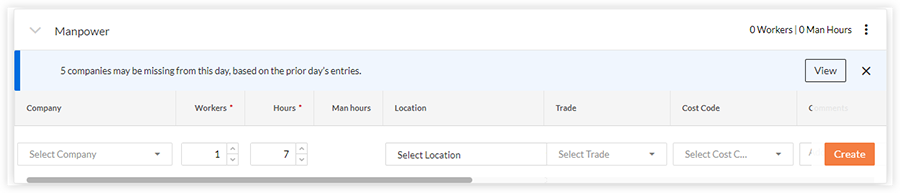
If there are companies that appear to be missing from a day based on data from the previous day, a banner appears in the Manpower or Daily Construction Report logs. Clicking 'View' takes you to a window where you can view the companies who had entries on the previous day.
Note: You are able to choose which of the missing companies to create pending entries for.
After clicking Create Pending Entries, the company names are copied over as new entries for the day, and you can complete and approve the entries as appropriate.
Note: Only the company name is copied to the pending entries. The remaining fields need to be filled out as usual.
See Also
- Create Manpower Entries
- Create Daily Construction Report Entries
- Create Daily Log Entries as a Collaborator
If you would like to ask questions or share any feedback, please contact support@procore.com.