Daily Log: Expanded Options in the Calendar View
This announcement represents a single point in time. Future releases may impact the information below.
Feature Announced: September 20, 2019 / Feature Released: September 25, 2019
New Modal on the Calendar View of the Daily Log
The Calendar view in the Daily Log tool has been updated with a new modal (i.e. window) that allows you to complete tasks normally exclusive to the List view. In addition to the existing functionality of being able to easily switch between days and review entries while in the Calendar view, this new modal will allow you to create, edit, approve, or delete entries for logs, all from the same window. This process is similar to the List view, but offers a more streamlined and efficient experience.
While on the Calendar view, the modal can be accessed by clicking any of the logs in the side panel.
Note: At least one entry needs to exist for the day to open the modal for that day. Click View Day if you need to add an entry.
Demo
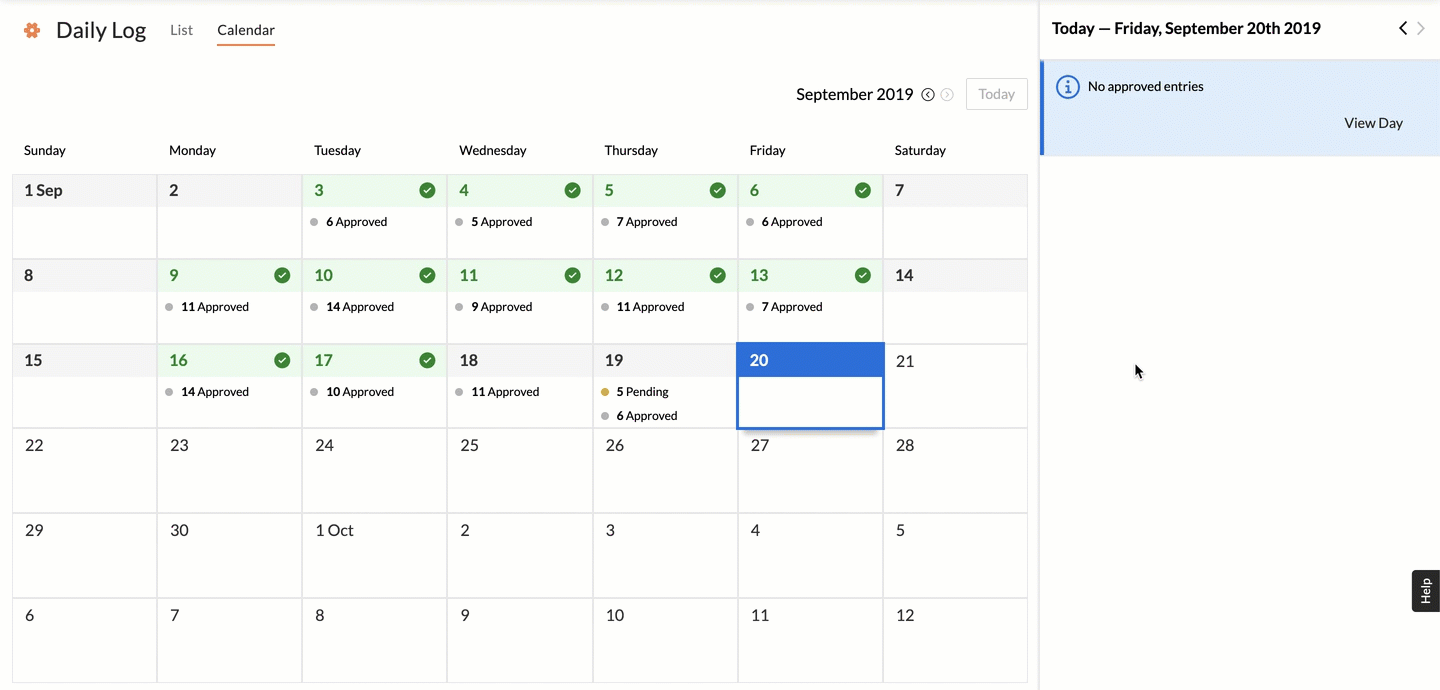
Note: The video above is an animated GIF with no sound.
See Also
If you would like to ask questions or share any feedback, please contact support@procore.com.

