Documents: Added Activity Tab to File Viewer
This announcement represents a single point in time. Future releases may impact the information below.
Feature Released: June 4, 2019
View Detailed Information and Activity for a File in the File Viewer
The viewer for files in the Project and Company level Documents tools has been updated to make important information about the file easy to access and review when viewing the file. See View a Document (Project Level) and View a Document (Company Level).
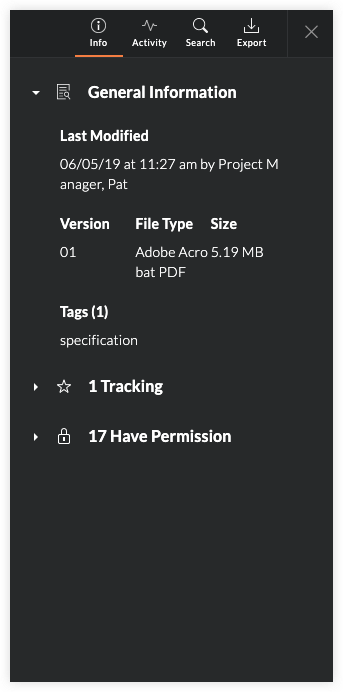 |
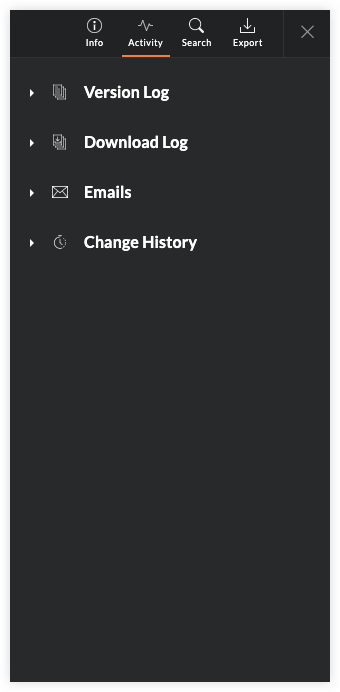 |
- Info: This tab includes the following sections:
- General Information: Displays information about the file. Expand the section to view the following details: Last Modified, Version, File Type, Size, and Tags.
- Tracking: Displays the number of users (if any) who are tracking the file. Expand the section to view the names of the users.
- Permission: If the file you are viewing is private (i.e. locked), this section displays the number of users with permission to it. Expand the section to view the names of the users.
- Activity: This tab provides details on user activity associated with the file.
- Version Log: Expand to view the versions of the files.
- Download Log: Expand to view which users have downloaded the file and when.
- Emails: Expand to view if any emails are associated with the file.
- Change History: Expand to view any changes that were made to the file in Procore.
If you would like to ask questions or share any feedback, please contact support@procore.com.

