Emails: Mark Emails as Spam
This announcement represents a single point in time. Future releases may impact the information below.
Feature Released: May 10, 2019
Emails: Ability to Mark Emails as Spam
Procore has added a 'Spam' inbox to the Emails tool to allow users to mark emails as spam. When you mark an email as spam, it will automatically be moved to the 'Spam' view.
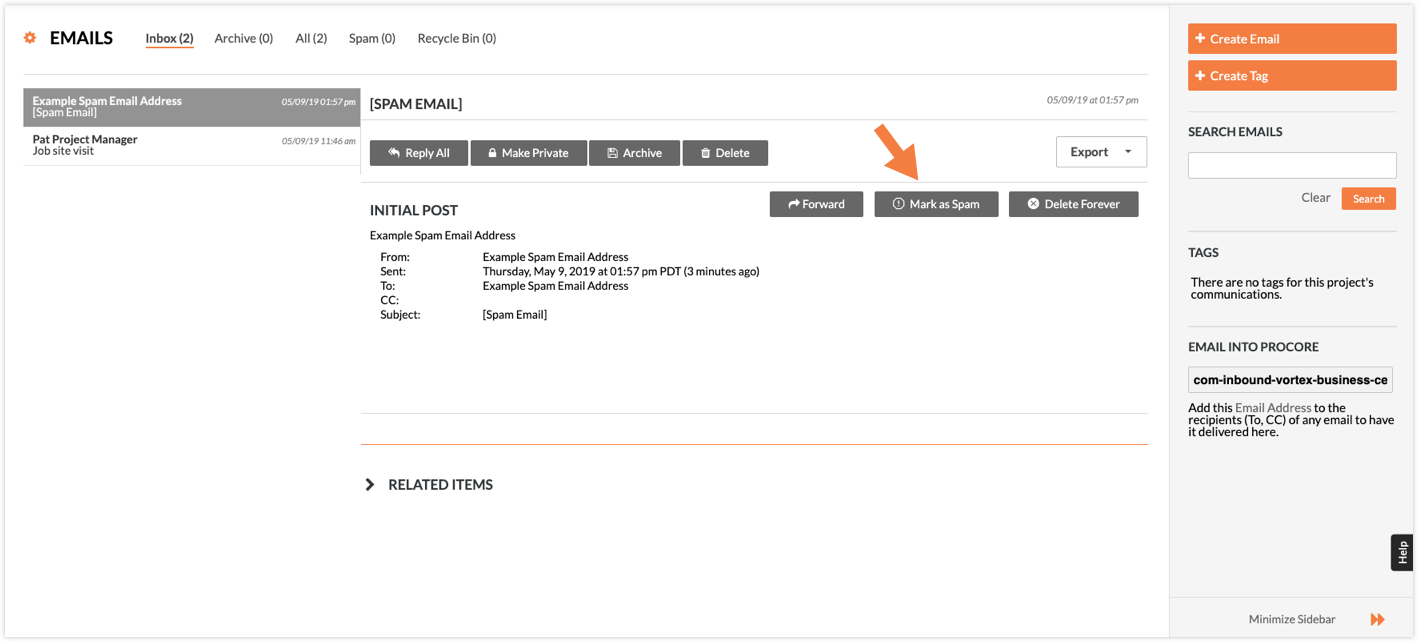
Emails marked as spam can be viewed in the 'Spam' inbox.
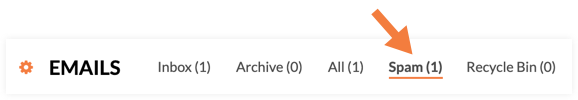
If an email was accidentally marked as spam, you can select the email in the Spam inbox and click the 'Not Spam' button. This will move the email back to its original inbox (e.g. Inbox, Archive, or Recycle Bin).
See Also
If you would like to ask questions or share any feedback, please contact support@procore.com.

