ERP Integrations: Export Budget Modifications to Viewpoint® Vista™ with the Integration by Ryvit
This announcement represents a single point in time. Future releases may impact the information below.
Feature Announced: November 15, 2019 / Feature Released: December 2, 2019
ERP Integrations: Export Budget Modifications to Viewpoint® Vista™ with the Integration by Ryvit
Procore has updated the Integration by Ryvit to provide users with the ability to export budget modifications using the Company level ERP Integrations tool. Prior to this release, Integration by Ryvit users were not able to export any budget modifications with the project's budget. Now, when authorized users export a budget with the ERP Integrations tool, the budget export process to Viewpoint® Vista™ also includes budget modifications.
How does it work?
This update enhances the Integration by Ryvit's data syncing capabilities between Procore and Viewpoint® Vista™. Users can now create budget modifications in Procore and then send the update project budget to the ERP Integrations tool. Once the budget modification is 'approved' for export by a user who has been designated as an accounting approver, the Integration by Ryvit exports the changes to Viewpoint® Vista™.
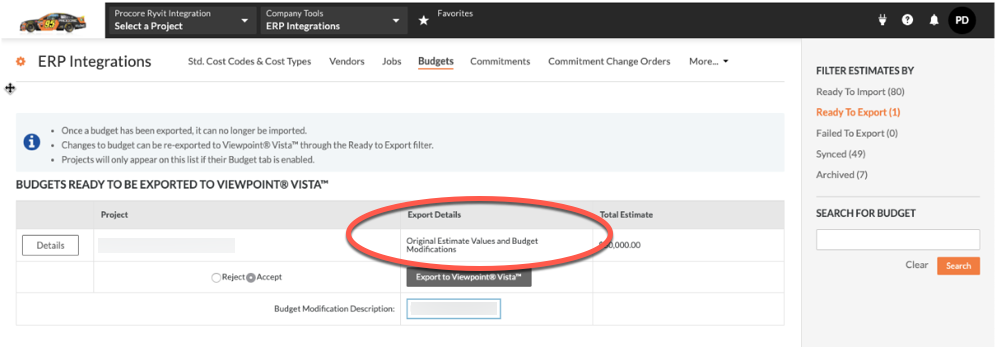
What are the requirements?
- The ERP Integrations tool must be enabled on the company's Procore account.
- The company's Procore account must be integrated with Integration by Ryvit.
- The budget must first be synced with the integrated ERP system.
- The user must create at least one (1) budget modification.
Note: There is no limit on the number of budget modifcations that you can create.
See Also
- Create a Budget Modification
- Integration by Ryvit: Export a Procore Budget to Viewpoint® Vista™
- Can I export Procore budget modifications to an integrated ERP system?
If you would like to ask questions or share any feedback, please contact support@procore.com.

