Models: Import Viewpoints into the Web Viewer
This announcement represents a single point in time. Future releases may impact the information below.
Feature Released: June 02, 2020
Import Viewpoints into the Models Viewer on Web
Users now have the ability to navigate to a model's Viewpoints created in Navisworks® that have been imported into Procore. See View a Model.
With the ability to import Viewpoints, this release builds on the mobile model viewer functionality to continue to enhance navigation across teams. Users can quickly navigate to specific areas/sections of a building for analysis. This reduces and potentially eliminates the need for a section tool on mobile since sectioning can be applied in the desktop application.
Why was this built?
The Import Viewpoints releases provides a solution for a couple of issues:
- Navigation: Viewpoints can be created from Navisworks® by VDC Managers who are familiar with navigating the model and capturing specific perspectives. Now, users can have these perspectives/views created for them so they can navigate to the exact view they need.
- Sectioning: Viewpoints can be created in Navisworks® with the desired sections to allow users to section the model.
- Respect Planes: Imported viewpoints will respect planes from Navisworks®.
Preview
Model Viewer Toolbar

Model Views Navigation
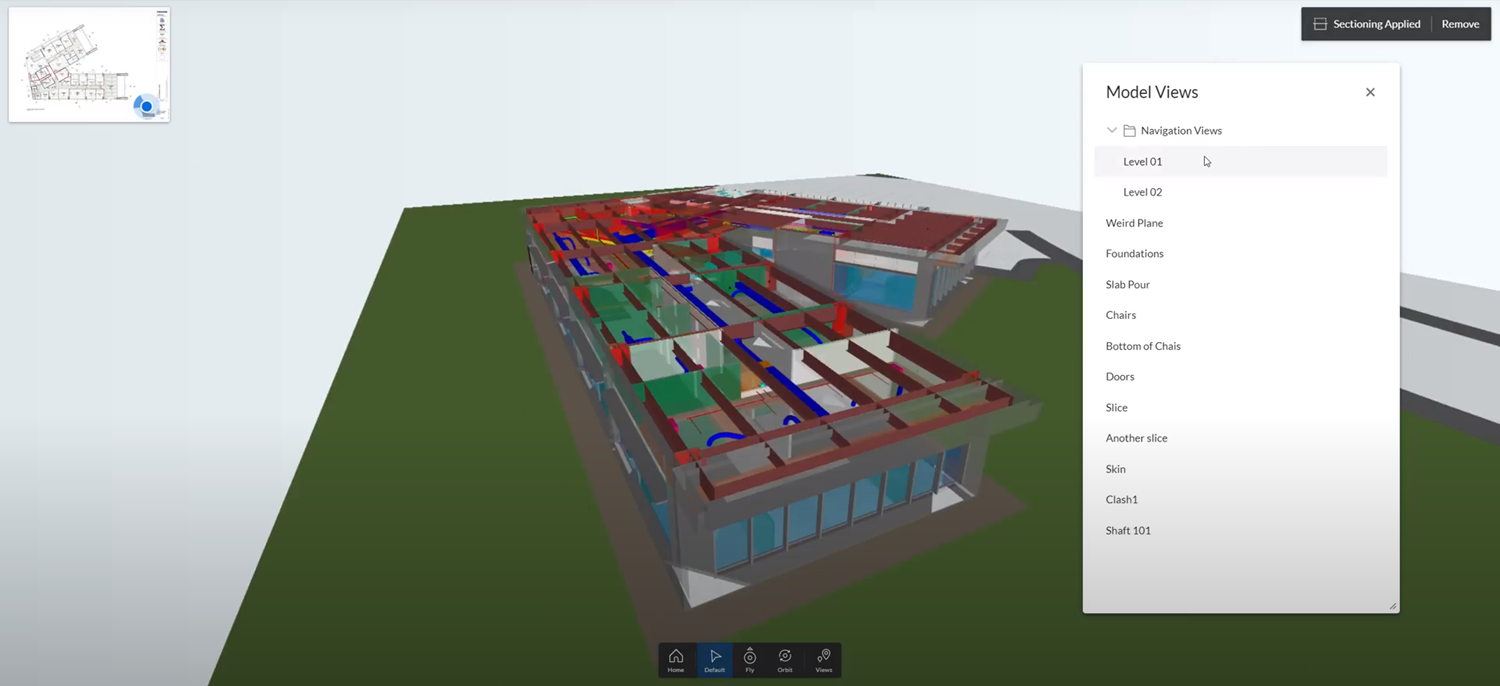
See Also
If you would like to ask questions or share any feedback, please contact support@procore.com.

