My Profile Settings: New User Level Language Selection
This announcement represents a single point in time. Future releases may impact the information below.
Feature Announced: July 27, 2020 / Feature Released: August 6, 2020
User Level Language Selection
Procore has released a new setting that allows users to select the language they want their individual Procore account to be displayed in. Unlike changing the language for a project or an entire company account, selecting the language for your user account will not have any impact on the language settings for other users. See Change Your Account Language in 'My Profile Settings'.
This feature was previously limited to markets outside of the US and required users to request access from their Procore point of contact. User-level language selection is now available to all users without them needing to contact Procore to enable the selection on their account.
Preview
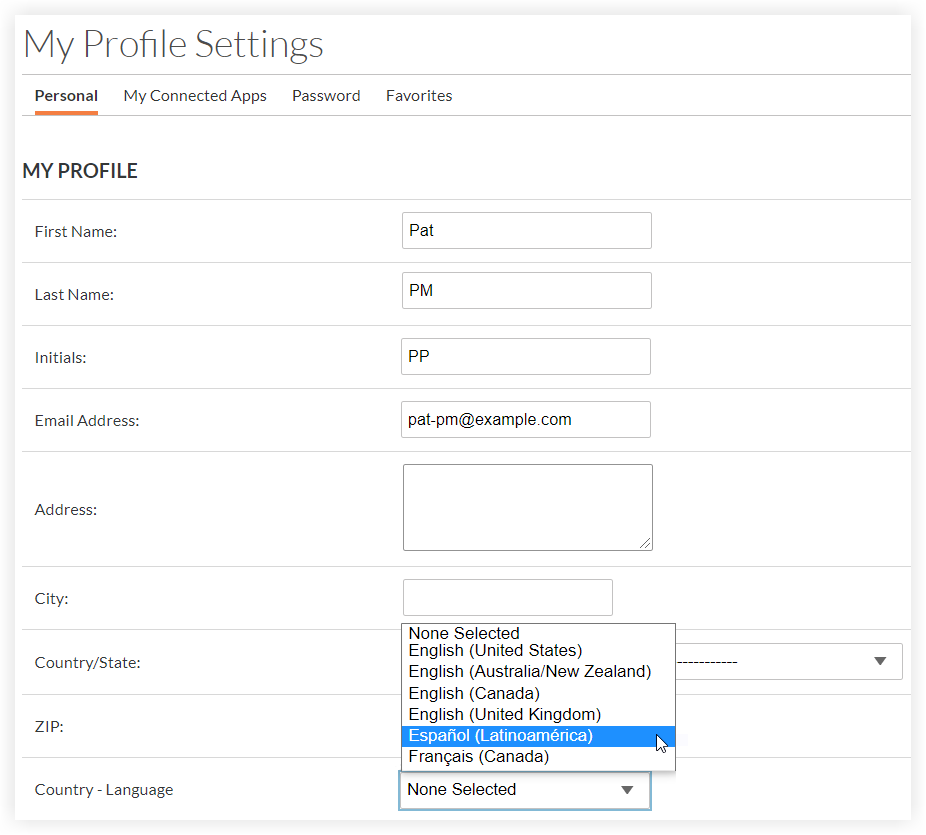
Additional Details
- If you do not select a language in 'My Profile Settings', your Procore account will display in the language configured for the project or the company account where you are logged in. See Can I change the language of my Company, Project, or User in Procore?
- User defined text will not be translated. For example, RFIs that have been responded to in English will still appear in English, regardless of which language is selected for the company, project, or user.
- If custom translations have been added to a supported tool, the translation will appear based on the user's language settings. If the user has not selected a language that is different from the Project's language, the translation will display in the default language. See Add Custom Translations to Observation Types for instructions on how to add custom translations to the Observations tool.
- While Procore is striving towards language feature parity, not all features have the same level of language support as English. If you have questions, please contact Procore Support.
See Also
If you would like to ask questions or share any feedback, please contact support@procore.com.

