Permissions: New! Company Level Permissions Tool
This announcement represents a single point in time. Future releases may impact the information below.
Feature Announced: December 18, 2019 / Feature Released: March 4, 2020 / Feature Updated: April 13, 2020
New Permissions Tool
Procore has released a new tool at the Company level called Permissions. In this tool, users will be able to create, edit, and manage permission templates for Project level tools.
Important
- Users with 'Admin' level permissions on the Company level Directory tool as of 10:20am PST on 3/4/2020 will be automatically given 'Admin' level permissions on the Permissions tool.
- As of 4/13/2020, the new Permissions tool has replaced the 'Permission Templates' and 'Permission Exports' sections of the Company level Directory tool.
Previews
Permission Templates List View
The Permissions tool list view shows summary information about each permission template. Clicking the 'Actions' dropdown menu displays the following options:
- Edit Template.
- Manage Assignable Templates.
- Manage Users.
- Rename.
- Delete.
- Duplicate.
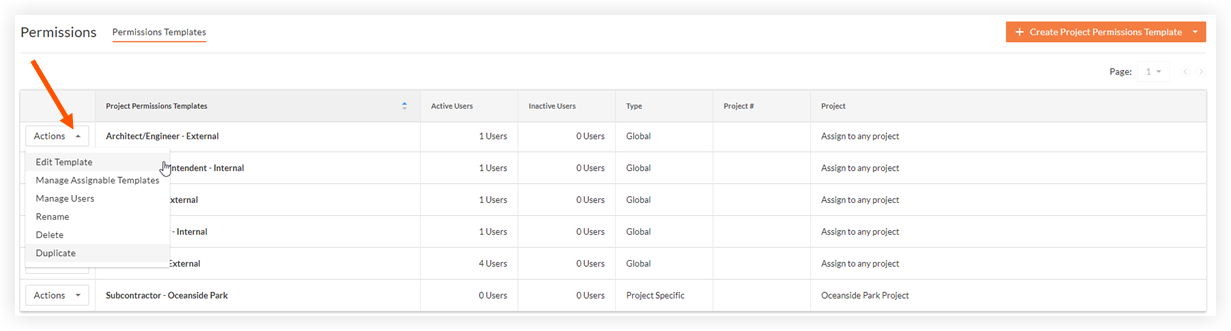
'Edit Template' Page
Clicking Edit Template in the 'Actions' dropdown menu redirects users to the 'Edit Template' page.
- The name of the permission template will display at the top of the page. The name can also be edited here by clicking on the pencil icon.
- The three tabs available will be 'Edit Template', 'Manage Assignable Templates', and 'Manage Users'. 'Manage Assignable Templates' and 'Manage Users' can also be navigated directly from the 'Actions' dropdown menu on the Permissions Templates page.
- Tool categories are expandable and collapsible for easy review.
- Tools that support granular permissions are expandable to view and enable their granular permissions.
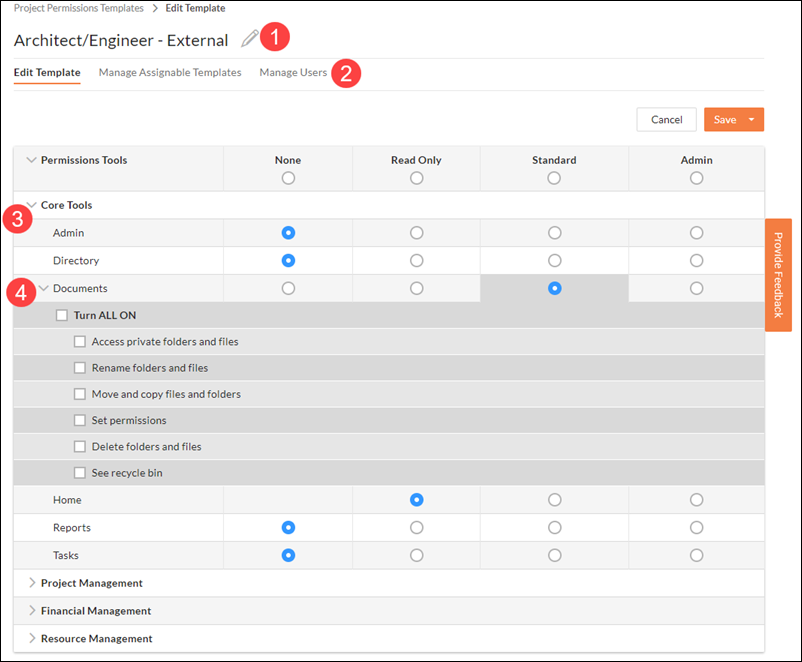
See Also
- What is a permission template?
- What are the default permission templates in Procore?
- Create a Permission Template
- Edit a Permission Template
- Grant Granular Permissions in a Permission Template
- Rename a Permission Template
- Duplicate a Permission Template
- Delete a Permission Template
- Download a Template Assignment Export (CSV)
- Export Permission Templates to PDF
If you would like to ask questions or share any feedback, please contact support@procore.com.

