Project Financials: New 'Procore Labor Productivity Cost' Budget View
This announcement represents a single point in time. Future releases may impact the information below.
Feature Announced: June 24, 2020 / Feature Released: July 14, 2020
Project Financials: New 'Procore Labor Productivity Cost' Budget View
Procore users now have access to a new 'Procore Labor Productivity Cost' view in the Company Admin tool's list of standard budget views. Building off the Real-Time Labor Productivity update released earlier in 2020, this new view provides Procore customers using Procore's Project Financials and Field Productivity tools with the ability to gain greater insight into your project's production rates to make better decisions that maximize profit margins. With this release, you can:
- Add and import production units to a project's budget in Procore's Financial Management tools: Budget, Change Events, and Change Orders.
- Collect production units from field personnel with Timecard Entries in the Timecards and Timesheets tools.
- Track and compare budgeted production units to installed production units using Procore's Budget and Reports tools.
The 'Procore Labor Productivity Cost' budget view update is a follow-up release to a series of productivity enhancements. For information about these releases, see Project Financials: Enhancements for Unit-Based Financials, Project Financials: Consistent & Custom Units of Measure, and Project Financials: Real-Time Labor Costing with Field Productivity.
Workflow
Common Questions
- What are 'production quantities'?
- Who can use the 'Procore Labor Productivity Cost' budget view?
- How does the 'Procore Labor Productivity Cost' budget view work?
- Can we sync production quantities with the ERP Integrations tool?
- Want to learn more?
What are 'production quantities'?
Who can use the 'Procore Labor Productivity Cost' budget view?
To use the 'Procore Labor Productivity Cost' budget view, your Procore company account must be using Procore's Field Productivity and Project Financials tools. For setup instructions, see Set Up the Procore Labor Productivity Cost Budget View. The image below shows you the new view when its applied to the Budget tool.
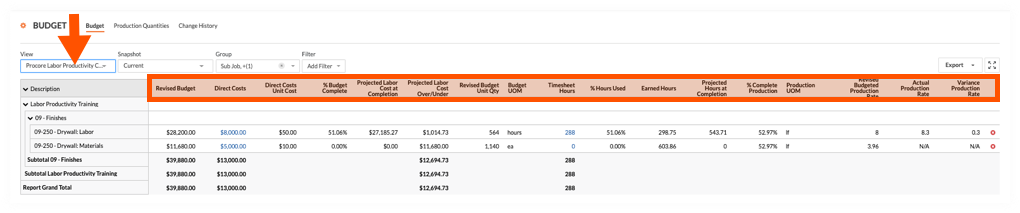
How does the 'Procore Labor Productivity Cost' budget view work?
With the new 'Procore Labor Productivity Cost' view, you can:
- Leverage the default 'Procore Labor Productivity Cost' budget view to track production quantities and gain insight into production rates. Your company's Procore Administrator can customize this view using the Company Admin tool. See Enable the Labor Productivity Cost Features for Project Financials and Set Up the Procore Labor Productivity Cost Budget View.
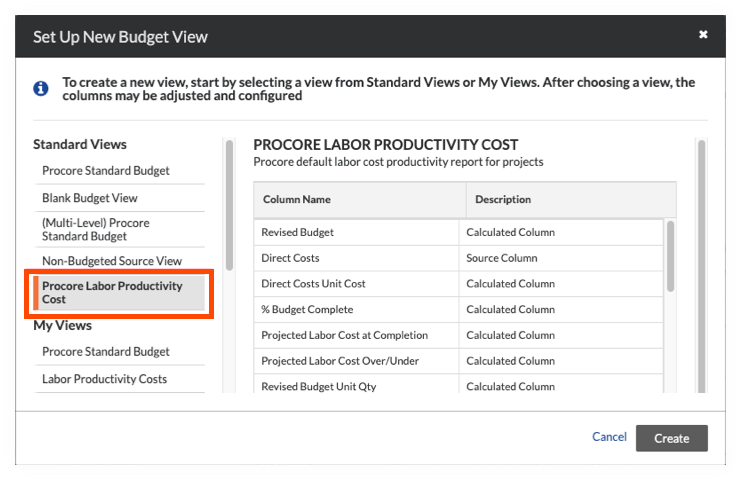
- Choose from new and existing methods to add budgeted production quantities to Procore:
- Add budgeted production quantities to the Production Quantities tab in the Budget tool. See Add Budgeted Production Quantities to a Project's Budget.
- Import budgeted quantities using the 'Budgeted Quantities' tab in the downloadable Microsoft Excel template. See Import a Budget.
Note: If the Timesheets tool is enabled on the project, you can also import budgeted production quantities using the downloadable Microsoft Excel template on the 'Unit Quantity Based Budget' page of the Admin tool. See Import Budgeted Production Quantities.
- Choose from new and existing methods to add installed production quantities to Procore:
- Add installed production quantities to a timesheet from the Procore web application, Procore for Android, or Procore for iOS. For details, see:
- For companies not using the Timesheets tool, add labor hours as production quantities when creating a timecard entry in the Daily Log tool. See Create Timecard Entries.
- Import installed production quantities into the Budget tool using a downloadable Microsoft Excel template. See Import Installed Production Quantities for the Labor Productivity Cost Budget View.
Note: Keep in mind that Daily Log productivity entries (see Create Productivity Entries) and quantity entries (see Create Quantities Entries) do not interact with the 'Procore Labor Productivity Cost' budget view at this time.
- Compare installed production quantities entered in timecard entries with the budgeted production quantities by creating a 'Field Production Report.' See Set Up and View a Field Production Report.
- Revise production quantities using Procore's change management tools:
- Add production quantities to a budget from a change event. See Record Changes to Production Quantities in a Change Event.
- If your project's prime contract is set to use a 2-tier or 3-tier change order setting, add production quantities by creating a Prime Potential Change Order (Prime PCO). See Record Changes to Production Quantities in a Prime Potential Change Order.
- If your project's prime contract is set to use a 1-tier change order setting, add production quantities by creating a Prime Contract Change Order (PCCO). See Create a Prime Contract Change Order (PCCO).
- Note: At the time of this release, the CSV/PDF export files for a PCCO does not include production quantities.
Can we sync production quantities with the ERP Integrations tool?
For companies using the ERP Integrations tool, the production units in Procore do not sync with your integrated ERP system. Currently, the sync is amount-based only and you would need to manually enter the units in both Procore and in your intergrated ERP system. Customers using third-party accounting integrations on the Procore App Marketplace will have access to the public API endpoints.
Want to learn more?
View a recorded webinar, hosted by Procore's Strategic Product Consultant (SPC) team on July 10, 2020, where we review the new Labor Productivity Cost budget view in Project Financials. Register now to watch the recording on-demand.
See Also
If you would like to ask questions or share any feedback, please contact support@procore.com.

