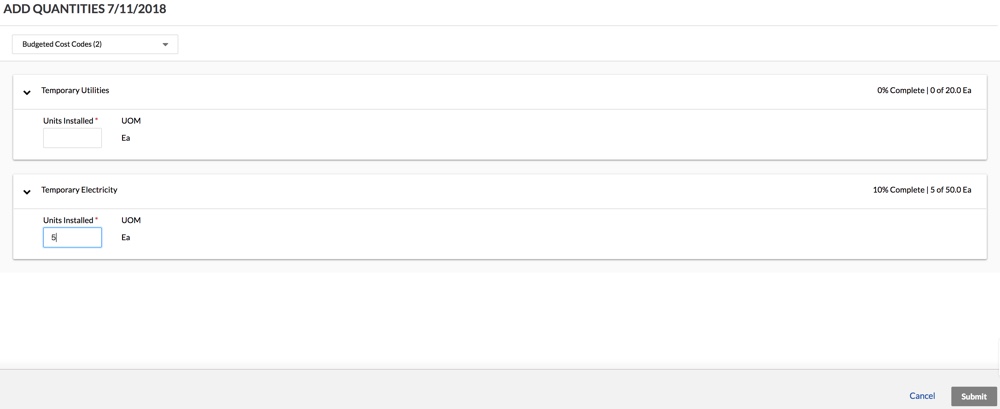Timesheets: Added a Production Quantity Report
This announcement represents a single point in time. Future releases may impact the information below.
Feature Released: July 12, 2018
Timesheets: Added a Production Quantity Report
This feature allows users to upload budgeted production quantities in the Admin tool and add quantities in the Timesheets tool. Users can then view the comparison of the production quantities entered in the Timesheets tool to the uploaded budgeted production quantities in a Production Quantity Report. The primary value of this report is to track the progress of product installed on site by seeing the percentage complete for each cost code and includes calculated values like budgeted, actual, and remaining quantities. This gives teams real-time insight into the percentage of work complete for tasks on site.
Steps
1. Set Up a Production Quantity Report
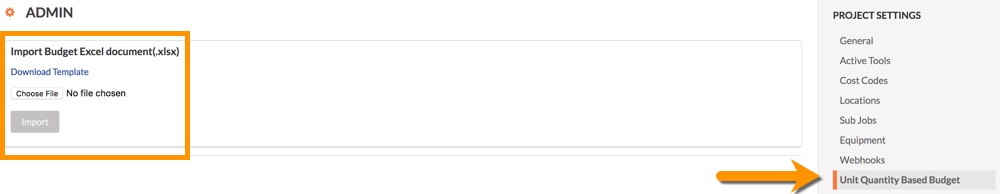
Once you import budgeted production quantities, you can view them on the Unit Quantity Based Budget page or from creating a custom Labor Productivity Report.
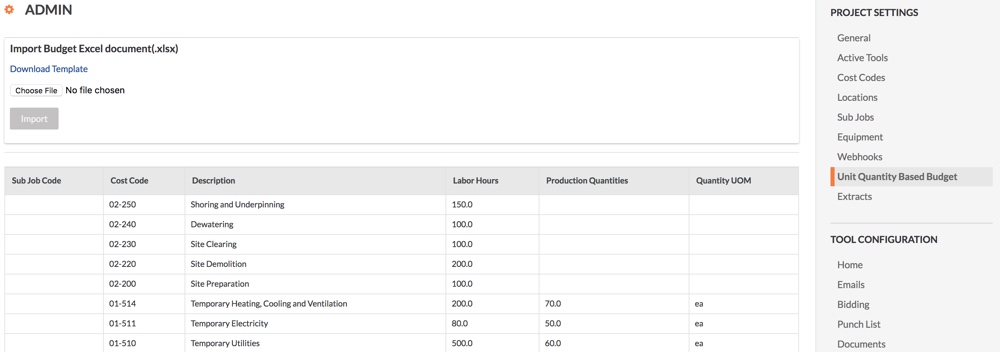
2. Add Quantities to a Timesheet
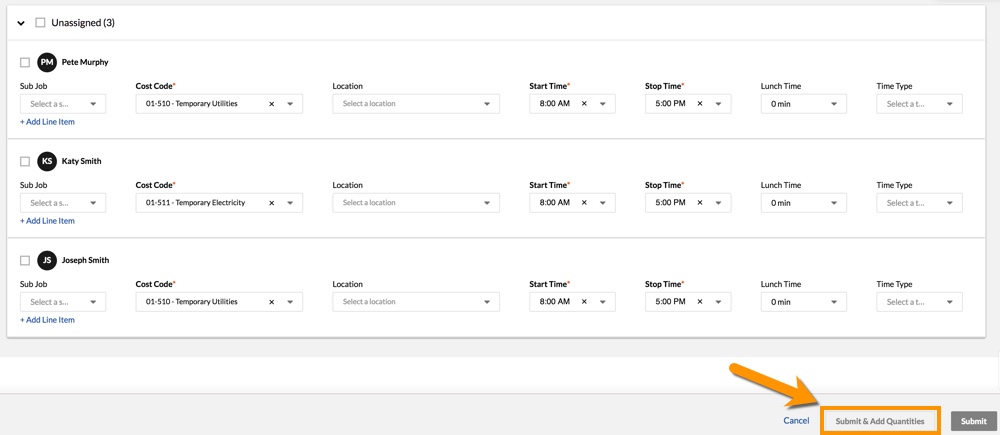
Clicking Submit & Add Quantities reveals the Add Quantities page.