Timesheets: New! Split Timecard Hours & New Time Type Columns
This announcement represents a single point in time. Future releases may impact the information below.
Feature Released: March 8, 2020
Limited Release
This release is currently only available to accounts that have purchased Resource Management.Reallocate Time to New Timecards
The Company Timesheets tool now includes a feature to split a time entry into multiple entries, allowing users to more easily review and edit hours. With this release, admins can now view a worker's time breakdown across dedicated time type columns (regular time, overtime, etc.) and easily reallocate submitted hours into new timecards containing updated project or time details. For example, a timesheet reviewer can change a 10-hour single entry at Regular Time to an 8-hour entry for Regular Time and a 2-hour entry for Overtime, or split time entered in a Timesheet across projects. See Reallocate Time to New Timecards on the Company Timesheets Tool.
What is it?
- Ability to reallocate total hours on a timecard to other time types or projects.
- Addition of Time Type columns in company Timesheets.
Why Was This Built?
Previously, reviewing and editing submitted hours required payroll admins to navigate between different areas of time collection within Procore to finalize an export of time to their payroll systems. Now, admins can easily reallocate timecard details without leaving Company Timesheets.
This feature provides the following benefits:
- Allows Company level Admins greater control over hours entered into a Timesheet to prevent errors in payroll and accounting systems.
- Creates workflows for editing time that allow an admin to reallocate details associated with an individual's total submitted hours.
- Presents time in a format that more clearly summarizes payroll critical details such as time types and total hours classifications for an individual's time.
What Changed?
- Addition of a Split button to reallocate a timecard entry's hours.
- New dedicated Time Type columns available in the configurable columns area of Company Timesheets.
Previews
Split Time
The Split button is located at the end of a row for a time entry.
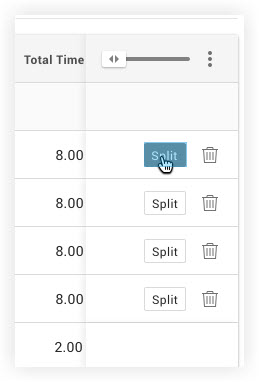
Time Type Columns
Your company's time type columns can be configured with other columns to customize your view.
Note: For instructions on how to create custom time types, see Configure Advanced Settings: Timecard.
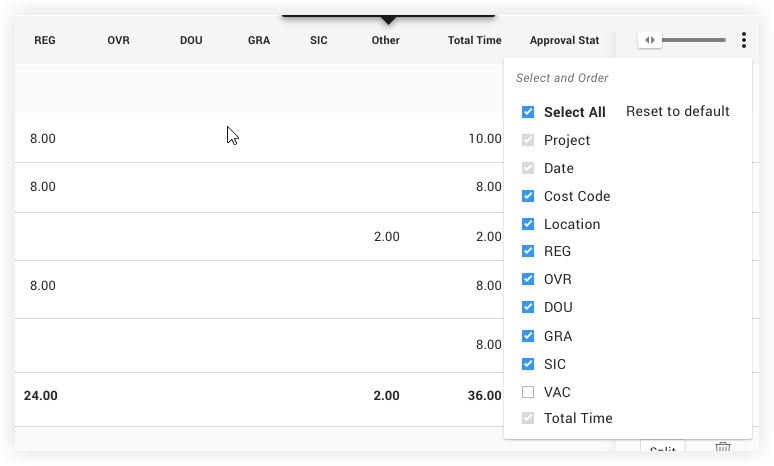
See Also
- Create a Timesheet
- Reallocate Time to New Timecards on the Company Timesheets Tool
- Best Practices For Configuring Timesheets
If you would like to ask questions or share any feedback, please contact support@procore.com.

