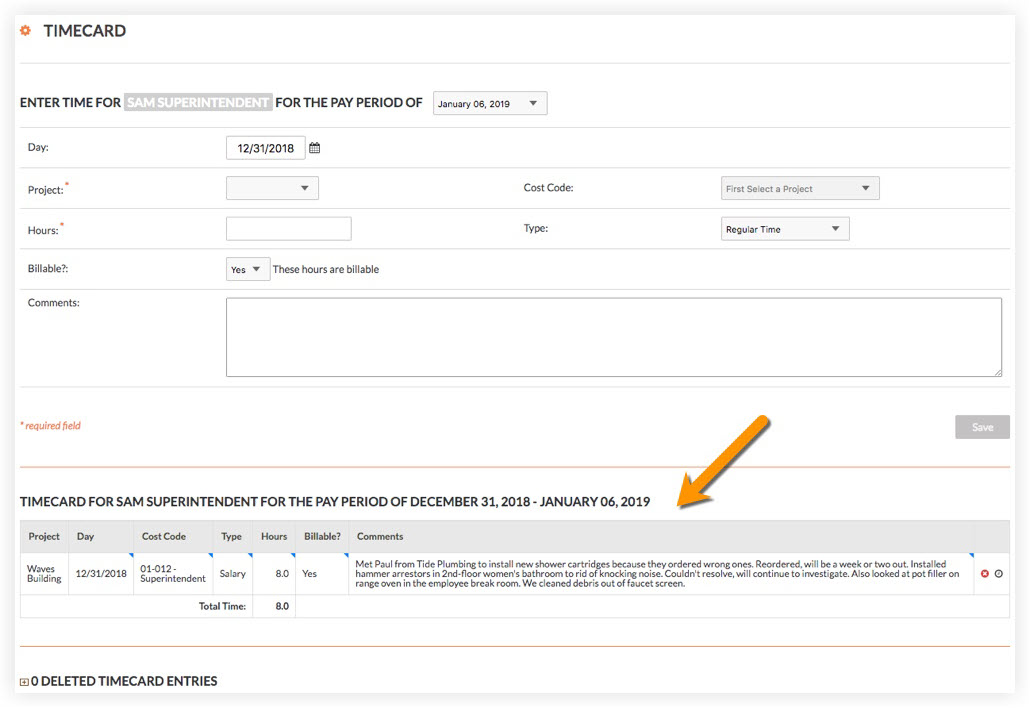View a Timecard
Objective
To view a timecard in the Company level Timecard tool.
Things to Consider
- Required User Permissions:
- To view any timecard, 'Admin' level permissions on the company's Timecard tool.
- To view your own timecard, 'Read Only' or level permissions or higher on the company's Timecard tool.
Prerequisites
Steps
- Navigate to the company's Timecard tool.
- Choose the person you would like to view a timecard for.
- Choose the pay period of the timecard entry you would like to view.
- Locate the timecard at the bottom of the page.