Export a Project Budget in Portfolio Financials
Objective
To export the budget of a Portfolio Financials project to an Excel file.
Background
The Budget tab within the Cost Tracker allows you to build project budgets with variances and anticipated costs. There are two different budgeting methods that you can use in Portfolio Financials: a broken down budget, which will allow you to assign budgets to individual cost items through the Cost Tracker and an overall (lump sum) budget, where you have one amount for the entire project. The current published budget can be exported to an Excel file from Portfolio Financials.
Things to Consider
- Required User Permissions:
- 'Full Access' to the project or higher.
Steps
- Navigate to the Cost Tracker section of the Project Page.
- Click the Budget tab.
- Click Export.
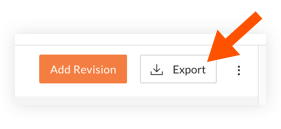
- An Excel file will begin downloading to your computer.

