What is the difference between horizontal and vertical financial markup?
Answer
When applying financial markup to your project's change orders, it's important to understand the differences between horizontal and vertical financial markup. You can add the 'Financial Markup tab to your change orders, using the controls in the Advanced Settings tab of a contract or funding. You also have the option to apply both styles of markup to your change orders. To learn more, see:
- What does horizontal markup look like?
- What does vertical markup look like?
- Can I add both horizontal and vertical markup?
- Which Project Financials tools support horizontal and vertical markup?
What is financial markup?
Financial markup is the difference between the cost of a job, material, or service and the sales price of that job, material, or service. The purpose of the markup is to account for the soft costs incurred (for example, the overhead expenses) and profit.
What does horizontal markup look like?
Horizontal markup displays your markup amounts in the same row as a line item on the Schedule of Values. In the construction industry, every company calculates markup differently. For example, companies might apply financial markup on labor or materials or apply a percentage amount to account for overhead costs (such as insurance, office expenses, or equipment). Another way to apply markup is to add a contractor's fee to a line item.
Example: Horizontal Financial Markup
In the example below, horizontal markup is used to display the markup added to the line item for Insurance (1%) and the markup associated with a Contractor's Fee (3.00%).

What does vertical markup look like?
Vertical markup displays the markup amounts after the subtotal for the line items on a Schedule of Values (SOV). As illustrated below, the Insurance (1.000%) and Contractor's Fee (3.000%) are contained in separate rows. If you want to enter a lump sum markup amount, instead of using the percentage-based amount, simply edit the change order's Subtotal inline.
Example: Vertical Financial Markup
The illustration below shows you what vertical markup looks like.
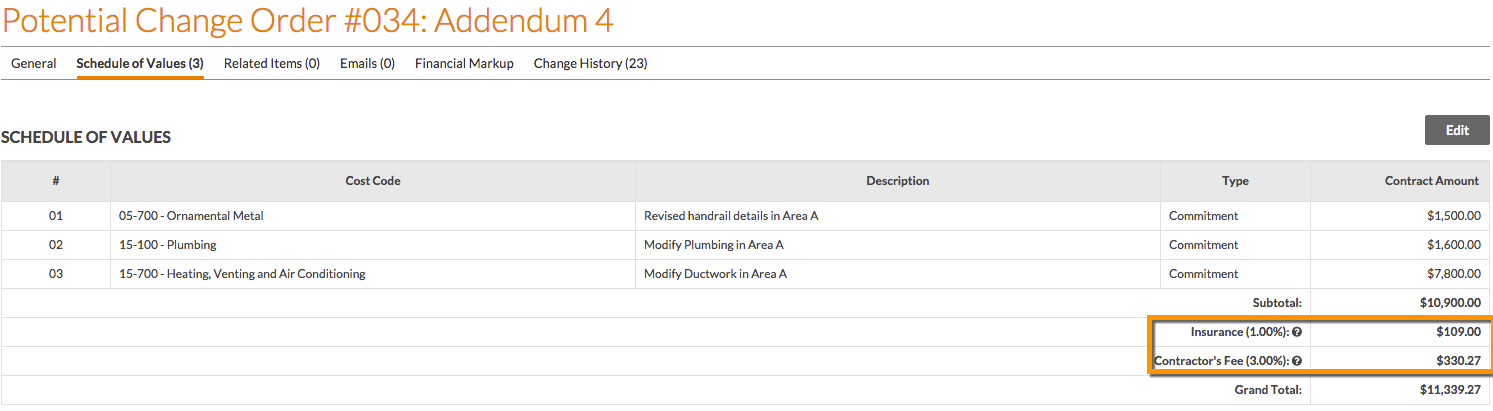
Can I add both horizontal and vertical markup?
Yes. You can add both horizontal and vertical markup to a change order.
Example
The illustration below shows you a change order that uses both horizontal and vertical markup.
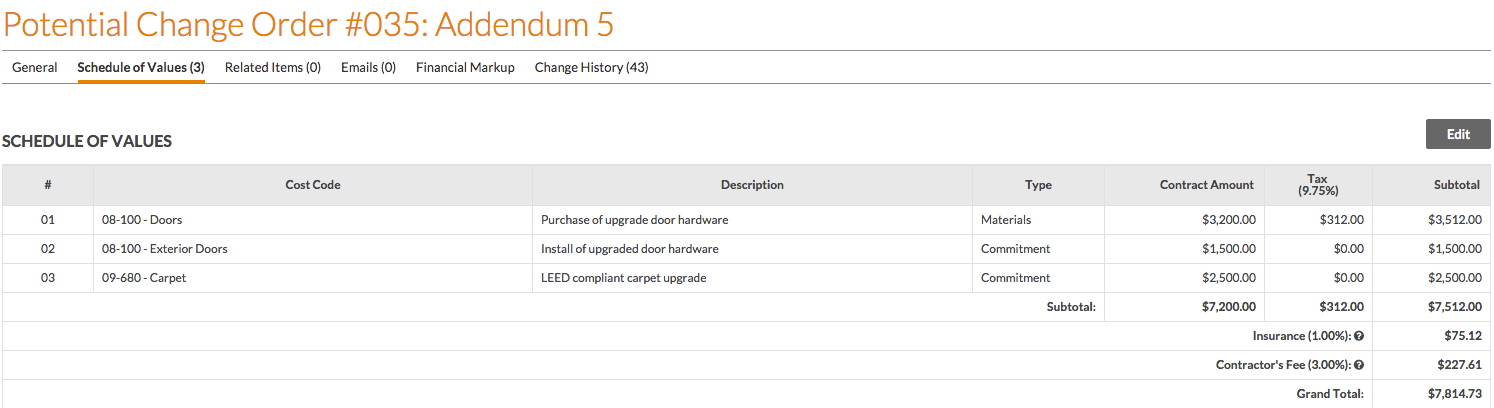
Which Project Financials tools support horizontal and vertical markup?
The following Project Financials tools support horizontal and vertical markup:
| Procore Tool | Tutorial |
|---|---|
| Change Events | |
| Client Contracts 1 | |
| Commitments | |
| Funding 2 | |
| Prime Contracts |
1 The Client Contracts tool is available to Procore customers in the United States who have implemented the Procore for Specialty Contractors point-of-view dictionary. To learn more, see What dictionaries and languages are available in the Procore web application?
2 The Funding tool is available to Procore customers in the United States who have implemented the Procore for Owners point-of-view dictionary. To learn more, see What dictionaries and languages are available in the Procore web application?

