Which emails are affected by the updated inbound email communication settings in Procore?
Background
Each project has several unique email addresses that users can reply-to while in the tool. You can view them from the individual tools associated with the email address. There are three types of emails that can be used at the tool-level:
forwarded object email and Tool-level Inbound email addresses
Forwarded object emails are emails sent within an object's in tool using the ‘Email’ button in the object’s sidebar, or the 'New Email' button within the object’s sub-tab. These emails take the form 'communication-xxxx@procoretech.com'.
Each tool within Procore has it’s own tool-level inbound email address found in the ‘Emails’ sub-tab of the object. This email takes the from 'procore-xxxx@procoretech.com' as pictured below.
You can use this email address by clicking the 'Email' button in the sidebar, clicking the 'New Email' button, or clicking the email address linked under the 'Emails' heading.
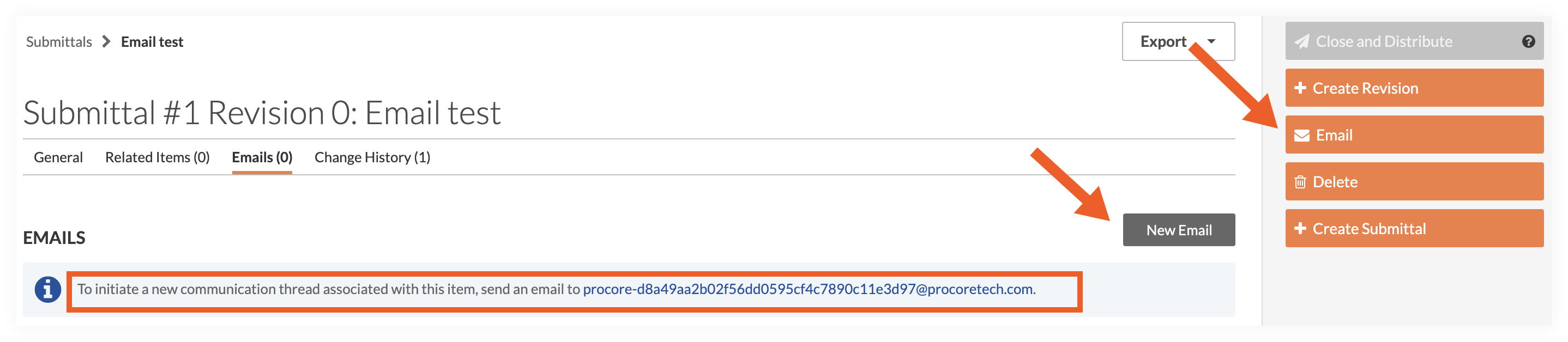
Project level Inbound email address
This email is available within the Emails tool and is used to send emails into the Emails tool in Procore.
Note: Only certain tools in Procore have email capabilities and are impacted these communication settings. For instance, when a user replies directly to an email to feed into an activity feed, the RFIs, Correspondence, and Tendering tools will not be impacted by these settings.

