Filter Scheduled Tasks (Android)
Objective
To filter scheduled tasks on an Android mobile device.
Things to Consider
- Required User Permissions:
- 'Read Only' level permissions or higher on the Project level Schedule tool.
- Additional Information:
- This asset/item can be viewed or edited in offline mode provided that the asset/item was previously viewed and cached on your mobile device.
Steps
- Navigate to your project's Schedule tool on an Android device.
- Tap to apply one of the following filters to the list of scheduled tasks.
- All: Tap to show all scheduled tasks.
- Day: Tap to filter scheduled tasks by day.
- Week: Tap to filter scheduled tasks by week.
- Month: Tap to filter scheduled tasks by month.
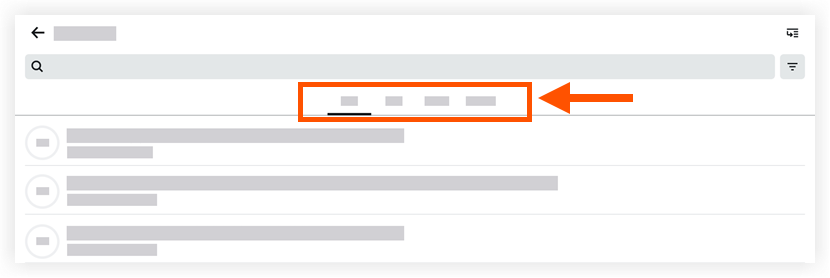
- Tap a scheduled task to view its details.

