Search Submittals (Android)
Objective
To search for and find items in the project level Submittals tool from an Android mobile device.
Things to Consider
- Required User Permissions: 'Read Only' level permissions or higher on the Submittals tool.
- Additional Information:
Steps
- Navigate to the project's Submittals tool from your Android mobile device.
- Tap Search
 .
.
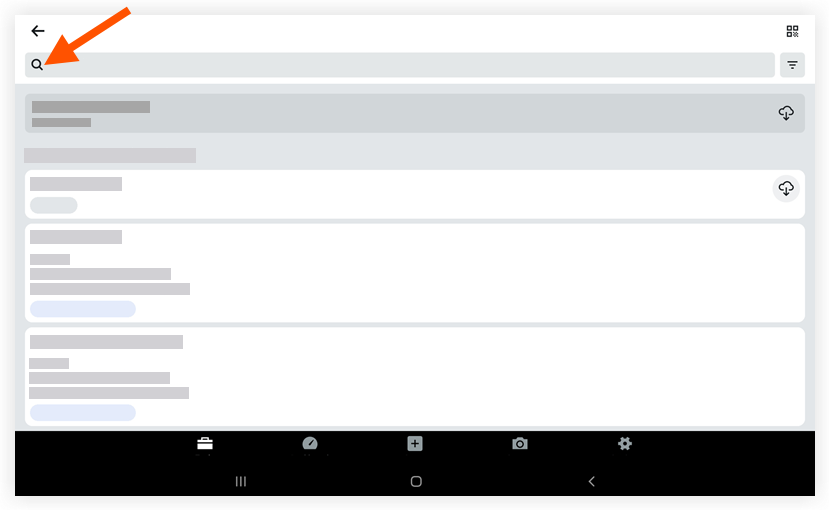
- Type a keyword or phrase into the search box.
Note: Procore searches the following fields for matches:- Title
- Description
- Tap a submittal to view more details.

