Drawings: Rotate a Drawing
This announcement represents a single point in time. Future releases may impact the information below.
Published: February 19, 2019
Rotate individual drawings during the review phase
If you are in the process of reviewing and confirming drawings and notice that a drawing is not in the correct orientation, you can now rotate the PDF on the Drawing Review page before confirming the drawing. See Can I rotate a drawing in Procore?
Notes:
- You can rotate the drawing as many times as you want on the Drawings Review page, however once the drawing is confirmed, you will not be able to rotate it again.
- Only one drawing can be rotated at a time.
Demo
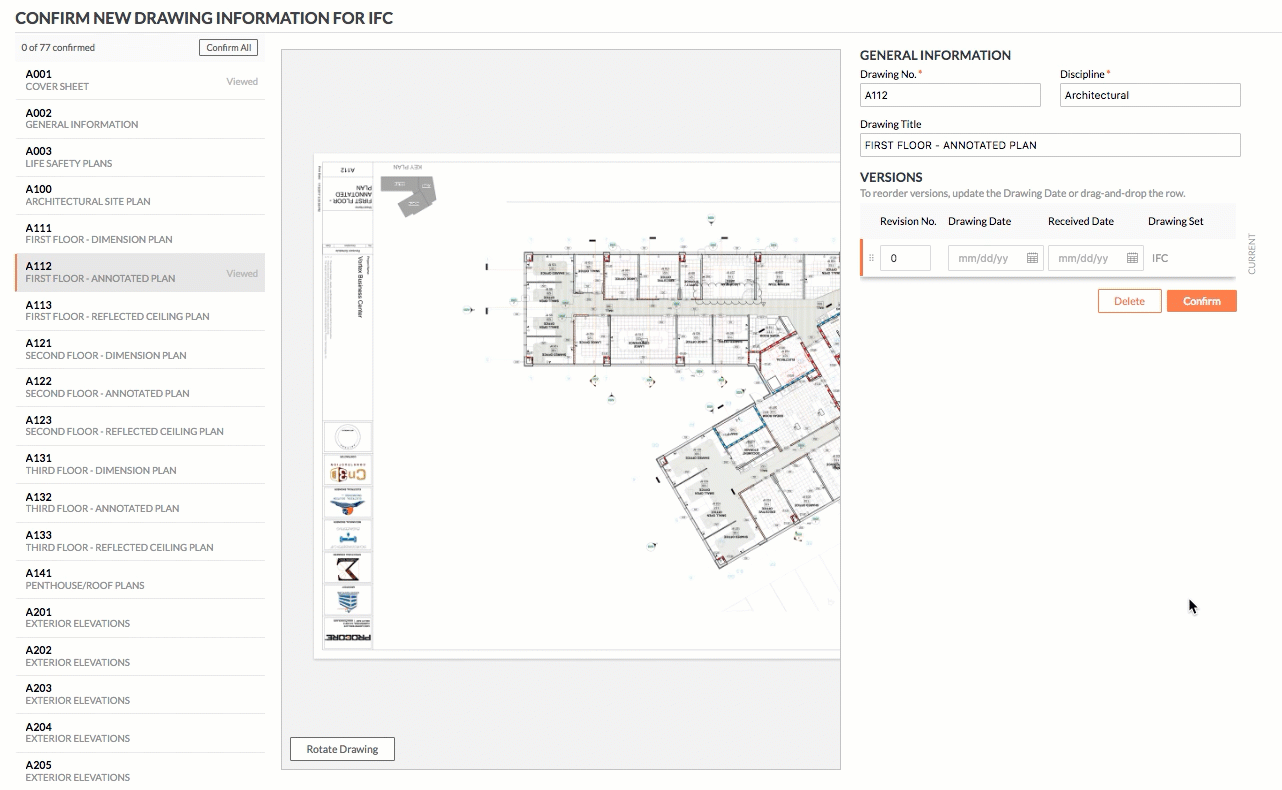
See Also
If you would like to ask questions or share any feedback, please contact support@procore.com.

