Export the Time Off List
Objective
To export the Time Off List in Workforce Planning.
Background
The Time Off List provides a list of all current and past approved time off for your workforce. You can search, sort, or filter the list as well as export in a supported file format.
Things to Consider
- Required User Permissions
- The export reflects the information displayed on the Time Off List at the time of the export.
Steps
- Navigate to the Company level Workforce Planning tool.
- Click Time Off and select Time Off List.
- Select the Group.
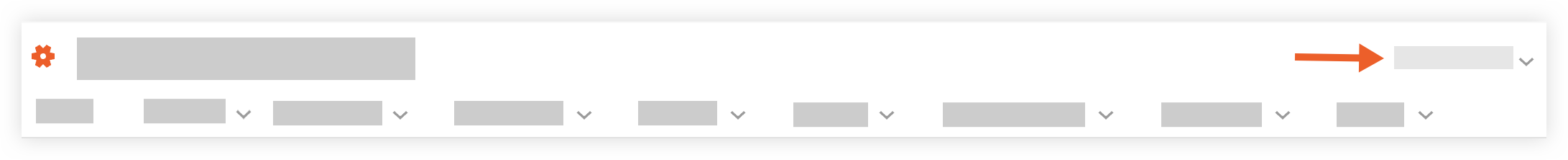
- Optional: Click the table settings
 icon to select the columns to show on the list.
icon to select the columns to show on the list. - Optional: Search, Sort or Filter the Time Off List. See Search, Sort or Filter the Time Off List.
- Click Export.
- From your internet browser, click Print. Then Save as PDF.

