Search, Sort, and Filter the Project List
Objective
To search, sort, and filter the Project List in Workforce Planning.
Background
The Project List provides a list view of all your Projects where you manage your workforce. You can search, sort, and filter the list to find the information you need.
Things to Consider
- Required User Permissions:
- 'Read Only' level permissions or higher on the Workforce Planning tool and 'Admin' level permissions within the Workforce Planning tool. See Create Permissions Templates for Workforce Planning.
OR
'Read Only' level permissions or higher on the Workforce Planning tool with 'View Projects' granular permissions within the Workforce Planning tool. See Create Permissions Templates for Workforce Planning.
- 'Read Only' level permissions or higher on the Workforce Planning tool and 'Admin' level permissions within the Workforce Planning tool. See Create Permissions Templates for Workforce Planning.
- Additional Information:
- When filtering Tags, you can apply AND logic or OR logic.
- To filter on a custom field, the Enable Use as Filter checkbox must be marked in the custom field's configuration. See Configure Custom Fields for Workforce Planning.
Steps
You can select any one of the options below to locate projects.
Note: These steps can be completed in any order.
Search for Projects
Complete the steps below to search for time off by entering a project name or project number in the search bar.
- Navigate to the Company level Workforce Planning tool.
- Click Projects and select Projects List.
- Enter a project's name or project number in the Search Projects box. Then click the magnifying glass icon or press the ENTER/RETURN key on your keyboard to initiate your search.
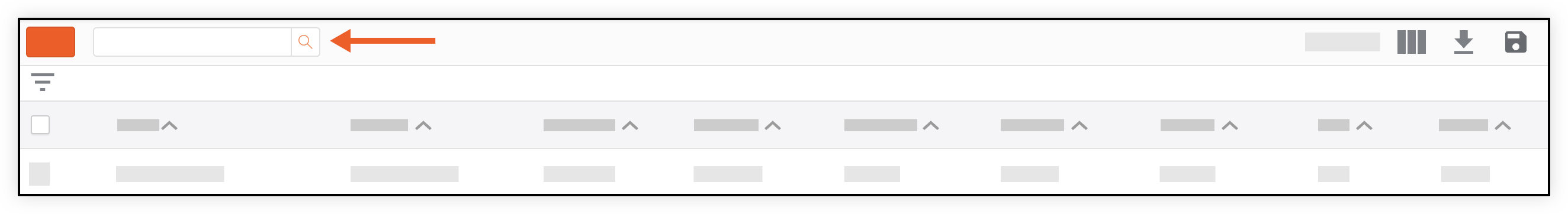
Sort Projects
Complete the steps below to sort the items in the Project List.
- Navigate to the Company level Workforce Planning tool.
- Click Projects and select Projects List.
- Click the caret
 icon next to the name of the header by which you want to sort. Click the caret
icon next to the name of the header by which you want to sort. Click the caret  icon again to switch between ascending and descending sort orders.
icon again to switch between ascending and descending sort orders.
Note: You can update your view to see additional columns. See View the Projects List.
Note: Only columns with the caret icon are available for sorting.
Filter Projects
Complete the steps below filter the items in the Project List.
- Navigate to the Company level Workforce Planning tool.
- Click Projects and select Projects List.
- Click the filter
 icon.
icon. - Click Matches to filter by details that match your filter, or click Doesn't Match to projects that do NOT match the filters.
- Select to filter by:
- Tender Rate. Select this to filter by the project's estimated average rate that are Less Than, Less Than or Equal To, Equal To, Greater Than or Equal To, or Greater than a specific value, then enter the value of the estimated average rate.
- Est. End Date. Select this to filter by projects that end On or Before, On, or On or After a designated date, then select the date.
- Percent Complete. Select this to filter by projects where the percent complete is Less Than, Less Than or Equal To, Equal To, Greater Than or Equal To, or Greater than a specific percent, then enter the percent.
- Start Date. Select this to filter by projects that start On or Before, On, or On or After a designated date, then select the date.
- Status. Select this to filter by status, then select Active, Pending or Inactive.
- Tags. Tags that have been configured for projects. See Configure Tags for Workforce Planning.
Tip
To apply AND logic to your tag filters, mark all the checkboxes for your filter selection.- For example, if wanting to see people with both Tag A and Tag B:
- Click the filter
 icon.
icon. - Click Matches.
- Select to filter by Tag.
- Mark the checkboxes for Tag A and Tag B.
- Click the checkmark
 to apply the filter(s).
to apply the filter(s).
- Click the filter
- For example, if wanting to see Users OR Assignable Users:
- Click the filter
 icon.
icon. - Click Matches.
- Select to filter by Tag.
- Mark the checkbox for Tag A.
- Click the checkmark in the modal.
- Click the filter
 icon.
icon. - Click Matches.
- Select to filter by Tag.
- Mark the checkbox or Tag B.
- Click the checkmark in the modal.
- Click the checkmark
 to apply the filter(s).
to apply the filter(s).
- Click the filter
- For example, if wanting to see people with both Tag A and Tag B:
- [Custom Fields]. Custom fields that have been configured for projects and are filterable, will display at the end of this list. Select the custom field, then select the option by which you want to filter.
Note: To filter on a custom field, the Enable Use as Filter checkbox must be marked in the custom field's configuration. See Configure Custom Fields for Workforce Planning.
- Click the checkmark
 to apply the filter(s).
to apply the filter(s). - If you want to clear filters that you have applied, click the 'x' next to the filter, then click checkmark
 to clear the filter(s).
to clear the filter(s). - If you want to clear additional filters and revert back to default filters, click the trash can
 icon.
icon.

