Enable the Action Plans Tool
Objective
To enable the Action Plans tool on a project.
Background
Things to Consider
- Required User Permissions:
- 'Admin' level permissions on the Project level Admin tool
Steps
- Navigate to the Project level Admin tool.
- Under 'Project Settings', click Active Tools.
- Under the 'Project Management' section, mark the checkbox next to 'Action Plans'.
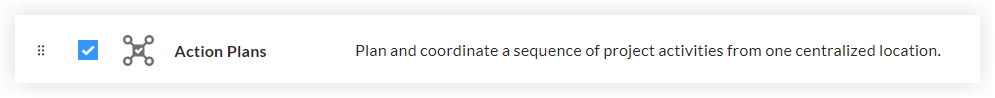
- Click Update.

