Export a List of Correspondence Items
Objective
To export a list of correspondence items.
Things to Consider
- Required User Permissions:
- To export correspondences that are not marked as Private, 'Read Only' level permissions or higher on the project's Correspondence tool.
- To export correspondences (Private and Not Private), 'Admin' level permissions on the project's Correspondence tool.
Note
- Reach out to your Procore point of contact if you want for Private correspondence items to be hidden from users with 'Admin' level permissions at the company or project level, ensuring they will not have the ability to view or respond to private items unless they are specifically included on the correspondence item. (If your company is based in Australia or New Zealand, this additional level of privacy will be enabled by default).
- You can always see who has permissions to private items via the 'Permissions' tab when viewing a correspondence item.
Steps
- Navigate to the project's Correspondence tool.
- Click Export and choose one of the following options:
- CSV
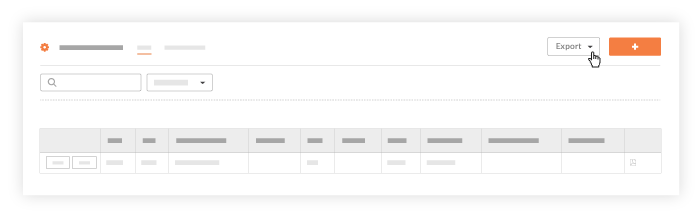
This exports the contents of the correspondence list to PDF or CSV file format.

