Delete Project Level Observation Types
Objective
To delete observation types created at the project level.
Things to Consider
- Required User Permissions: 'Admin' level permissions on the project's Observations tool.
- Additional Information:
- Observation types that are currently in use cannot be deleted.
- Observation types created at the Company Level are indicated by a key icon (
 ); these types cannot be deleted.
); these types cannot be deleted.
Prerequisites
Steps
- Navigate to the project's Observations tool.
- Click the Configure Settings
 .
. - Click Observation Types.
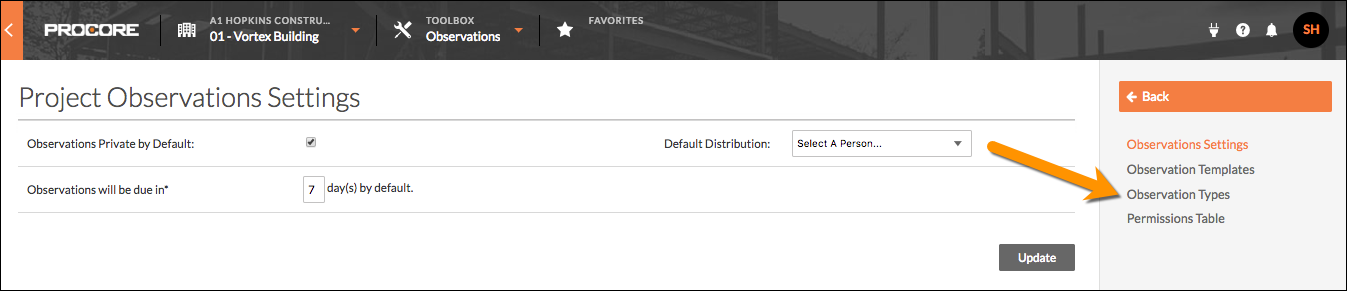
- Navigate to the observation type you want to delete.
Note: Observation types created at the Company Level are indicated by a key icon ; these types cannot be deleted.
; these types cannot be deleted. - Click the type's red 'x'
 to delete it from the project.
to delete it from the project.
Note: a gray 'x' indicates that the type is currently in use and cannot be deleted.

