Retrieve a Photo from the Recycle Bin
Objective
To retrieve a previously deleted photo from your Photos tool Recycle Bin.
Things to Consider
- Required User Permissions:
- 'Admin' permissions on the project's Photos tool.
Steps
- Navigate to your project's Photos tool.
- Click the Recycle Bin view.
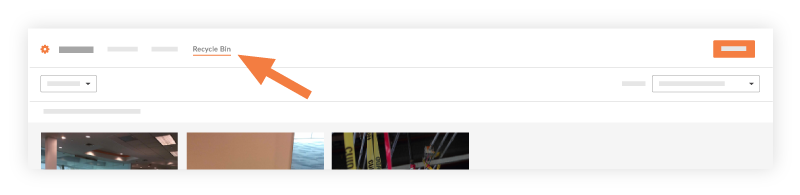
- Hover over the photo that you want to retrieve and mark the checkbox to select the photo.
Repeat for other photos if necessary. - Click the Restore button.
- The photo(s) will be restored to the original album.
Note: If the original album is no longer present, the photo(s) will be restored to the "Unclassified" Album.

