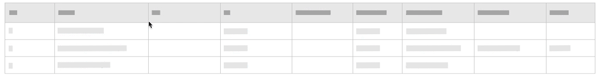Resize Column Width in the Transmittals Log
Objective
To resize the column width in the project's Transmittals tool.
Background
You can resize the columns in the Transmittals tool so it displays data in a way that is relevant to you and your project.
Things to Consider
- Required User Permissions:
- 'Read Only' level permissions or higher on the project's Transmittals tool.
- Supported Tabs:
- You can resize the columns in the Items and Recycle Bin tabs.
Prerequisites
Steps
- Navigate to the project's Transmittals tool.
- Select a column to resize.
- Hover near the right edge of the column.
Note: You will see a blue highlighted space with an expand icon.

- Click and hold the mouse button to adjust the column.
Note: You can drag the mouse to the right to expand the column or to the left to minimize it.