Enable Daily Digest Emails for Portfolio Financials and Capital Planning
Objective
To enable daily digest emails that provide a summary of the previous day's activity in Portfolio Financials and Capital Planning.
Background
The Daily Digest email is a summary of the previous day's activity in Portfolio Financials and Capital Planning. We recommend opting in to receive these emails as a best practice in managing your projects in Procore.
Things to Consider
- Required User Permissions:
- 'Buiding Admin' or higher.
Steps
- Click the more menu (≡) icon in Portfolio Financials and select Account Settings.
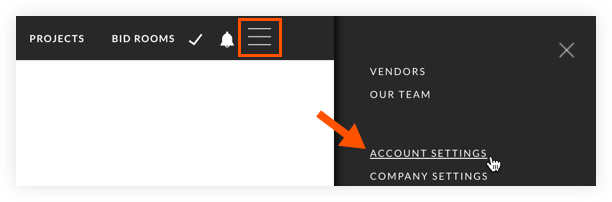
- Click the Notifications tab.
- Mark the checkbox for daily digest emails.
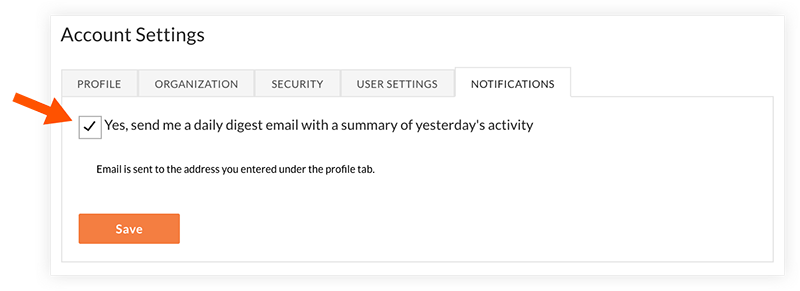
- Click Save.

