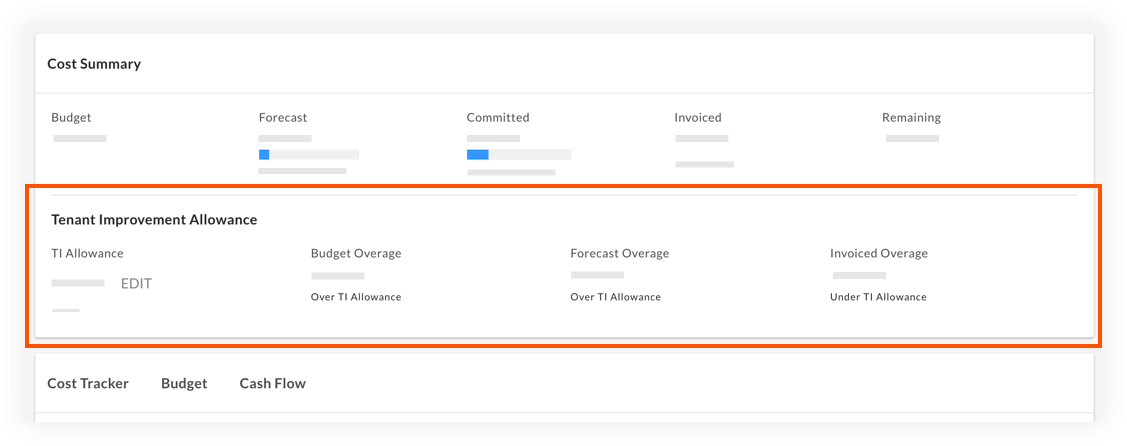Enable Tenant Improvement Allowance for a Project in Portfolio Financials
Note
The information in this tutorial applies to accounts with the Portfolio Financials product in Procore. Reach out to your Procore point of contact for more information.Objective
To enable Tenant Improvement Allowance for a project in Portfolio Financials.
Background
Procore supports the ability to track tenant improvement allowance separately from the budget, allowing users to understand overages between the Tenant Improvement Allowance and the Budget, Forecast, and Invoiced Values at the aggregate dollar level and the dollar per square foot level. After the feature is made available for your account, you will be able to enable Tenant Improvement Allowance when adding or editing a project. When the Tenant Improvement Allowance is enabled for a project, you can see the allowance compared to the live budget, forecast, and invoice values from the Cost Tracker.
Things to Consider
- Required User Permissions:
- 'Full Access' to the project or higher.
Prerequisites
- This feature is not available by default and must be enabled for your account by Procore. If you are a Company Admin and would like this feature available for your projects, please reach out to your Procore point of contact.
Steps
- From the Project Page, click the vertical ellipsis
 icon next to the project's name.
icon next to the project's name. - Click Edit Project.
- Click the Tenant Improvement Allowance toggle to the ON
 position.
position.
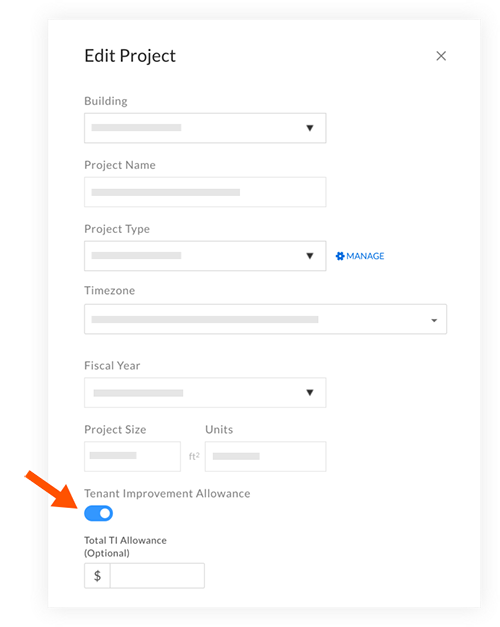
- Optional: Enter the allowance amount.
- Click Save Changes.
- After the changes are saved, a Tenant Improvement Allowance section is added to the Cost Summary above the Cost Tracker on the Project Page. This section will show your Tenant Improvement Allowance compared to the live budget, forecast, and invoice values from the Cost Tracker.