Coordination Issues: Activity Feed on List View Side Panel
This announcement represents a single point in time. Future releases may impact the information below.
Feature Released: June 10, 2020
View the Activity Feed of a Coordination Issue
In April, Procore released the list view side panel for the Coordination Issues tool to make issue management on the web more efficient. However, users still had to open a new browser tab to interact with the Activity Feed and comments. Now, Procore has released an update to the side panel that allows users to view the Activity Feed and quickly review all issue history, @comment collaborators, and resolve issues more efficiently from the web. See View the Activity Feed of a Coordination Issue.
Why is this important?
Previously, users could only view and interact with the Activity Feed of an issue by clicking on the ![]() icon from the side panel to open the feed in a new browser tab. Now, users can click on a coordination issue and have access to the Activity Feed directly from the side panel. This facilitates instant communication across the entire project team without any extra steps.
icon from the side panel to open the feed in a new browser tab. Now, users can click on a coordination issue and have access to the Activity Feed directly from the side panel. This facilitates instant communication across the entire project team without any extra steps.
Preview
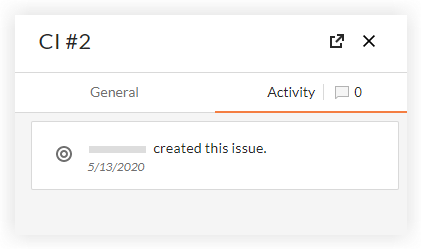
See Also
- View the Activity Feed of a Coordination Issue
- Add or Manage Comments on a Coordination Issue
- View a Coordination Issue
If you would like to ask questions or share any feedback, please contact support@procore.com.

