Procore: Search for Items Within a Project
This announcement represents a single point in time. Future releases may impact the information below.
Feature Released: June 22, 2020
Quickly Locate Items Within a Project Using Procore Search
Procore has released a new feature, Procore Search, which provides all project users with a single, consistent search experience across tools in a project. Instead of needing to search separately within each tool, you can now search for items across an entire project from one place in order to quickly locate the information you need. See Search for Items Within a Project Using Procore Search.
Details
- Any users with 'Read Only' or higher permissions to the Home tool can search for items within the project, but each user will only be able to see results for items that they have permission to view.
- To see a list of tools that Procore Search currently supports, see Which project tools support Procore Search?
- Typeahead results are supported, meaning results will be displayed as you type. See What information is searchable using Procore Search? to see what typeahead searches are supported for each tool.
- Procore Search is currently only available within projects, and is not able be used at the Company level to search across multiple projects.
Demo
The Procore Search feature can be accessed from any page within a project by clicking the Search icon in the header. This means if you would like to search for a drawing, you don't need to navigate to the Drawings tool before searching.
![]()
After you enter a search term, Procore begins displaying results in a drop-down menu.
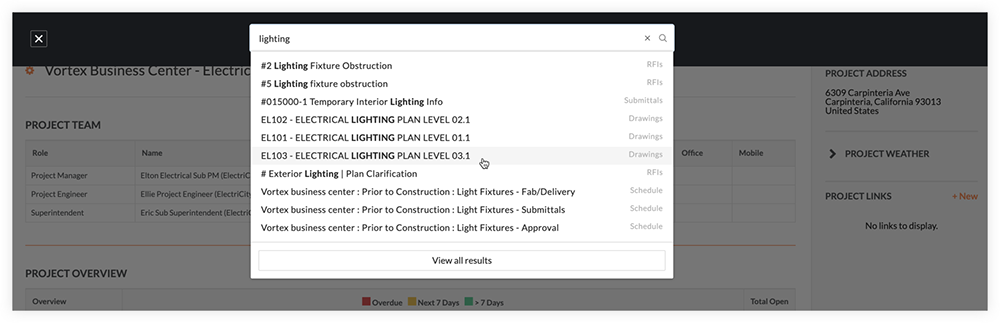
You can click a result from the list to be taken to that item or tool within in the project, or you can click View All Results to be taken to the Search results page.
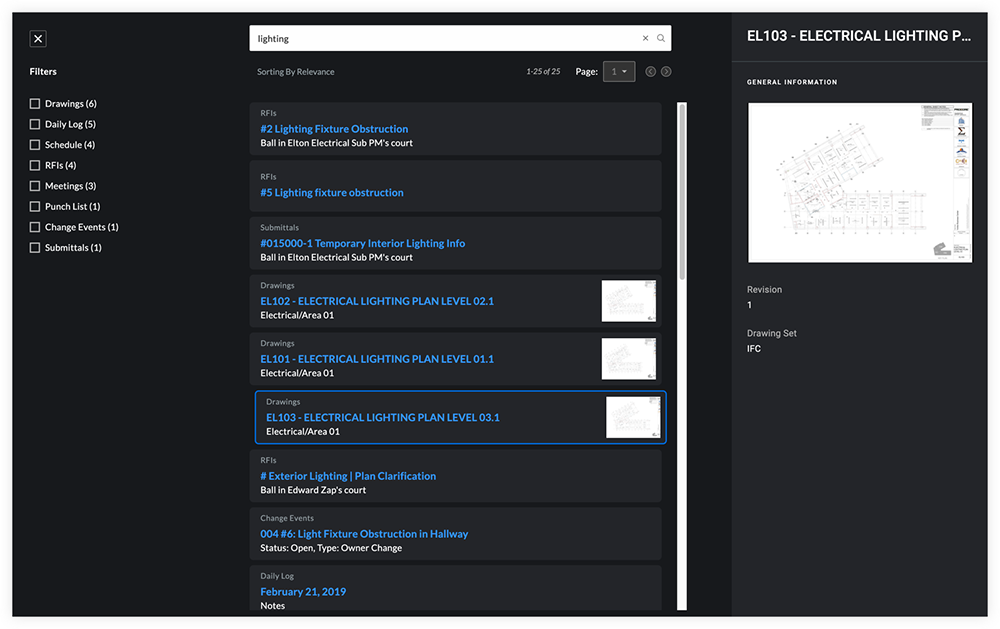
From the Results page, you can filter by one or more tools using the checkboxes on the left, and you can navigate through the results by scrolling and using the navigation controls under the search bar.
Procore Search looks for items within the project, but if no results are found, you can choose to apply your search terms to the Procore Support Center to see a list of relevant support articles and content.
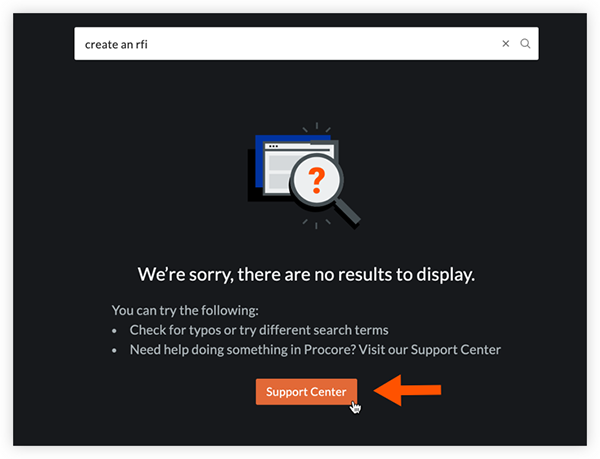
See Also
- Search for Items Within a Project Using Procore Search
- Which project tools support Procore Search?
- What information is searchable using Procore Search?
If you would like to ask questions or share any feedback, please contact support@procore.com.

