T&M Tickets: New! Project Level Time & Materials Tickets Tool
This announcement represents a single point in time. Future releases may impact the information below.
Feature Released: July 14, 2020
Time and Material Ticket Field Entry
Procore has released T&M Tickets, a new tool that provides users with the ability to document, track, and enable visibility into out of scope work from any mobile device through the Procore Android or iOS apps. With this new tool, you can set automatic notifications from the Procore web app or distribute tickets from your mobile device to provide more visibility of T&M exposure to all parties. From the mobile app, users can create, edit, verify, and sign T&M tickets quickly while on site. With statuses that automatically update when signatures are applied to the ticket, users know when a ticket is ready for the team to review or be verified and signed by the customer. To get started, see Best Practices for Configuring T&M Tickets.
Why is this important?
We know that performing out of scope work is a common request of any self-performing contractor, but tracking T&M Tickets manually with pen and paper or spreadsheets presents the dangerous possibility of tickets being lost, delayed, or left unaccounted in a work truck or toolbox. With the new T&M Tickets tool on Procore, you can now consolidate this fragmented process into a seamless field-to-office workflow that ensures insight into any change from the field. Document, track, and verify T&M Tickets from the Procore iOS or Android app to enable collaboration between stakeholders to ensure you get paid on out of scope work.
Click on the preview below to watch a short introduction to the T&M Tickets tool.
Details
T&M Tickets will be available for customers who have purchased Field Productivity. The new tool features the abilities to:
- Generate T&M tickets by field teams at the project level including reference ordered by and reference number.
- Add all Labor, Equipment, and Material usage on the project for daily T&M work.
- Add field foremen and customer verification signatures and notes.
- Capture in progress drafts and date of submission, see statuses, and view supporting documentation to streamline administration on the Procore web application.
- Attach supporting photos, field documentation, and backup documentation to T&M entries.
- Configure automatic notifications and automatic distribution of T&M tickets when they are created or signed, providing visibility to all stakeholders and reducing the burden on field team members.
T&M Ticket Management on Web
Users will also be able to view, create, edit, and manage T&M tickets from the T&M Tickets tool on the Procore desktop app. Please note that T&M tickets can only be signed in the Procore mobile app for Android or iOS. Users with 'Admin' permissions to the tool will also be able to select who will receive notifications and email updates about T&M tickets. See the T&M Tickets tool documentation for web.
Previews
T&M Tickets List View
The T&M Tickets list view provides visibility for all T&M tickets for your project.
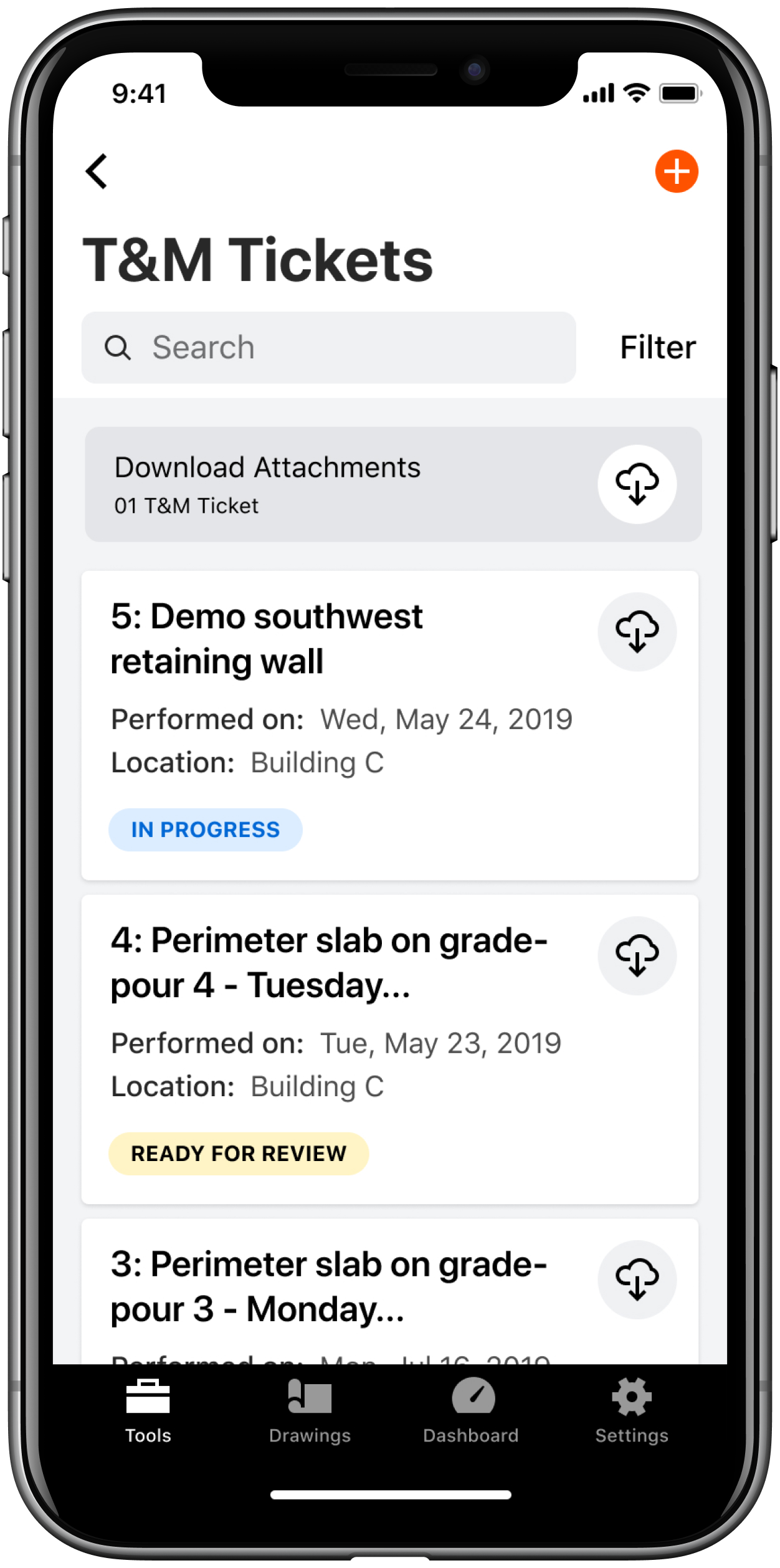 |
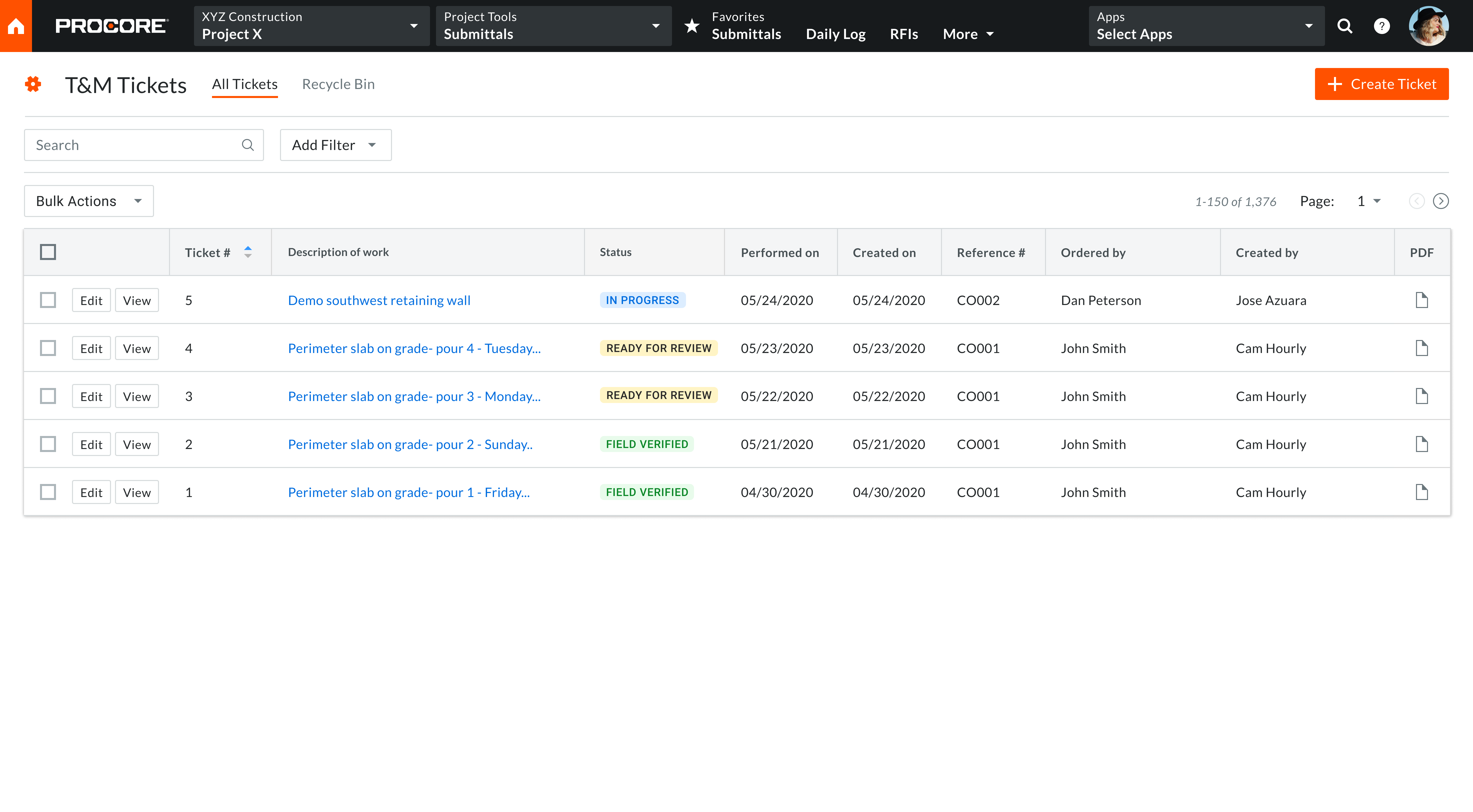 |
T&M Tickets Item View
The item view allows you to review T&M tickets.
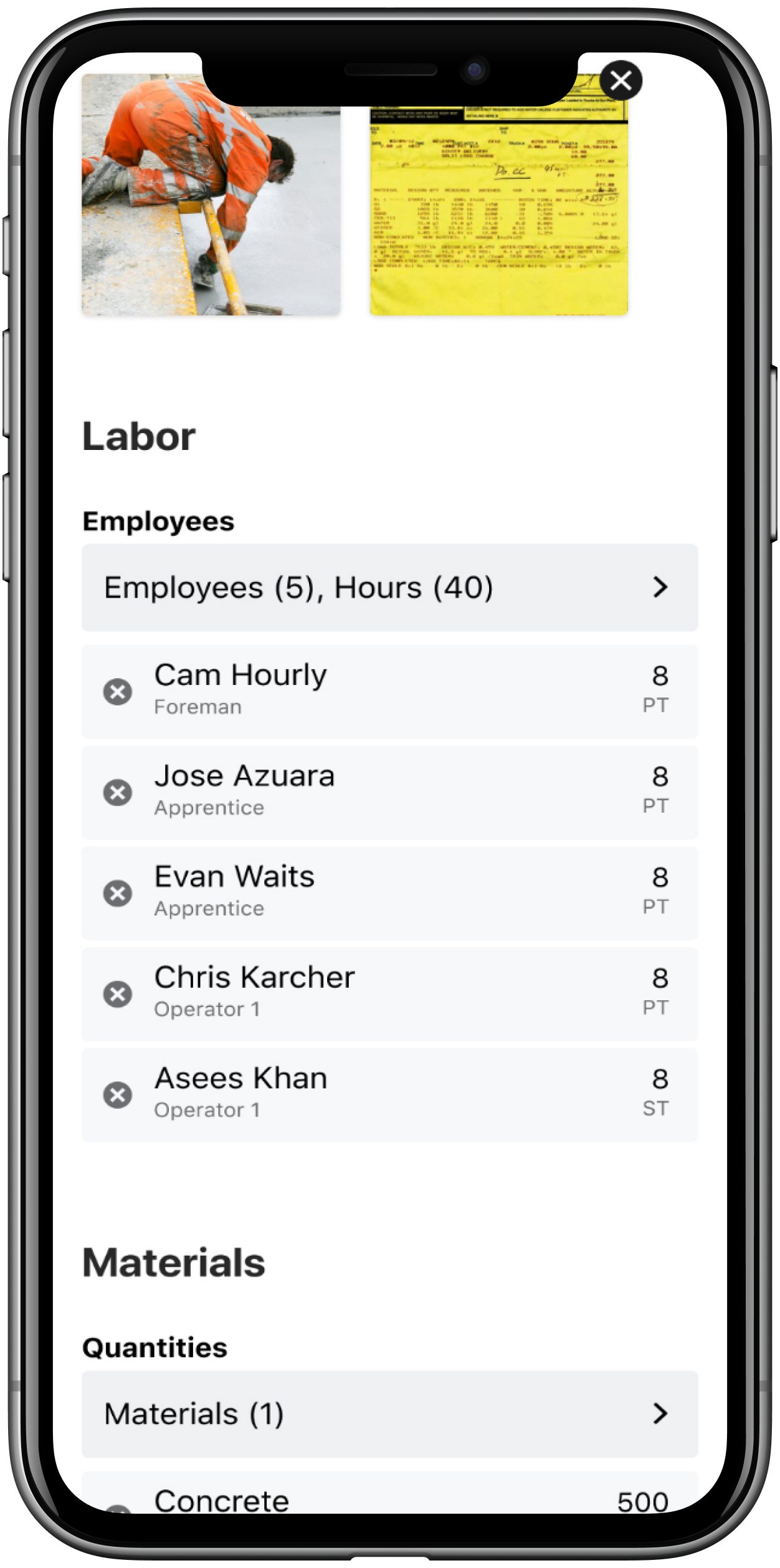 |
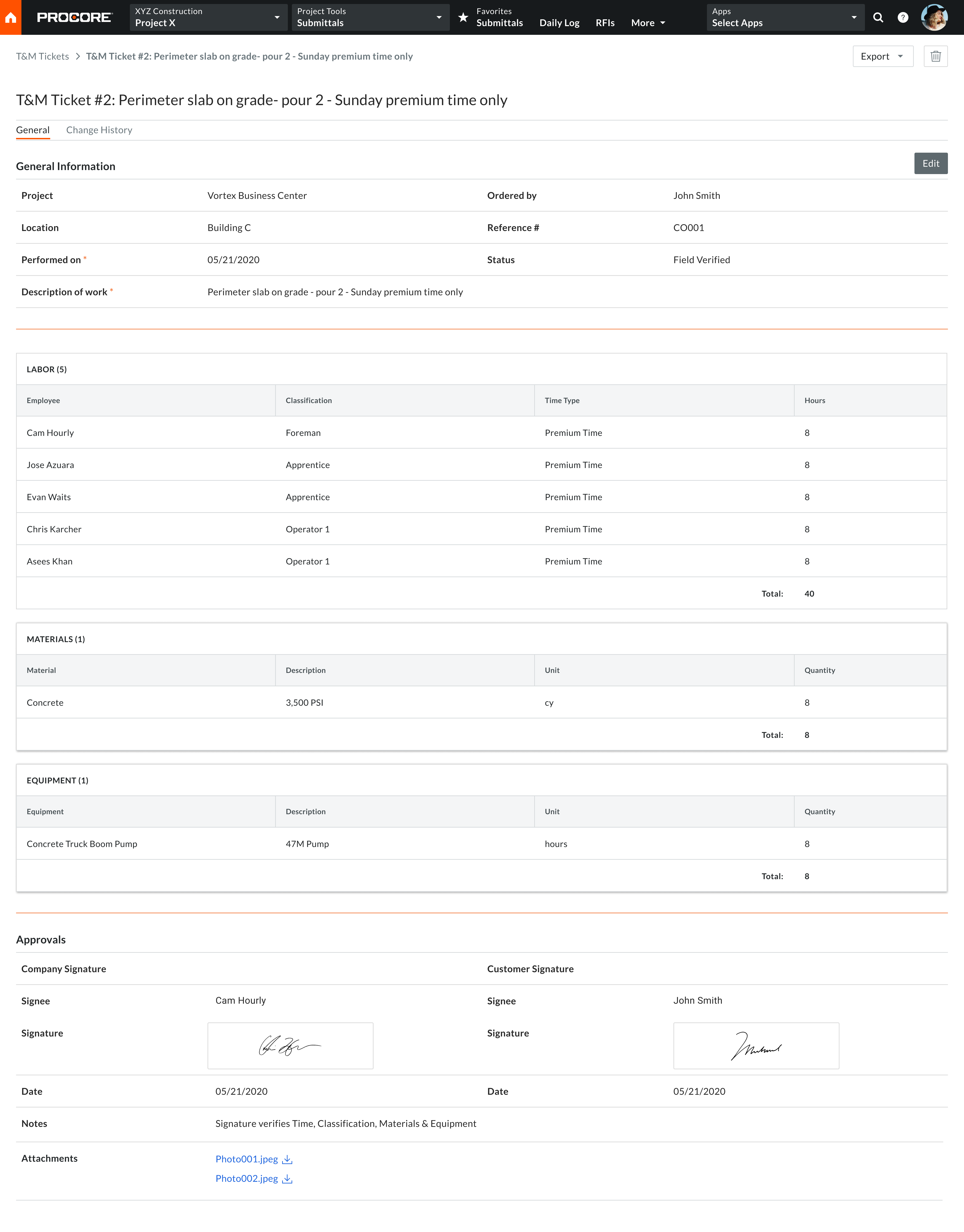 |
Distribute and Download Backup Documentation
Export or email copies of T&M tickets.
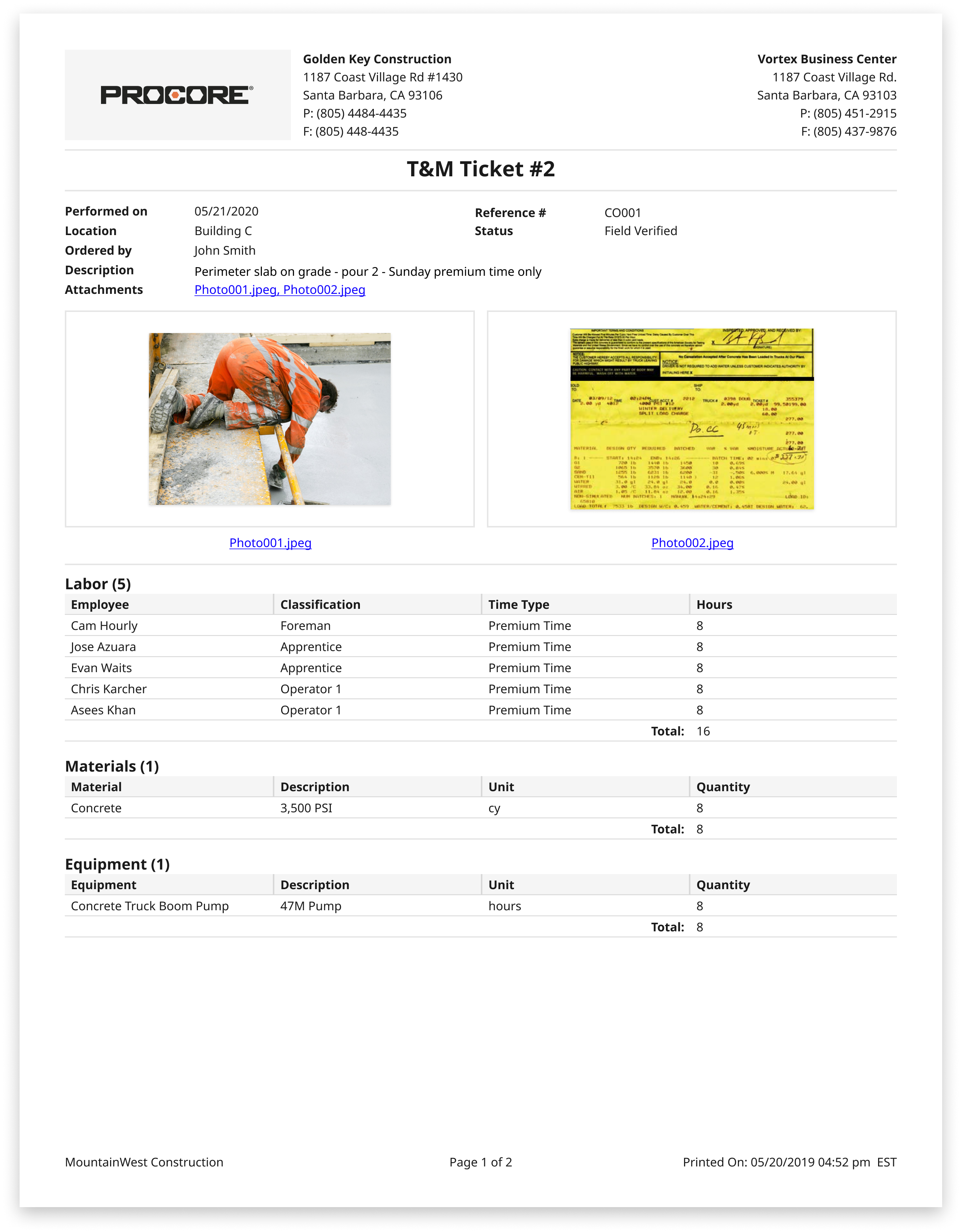 |
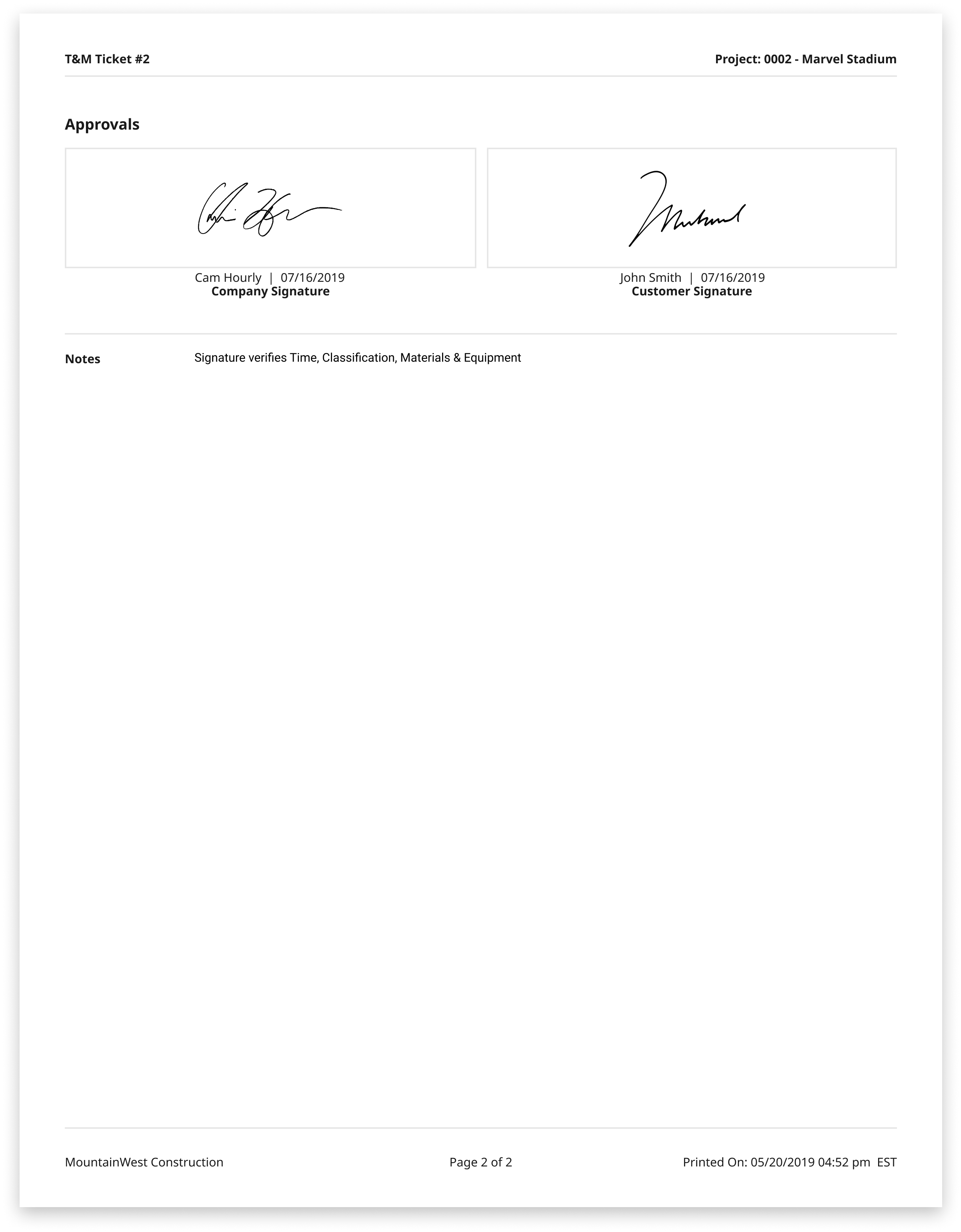 |
Configure Notifications for T&M Tickets
Automate notifications when tickets are created or verified on-site.
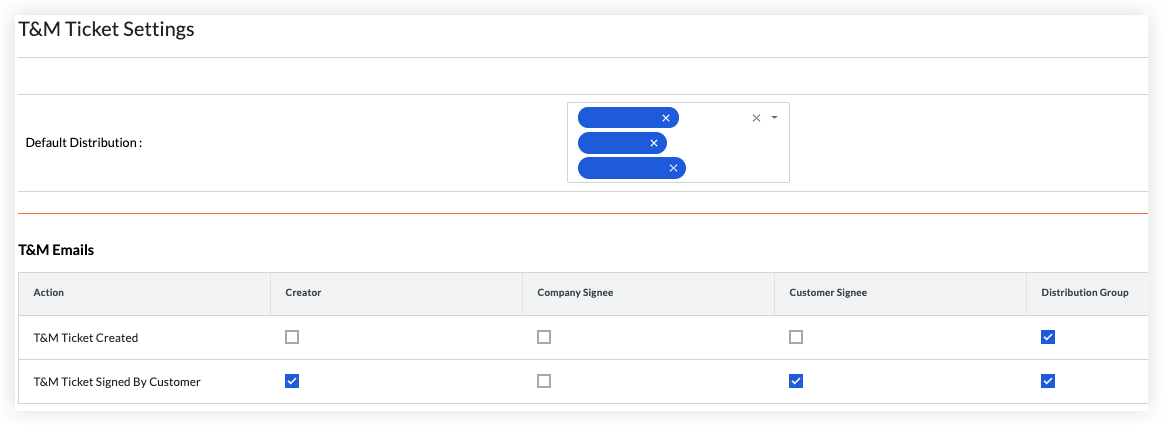
See Also
If you would like to ask questions or share any feedback, please contact support@procore.com.


