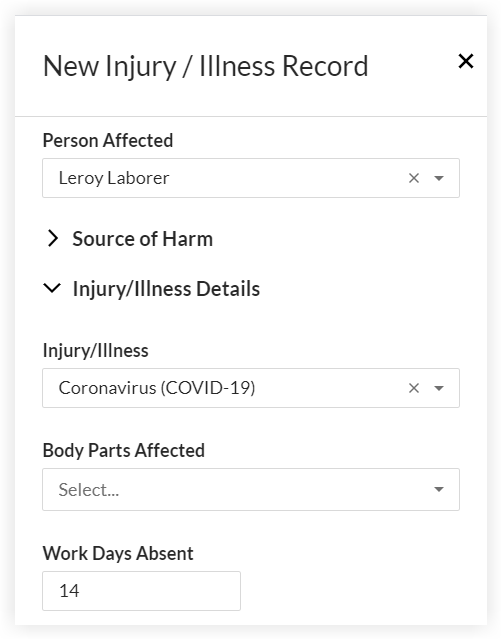How can I use Procore's Incidents tool to record Coronavirus (COVID-19) infection information?
Answer
If you believe that someone at your job site may have been exposed to Coronavirus (COVID-19) and wish to document this within Procore, you can do so using Procore's Incidents tool.
After creating an incident record, you can add an injury/illness record. See Create an Incident and Add an Injury/Illness Record to an Incident.
Select a filing type for the record (such as 'Medically Treated' or 'Lost Time') and indicate whether the injury/illness is 'Recordable' or 'Notifiable' (if applicable depending on regional requirements).
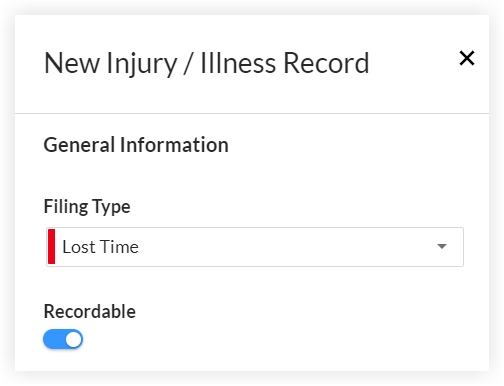
Note: You can still add a person to the 'Person Affected' field in the injury/illness record even if they do not have a user account in your company's Procore account. This creates a 'contact' (formerly known as a 'reference user'). See What is a 'contact' in Procore and which project tools support the concept?
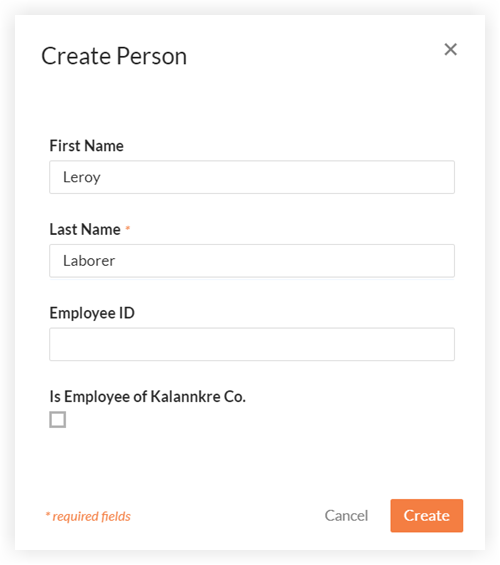
In the 'Injury/Illness Details' section of the record, select an injury/illness from the menu (such as 'Contagious Disease'). Alternatively, your company can create a new field option specifically for incident records related to COVID-19. Once the new field option is added in the Company level Admin tool, it can be used across all projects with the Incidents tool enabled. See Add Custom Options for Incident Fields.
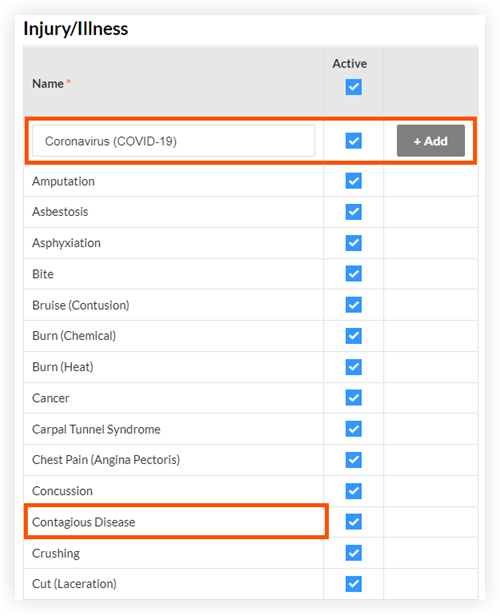
You can also record the number of 'Work Days Absent' resulting from the person's exposure.