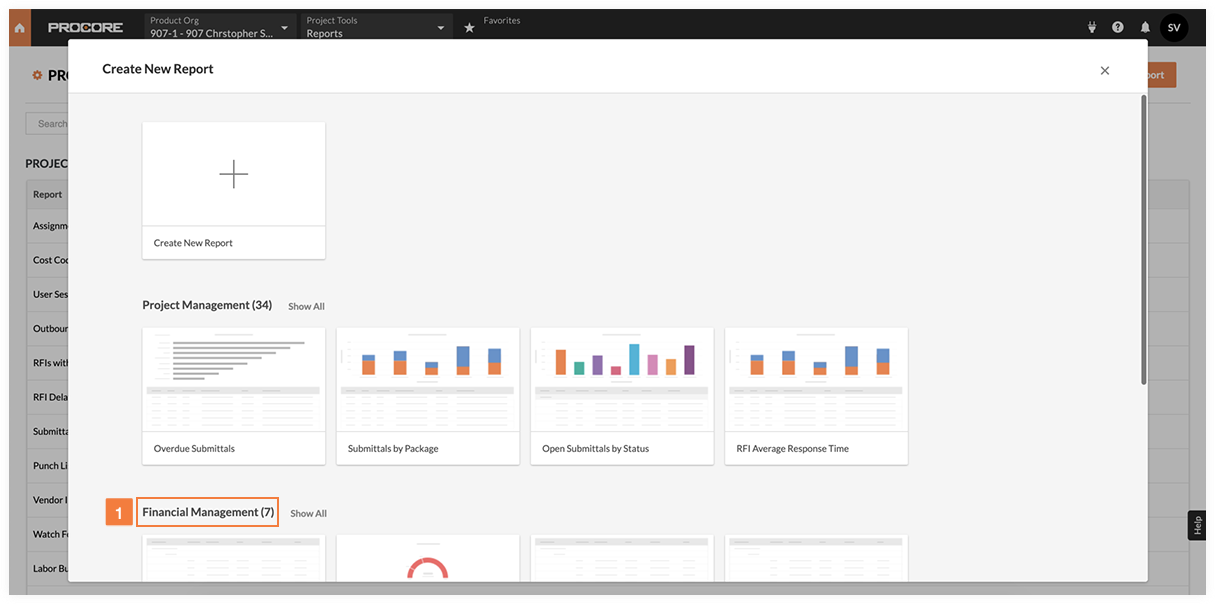What are Procore's Product Categories?
Answer
As of September 5, 2019, Procore has replaced its branded Product Lines with unbranded Product Categories. This does not change any product or tool entitlements. However, Quality and Safety has been removed as its own product line and the current Quality and Safety product and associated tools have been moved under the Project Management category. While Quality and Safety no longer appears as its own section in Procore on the Company and Project tool navigation menus, the associated tools (Inspections, Incidents, Observations, Deficiency list, Daily Log, and Forms) remain unchanged and are organized under Project Management.
|
|
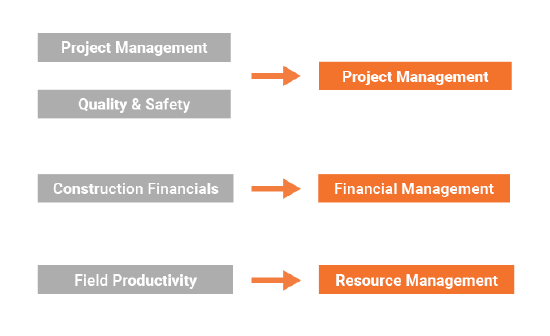 |
Why did this change?
As we have been dramatically expanding our product offerings to support additional construction processes and stakeholders, we needed to revisit how we brand, name and categorize our products.
- There was confusion with the difference between product lines and products. Product categories allow us to better organize our products and more seamlessly introduce new products and tools.
- Some product line names were not broad enough. For example, ‘Field Productivity’ made sense for Labor Tracking, but as we build tools for products such as Equipment Management, a category name that could represent multiple solutions (e.g. Workforce Management) was important.
- The names of some of our product lines could be confusing. For example, ‘Construction Financials’ was often confused with an Enterprise Resource Planning (ERP) solution.
The new Procore Product Categories are broad enough to support our products today and are easily extensible in the future. This change also enables us to add additional categories as we expand into new areas.
Are there changes to the tools within the products?
No, there are no changes to the tools within the products. The only changes are to the names of the Product Categories and Products.
Are there any pricing changes?
No, there are no changes to pricing.
Where can I see these changes in Procore?
These changes are reflected in the following locations in Procore:
Note: Depending on your permission levels in Procore, some of these items may not be viewable.
- Navigation Menu: Company Tools
- Navigation Menu: Project Tools
- Company Level Admin Tool: Account Information Page
- Create New Project: Tools Page
- Project Level Admin Tool: Active Tools Page
- Project Level Reports Tool: Reports
Navigation Menu: Company Tools
 The new product category names have replaced the old product line names in the tool menu titles.
The new product category names have replaced the old product line names in the tool menu titles.
 The product names have been added to the dashboards, and the Quality and Safety dashboard is now located under Project Management.
The product names have been added to the dashboards, and the Quality and Safety dashboard is now located under Project Management.
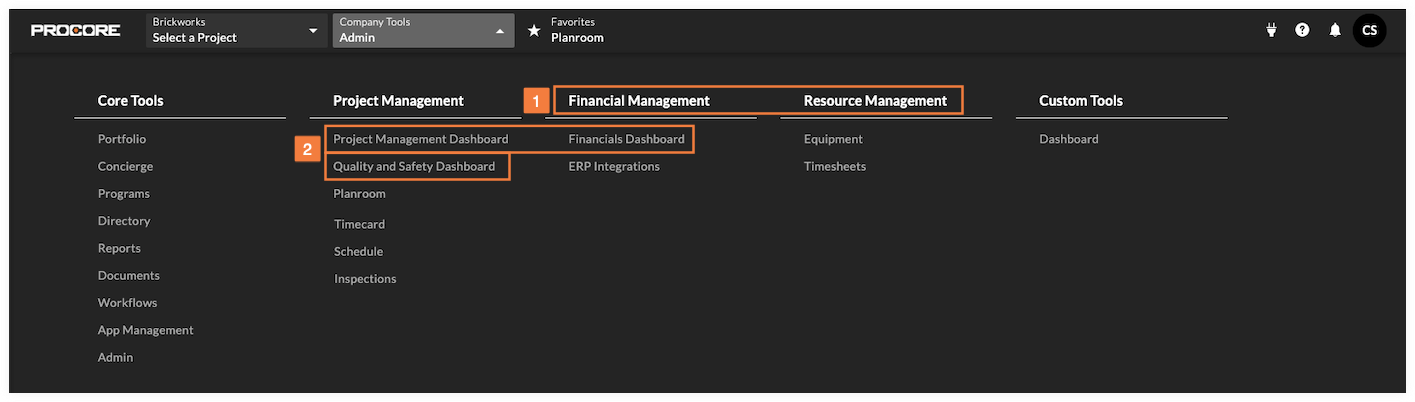
Note: The dashboards in the Company Navigation Menu only appear under the following conditions:
- Project Management Dashboard: The RFIs tool must be licensed and activated in your account.
- Quality & Safety Dashboard: The Inspections tool must be licensed and activated in your account.
- Financials Dashboard: The Change Events tool must be licensed and activated in your account.
Company Admins can verify the tools the account is licensed to on the Account Information page of the Company level Admin tool. If you have questions or would like to enable a tool, please reach out to your Procore point of contact.
Navigation Menu: Project Tools
 The new product category names have replaced the old product line names in the tool menu titles.
The new product category names have replaced the old product line names in the tool menu titles.
 Any Quality and Safety tools are now located under Project Management.
Any Quality and Safety tools are now located under Project Management.
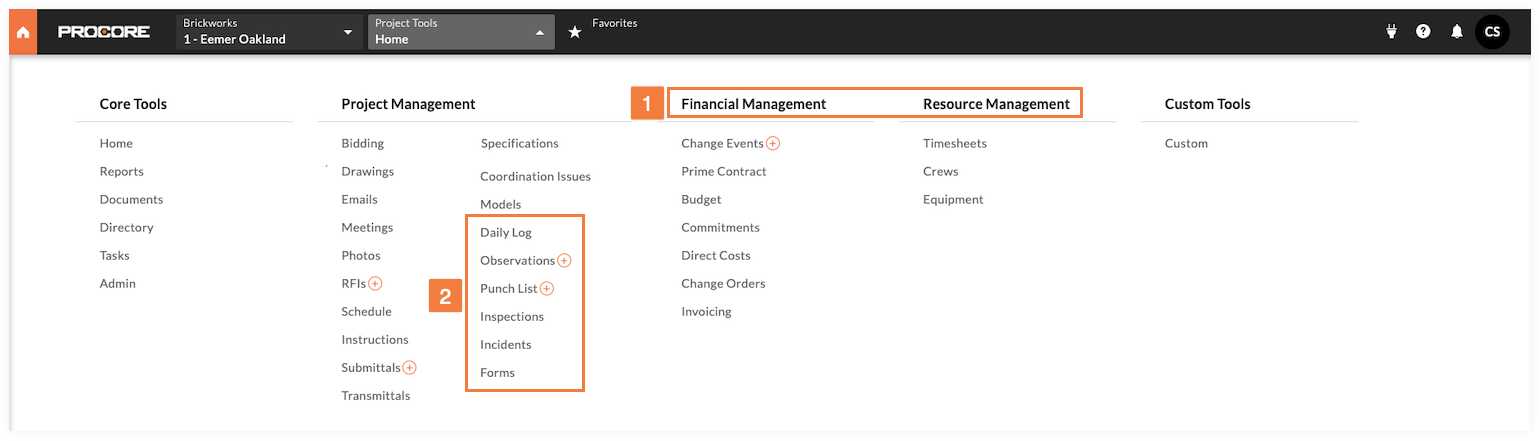
Company Level Admin Tool: Account Information Page
 'Tools by Product Line' has been replaced with 'Tools by Product Category' on the Account Information page.
'Tools by Product Line' has been replaced with 'Tools by Product Category' on the Account Information page.
 The new product category names have replaced the old product line names in each section. Any Quality and Safety tools are now listed under Project Management.
The new product category names have replaced the old product line names in each section. Any Quality and Safety tools are now listed under Project Management.
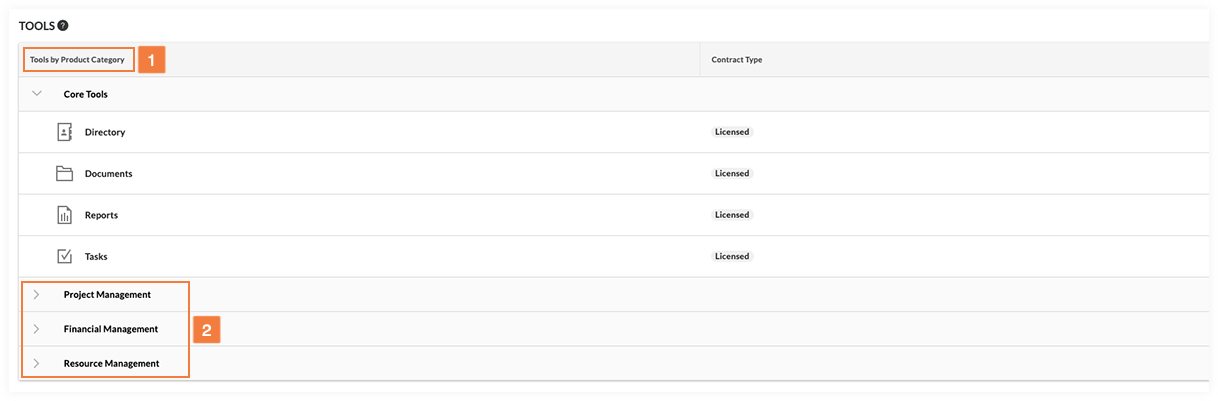
Create New Project: Tools Page
 The new product category names have replaced the old product line names in each section.
The new product category names have replaced the old product line names in each section.
 Any Quality and Safety tools are now listed under Project Management.
Any Quality and Safety tools are now listed under Project Management.
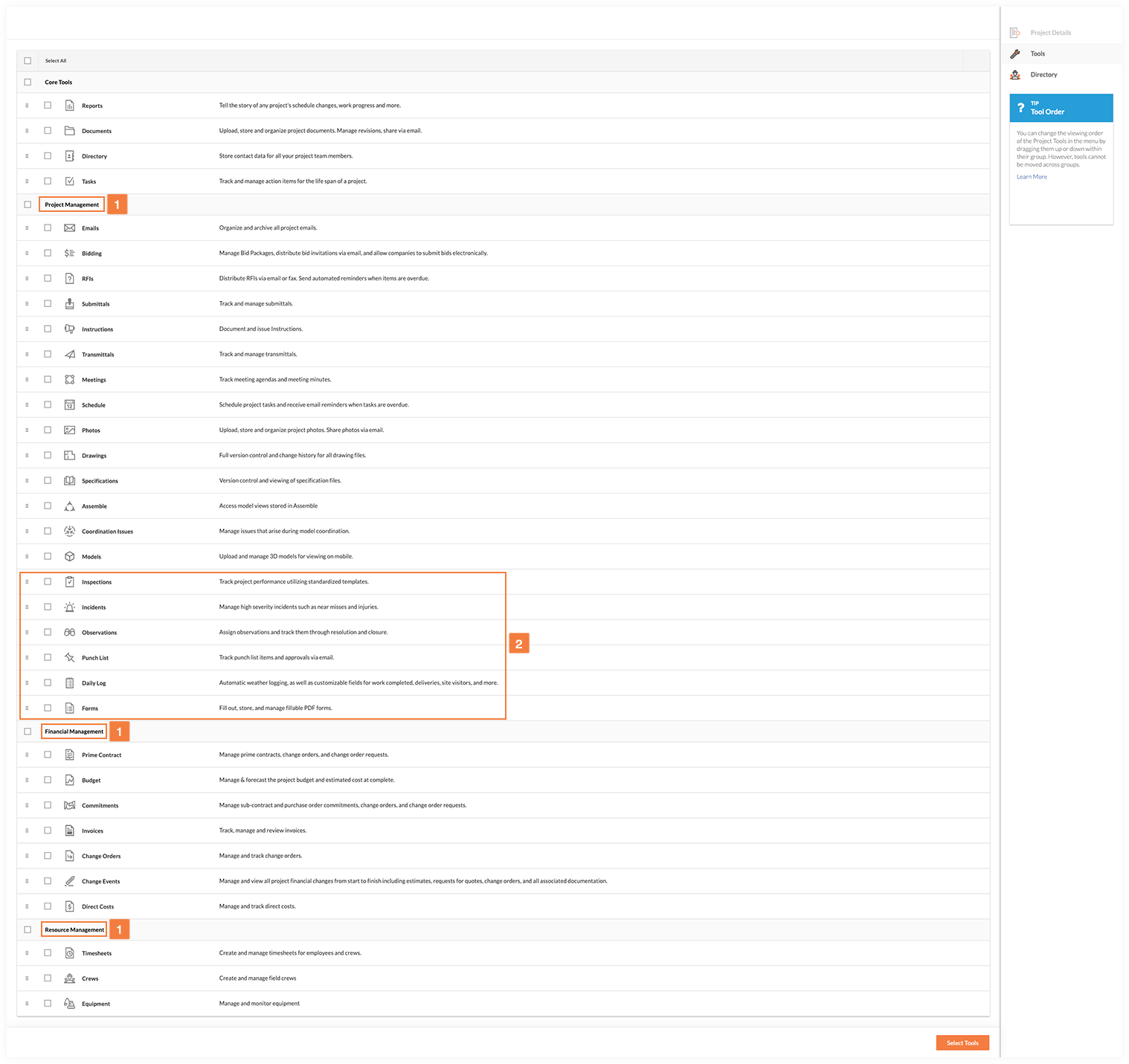
Project Level Admin Tool: Active Tools Page
 The new product category names have replaced the old product line names in each section.
The new product category names have replaced the old product line names in each section.
 Any Quality and Safety tools are now listed under Project Management.
Any Quality and Safety tools are now listed under Project Management.
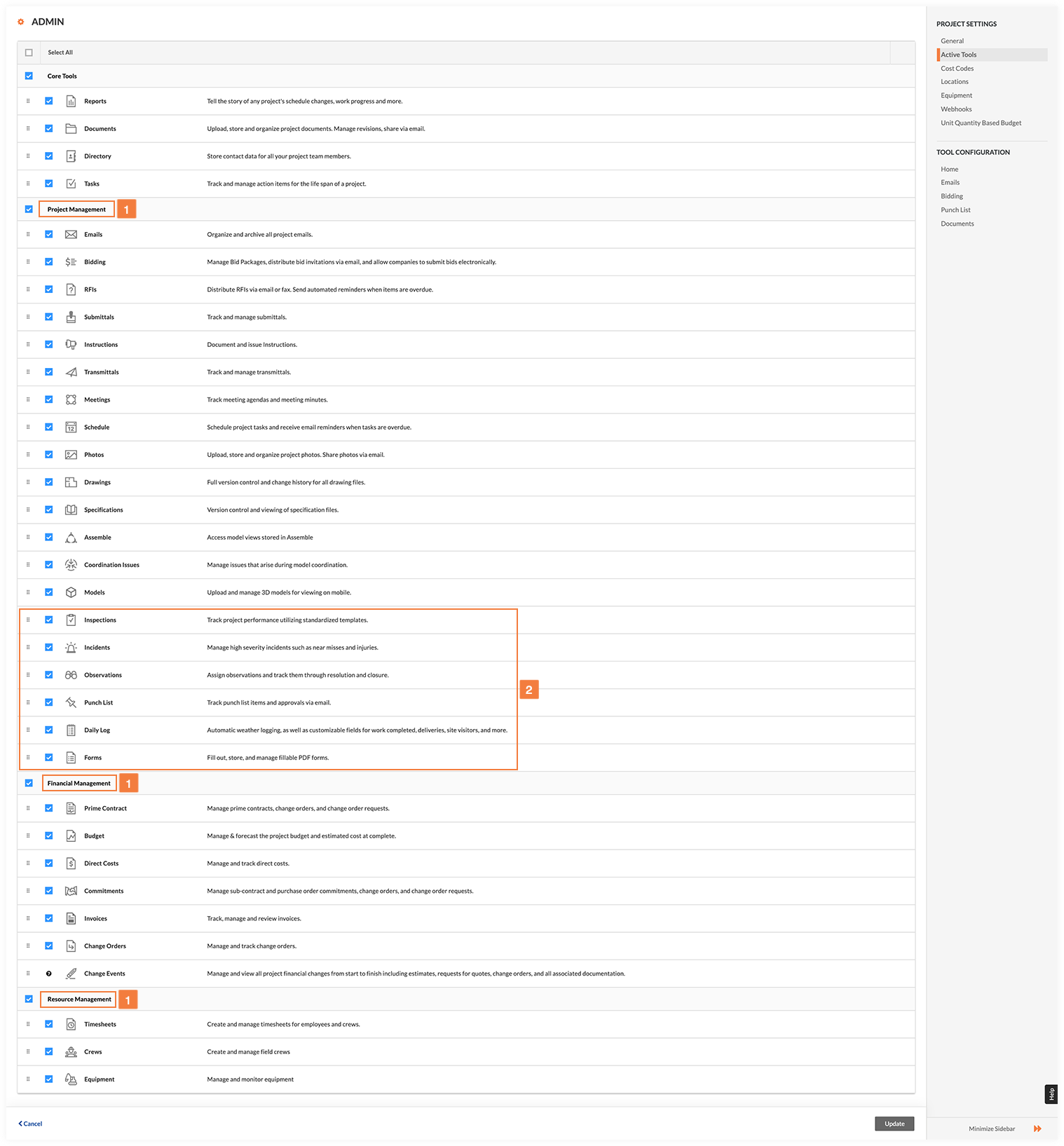
Project Level Reports Tool: Reports
 Report category names have been updated to match the new product category names.
Report category names have been updated to match the new product category names.