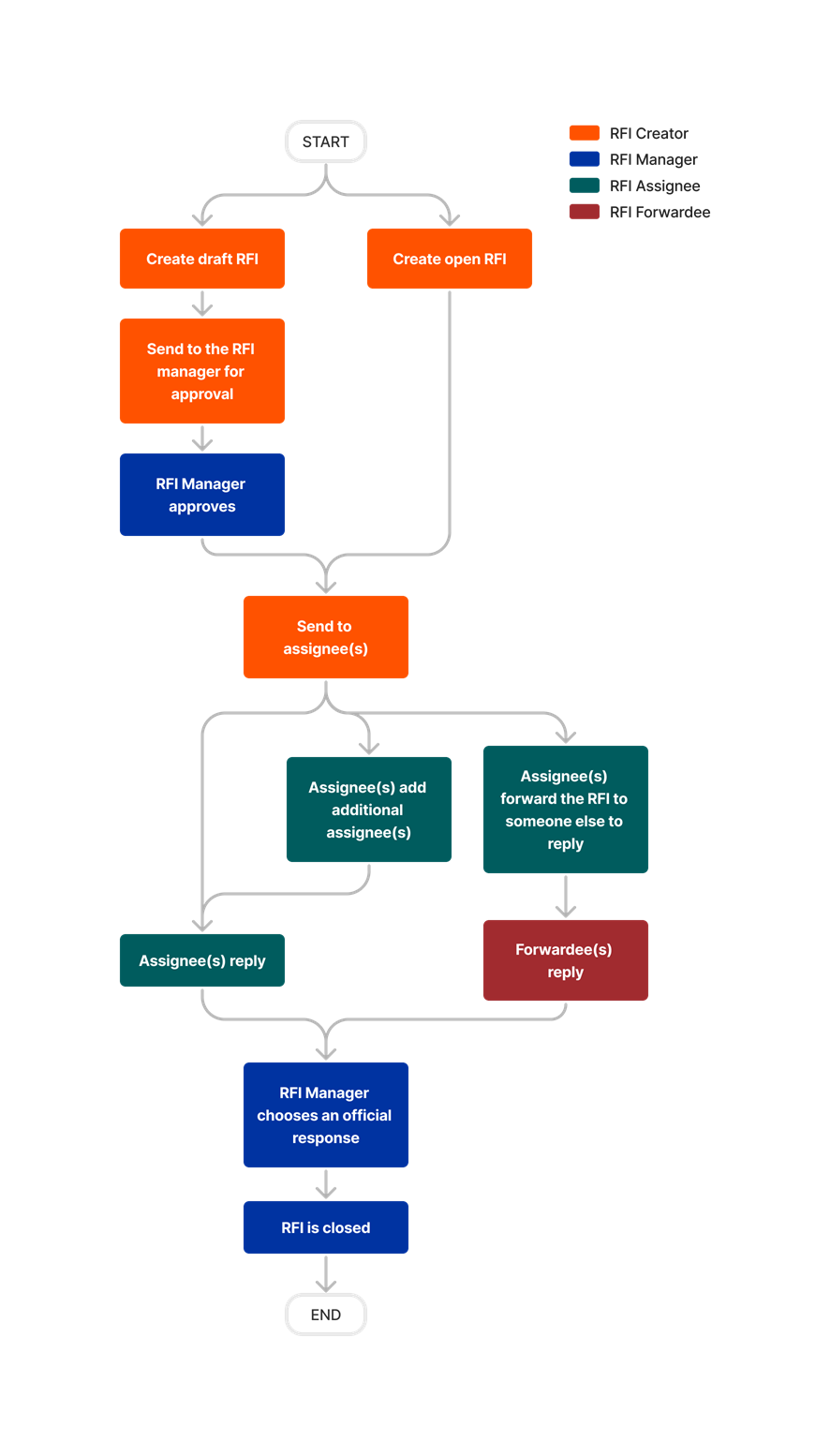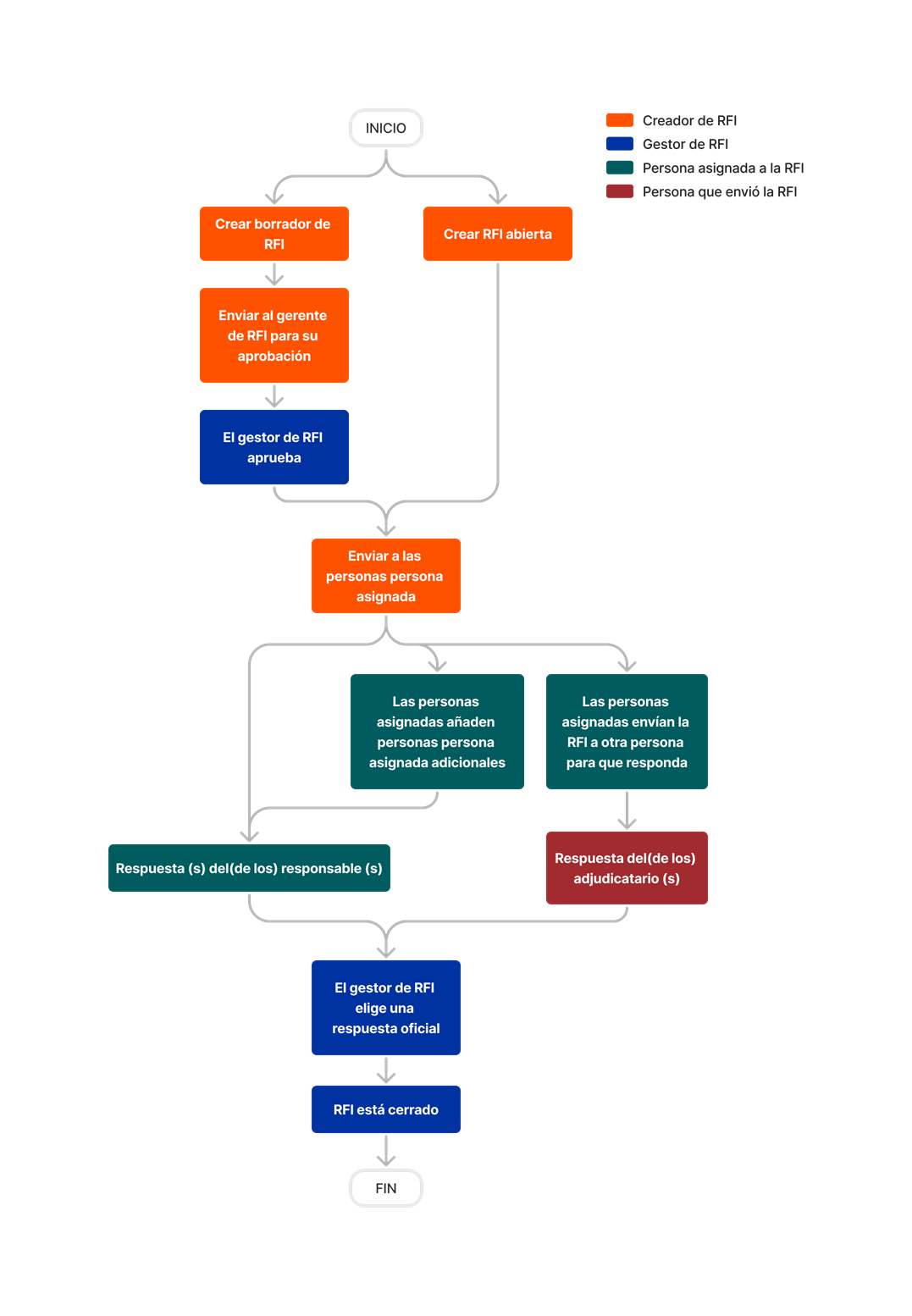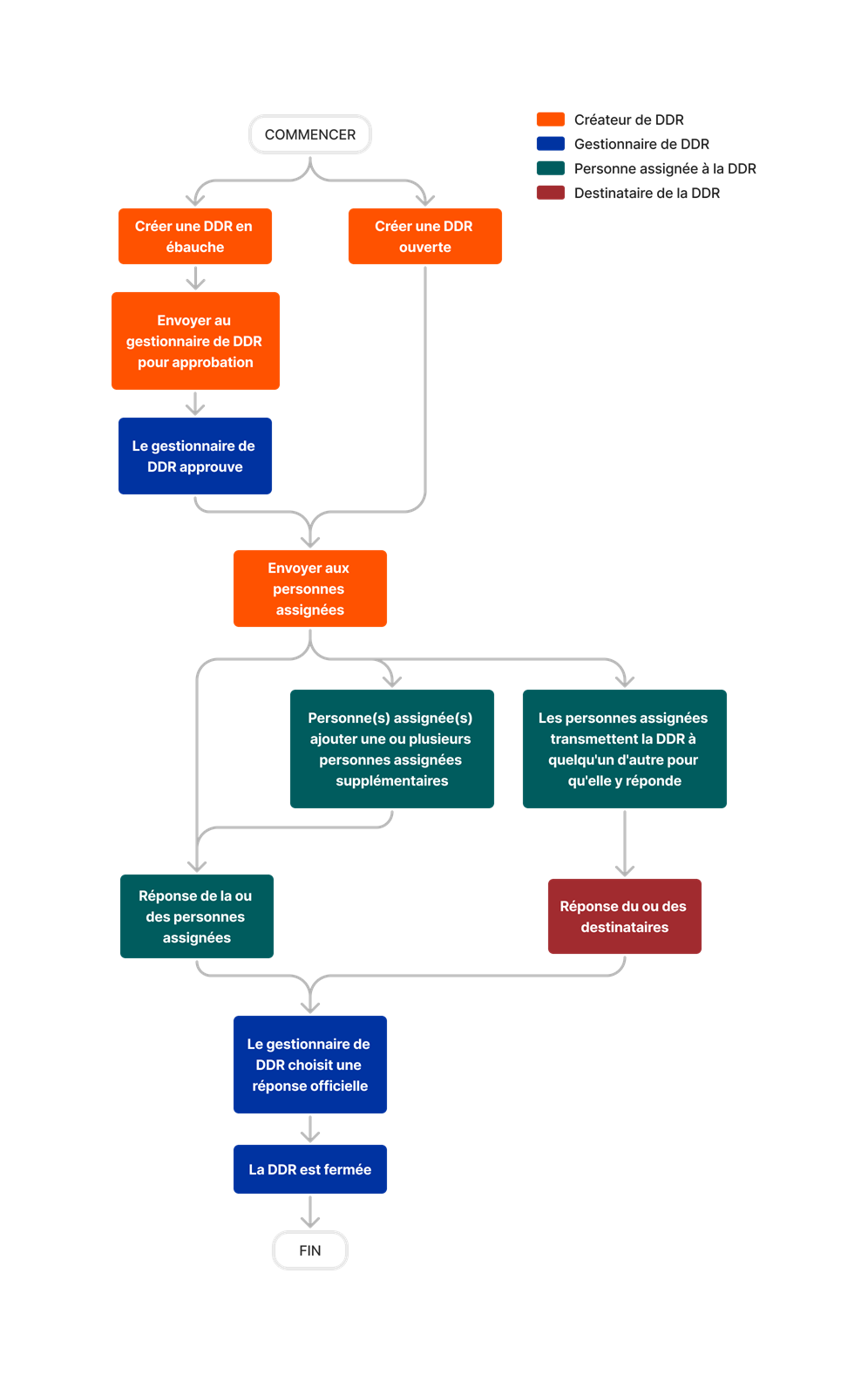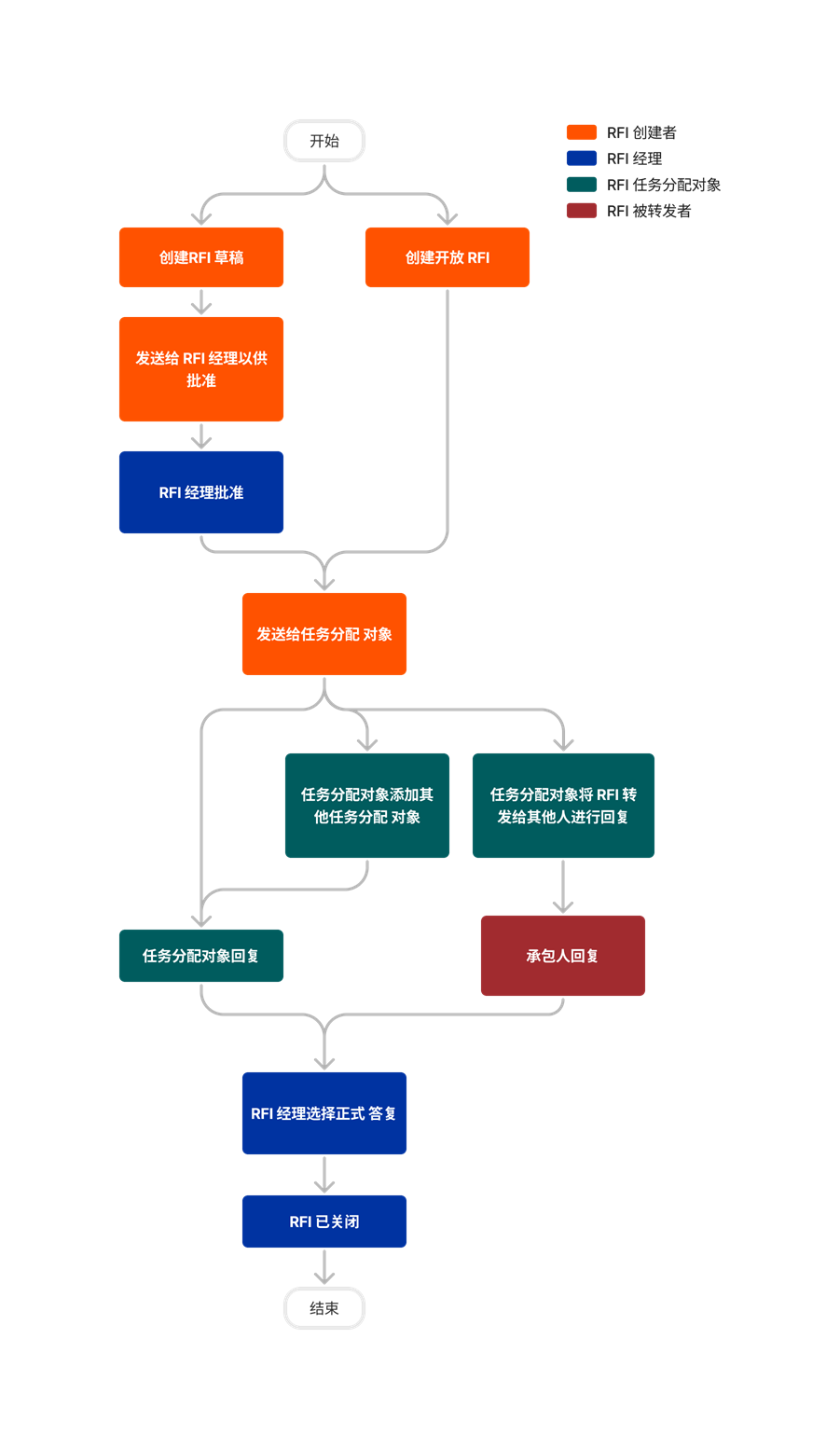What is an RFI?
Answer
In construction, the term Request for Information (RFI) refers to a business process initiated by a contractor (for example a general contractor, subcontractor, or supplier) to request information or raise concerns that must be formally answered by that contractor's client or the project's architect. The client or architect's answer can change the project's scope of work and may also require approval when it affects contract costs.
In construction, the purpose of an RFI is to resolve information gaps, eliminate ambiguities, and capture specific project decisions. Typically, RFI questions are asked and resolved during a project's Tendering process and/or during the project's course of construction. The primary goal of the RFI process is to eliminate the need for costly and time-consuming corrective actions during a project's lifecycle.
Why create an RFI?
- To confirm the official interpretation of and to eliminate ambiguity about an incomplete, inapplicable or missing project detail (e.g., a product specification is missing, a design issue is discovered in a construction drawing and so on).
- To capture the official directive or decision by an architect, engineer or owner about a project change that has the potential to affect the scope of work as well as result in added project costs or future liability issues.
What is the RFI Workflow?
Although every company and project has its specific requirements, the chart below shows you a typical RFI workflow process.