View a Crew (Android)
Objective
To view the workers in a crew using the Procore app on an Android mobile device.
Background
After creating a crew, you can use the steps below to view information about it.
Things to Consider
- Required User Permissions:
- 'Read Only' level permissions or higher on the project's Crews tool.
- Additional Information:
Prerequisites
Steps
- Navigate to the project's Crews tool using the Procore app on an Android mobile device.
- Tap the Crews tab.
Notes:- Crews that you are the Crew Lead for are categorized under My Crews.
- Crews that you are not the Crew Lead for are categorized under Other Crews.
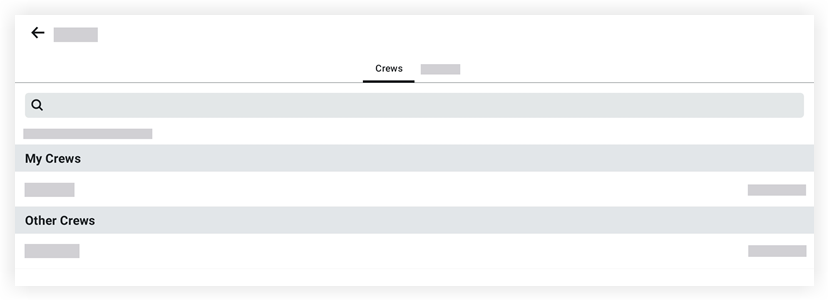
- Tap the name of the crew you want to view.
Note: This action reveals information associated with the crew including, 'Crew Name,' 'Crew Lead,' and 'Crew Members.'

