Add a Comment to a Photo (Android)
Objective
To comment on a photo in the Photos tool using an Android mobile device.
Things to Consider
- Required User Permissions:
- 'Standard' or 'Admin' level permissions on the project's Photos tool.
Steps
- Navigate to the project's Photos tool using the Procore app on an Android mobile device.
- In the Feed
 view, tap
view, tap Add a Comment under the photo that you want to add a comment to.
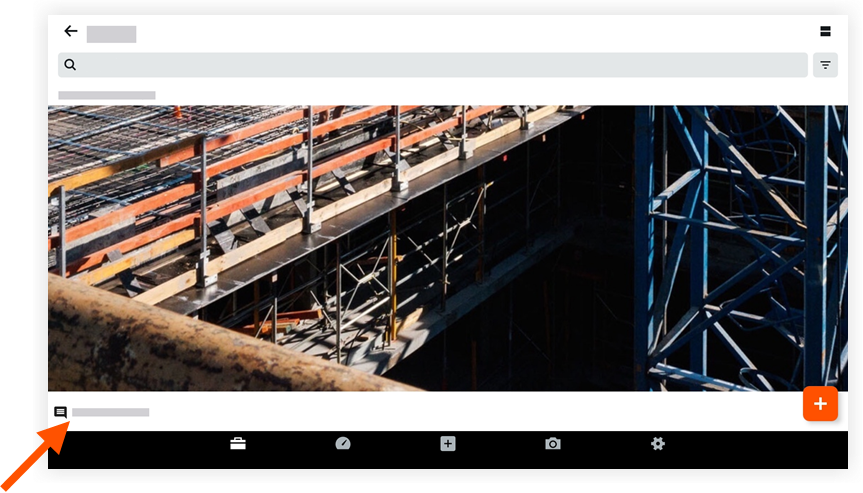
- Enter your comment.
- Tap Send.
The comment will automatically appear under the photo in the photos feed.

