Edit an RFI (iOS)
Objective
To edit an RFI using the Procore app on an iOS mobile device.
Things to Consider
- Required User Permissions:
- 'Admin' level permission on the project's RFIs tool.
OR - 'Read Only' or 'Standard' level permissions on the project's RFIs tool with the 'Act as RFI Manager' granular permission enabled on your permissions template AND be the RFI's creator ('Standard' only) or RFI Manager.
- 'Admin' level permission on the project's RFIs tool.
- Additional Information:
- This action can be performed in offline mode if the asset/item was previously viewed and cached on your mobile device. Tasks performed in offline mode will sync with Procore once a network connection is reestablished.
Steps
- Navigate to the RFIs tool using the Procore app on an iOS mobile device.
- Tap the RFI you want to edit.
- Tap Edit.
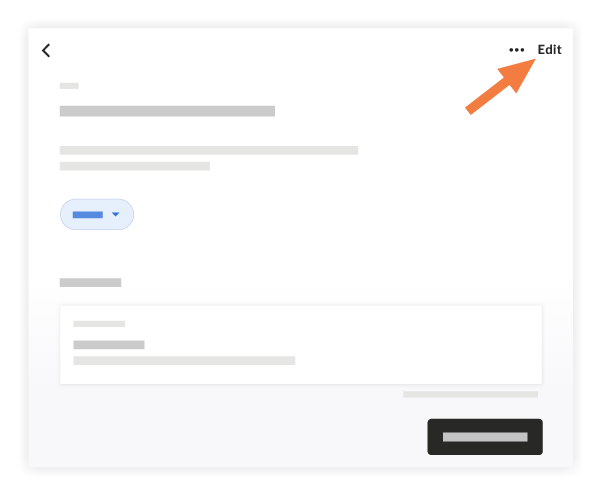
- Tap into a field to edit the information.
- Tap Save.

