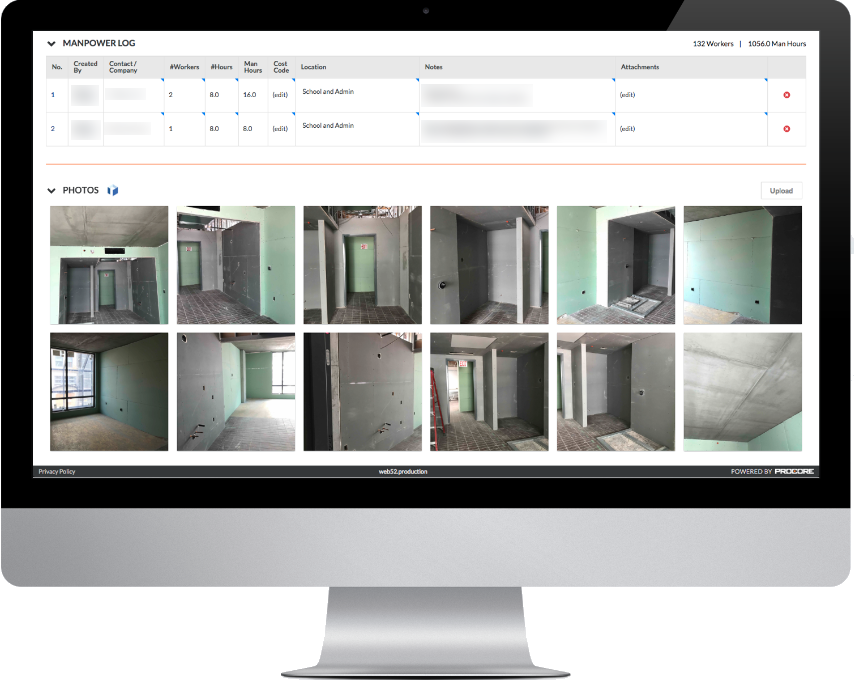Daily Log: Photos on the Daily Log
This announcement represents a single point in time. Future releases may impact the information below.
Published: July 1, 2018 / Updated: July 27, 2018
Photos on the Daily Log
Procore has released the Photos on the Daily Log feature, which allows 'Standard' and 'Admin' users on both the Daily Log AND Photos tools to optionally add the photos uploaded to the Photos tool directly to the new Photos log in the Daily Log tool.
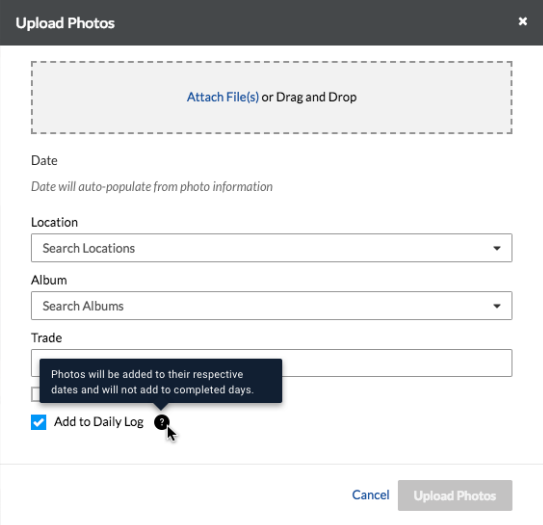
You will not be able to add private photos to the Daily Log. Photos will be added to the day indicated in the photo's capture information. If capture data is not found on the image, any image added to the Photos tool will be added to the Daily Log based on the day the photo was uploaded.
Once uploaded, you and your team will be able to view, download, and delete photos taken that day from the day's Daily Log.
New Support Articles
To learn how to use this new feature, see these support articles:
- Upload a Photo to the Photos tool so that it Populates in the Daily Log
- Add Photos to the Photos Log (iOS)
Feedback?
Please send comments and questions to: support@procore.com