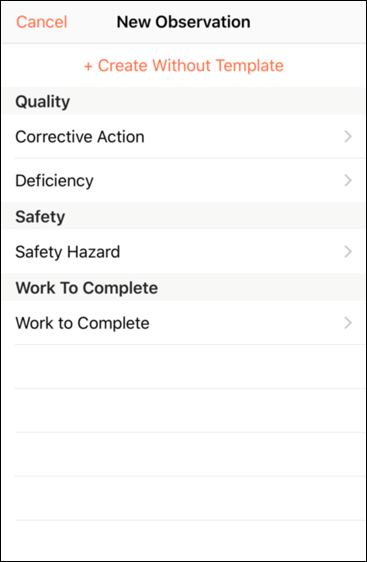Observations: Quick Observations
This announcement represents a single point in time. Future releases may impact the information below.
Published: March 8, 2018
Added Quick Observations
Quick Observations allows you to create a library of common observation items that can be organized under preset categories. Default titles, trades, and types can be assigned to these common observations. When a Procore user creates a new observation from a mobile device, they can select one of these templates, which auto-populates fields on the new observation item with default information from the template. Users can then add or edit information as needed, save the observation item, and move on. This allows users to select common observation items from their library and create new observation items more efficiently and with significantly less typing.
Example
Once observation templates are uploaded to the Company and Project level Observation tools by user with 'Admin' level permission, team members can select from a list of added templates when creating an observation on their mobile device: