Allow User Installs
Objective
To control whether users in your organization are allowed to access or install Apps.
Background
As a company administrator, you have the ability to control whether your users are allowed to access or install Apps in your company. The Allow User Installs option controls the ability to install Apps from the Procore Marketplace as well as custom App installations and access to third-party integrations.
Note
Allow User Installs is turned ON by default. If this option is turned OFF, company administrators will receive email notifications when a user attempts to install an application or access a third-party integration. See Manage App Install Requests for additional information.Things to Consider
- Required User Permissions:
- 'Admin' level permissions on the Company level Admin tool.
Steps
- Navigate to the Company level Admin tool.
- Under 'Company Settings', click App Management.
- Click the 'Allow User Installs' toggle to the ON position
 to allow users to install Apps. This is the default setting.
to allow users to install Apps. This is the default setting.
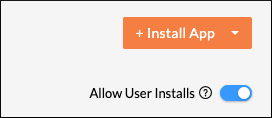
OR
Click the toggle to the OFF position to prevent users from installing Apps.
position to prevent users from installing Apps.

